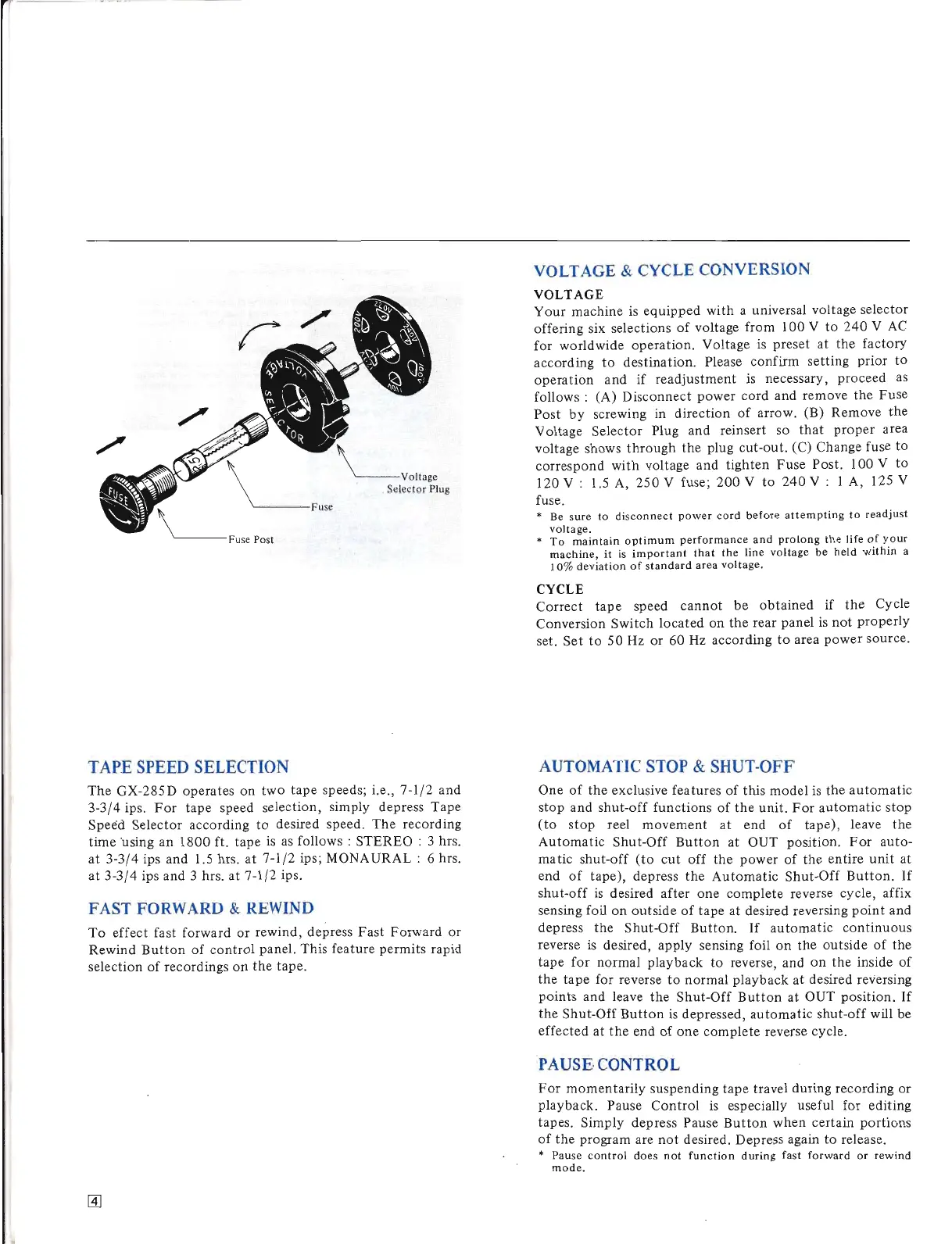\
'--voltage
~
Selector Plug
Fu
se
'-----Fu
se
Post
TAPE
SPEED
SELECTION
The
GX-285D opera tes on two
tape
speeds; i.e.,
7-1
/2
and
3-3
/4
ipso
For
tape speed selection, simply depress
Tape
Speéd Selector according
to
desired speed.
The
recording
time 'using an
1800
ft. tape
is
as
follows :
STEREO
: 3 hrs.
at
3-3/4 ips and 1.5 hrs. at
7-1
/2 ips; MONAURAL : 6 hrs.
at
3-3/4 ips and 3 hrs. at
7-1
/2
ipso
FAST
FORW
ARD
&
REWIND
To
effect fast forward
or
rewind, depress
Fast
Forward
or
Rewind
Button
of
control
panel. This feature permits rapid
selection
of
recordings
on
the
tape.
VOLTAGE &
CYCLE
CONVERSION
VOLTAGE
Your
machine
is
equipped
with a universal voltage selector
offering six selections
of
voltage from 100 V
to
240
V
AC
for worldwide operation. Voltage is preset at the
factory
according
to
destination. Please confirm setting prior to
operation
and
if
readjustment
is necessary, proceed
as
follows : (A) Disconnect
power
cord and rem ove
the
Fuse
Post
by
screwing in direction
of
arrow. (B) Remove
the
Voltage Selector Plug and rein sert so
that
proper
area
voltage shows
through
the
plug eut-ou
t.
(C) Change fuse to
correspond
with
voltage and
tighten
Fuse
Post
. 100 V
to
120 V :
1.5
A,
250
V fuse;
200
V
to
240
V:
1 A, 125 V
fuse.
• Be
sure
to
disconnect
power
cord
before
attempting
to
readjust
voltage.
•
To
main
tain
optimum
performance
and
pro
long
the
Iife
of
your
machine,
il
is
important
tha(
the
line
voltage
be
held
within
a
10
%
deviation
of
standard
area
voltage.
CYCLE
Correct
tape
speed
cannot
be
obtained
if
the
Cycle
Conversion Switch located on
the
rear panel
is
not
properly
set.
Set
to
50
Hz
or
60 Hz according
to
area
power
source.
AUTOMA
TIC
STOP
& SHUT-OFF
One
of
the
exclusive features
of
this
model
is
the
automatic
stop
and
shut-off
functions
of
the
unit.
For
automatic
stop
(to
stop
reel
movement
at
end
of
tape), leave
the
Automatic
Shut-Off
Button
at OUT position.
For
auto-
matie shut-off
(to
eut
off the
power
of
the
en tire
unit
at
end
of
tape), depress
the
Automatic
Shut-Off
Button.
If
shut-off
is
desired
after
one
complete
reverse cycle, affix
sensing foil on
outside
of
tape at desired reversing
point
and
depress the
Shut-Off
Button. If
automatic
continuous
reverse
is
desired, apply sensing foil
on
the
outside
of
the
tape for normal playback to reverse, and
on
the
inside
of
the
tape for reverse
to
normal
playback
at
desired reversing
points
and leave
the
Shut-Off
Button
at OUT position.
If
the
Shut-Off
Button
is
depressed,
automatic
shut-off will be
effected
at
the
end
of
one
complete
reverse cycle.
PAUSE CONTROL
For
momentarily
suspending
tape
travel during recording
or
playback. Pause
Control
is
especially useful for editing
tapes. Simply depress Pause
Button
when certain
portions
of
the
pro gram are
not
desired. Depress again
to
release.
•
Pause
control
does
not
function
d uring fast
forward
or
rewind
mode.
