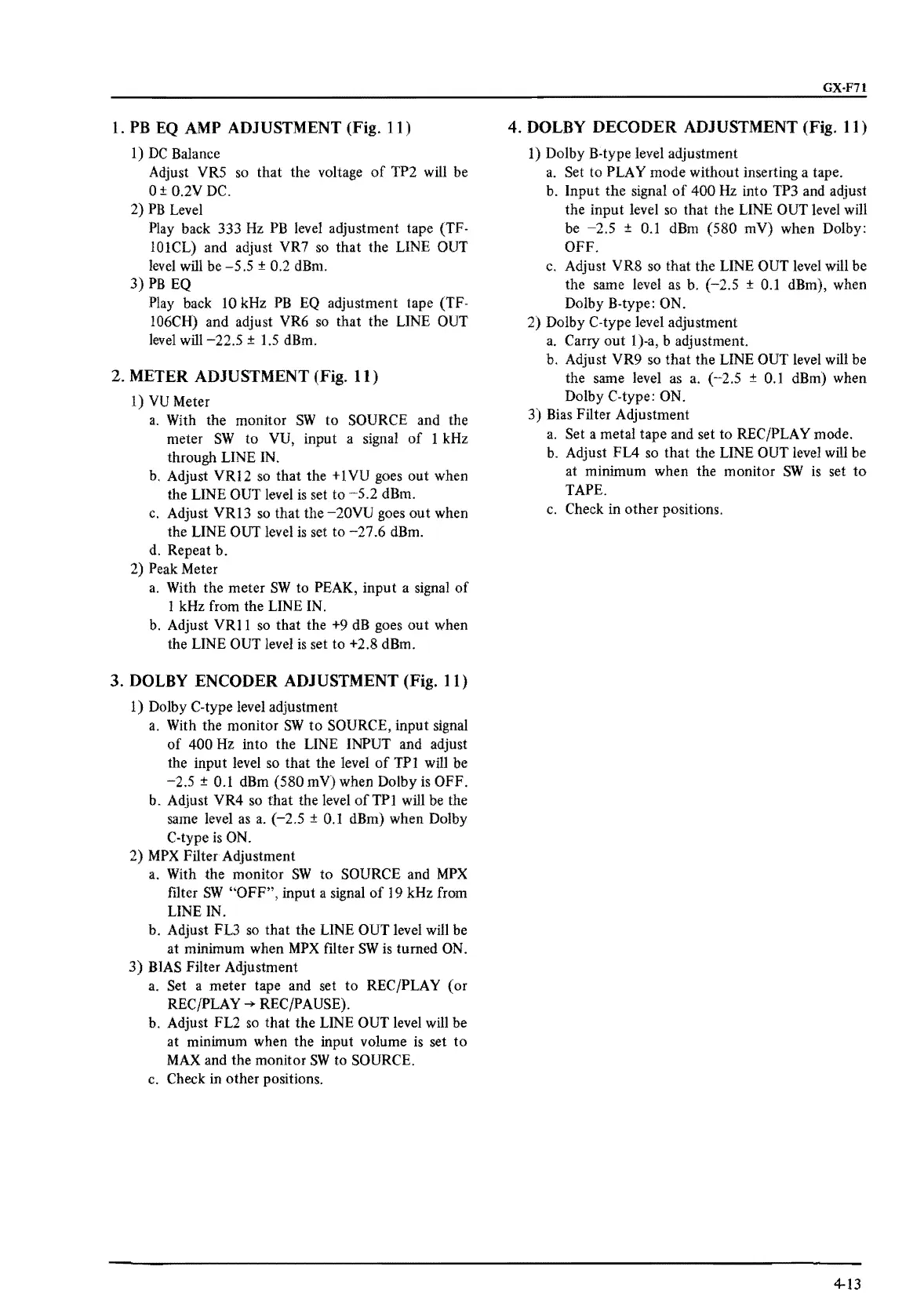1.
PB
EQ
AMP ADJUSTMENT (Fig. 11)
1)
DC
Balance
Adjust VR5
so
that the voltage
of
TP2 will be
0±
0.2VDC.
2)
PB
Level
Play back 333
Hz
PB
level adjustment tape (TF-
lOlCL) and adjust VR7
so
that the LINE OUT
level
will be -5.5 ± 0.2 dBm.
3)
PB
EQ
Play back
IO
kHz
PB
EQ adjustment tape (TF-
106CH) and adjust VR6 so that the LINE OUT
level
will
-22.5
± 1.5 dBm.
2.
METER
ADJUSTMENT
(Fig. 11)
1)
VU
Meter
a.
With the monitor
SW
to
SOURCE and the
meter
SW
to
VU, input a signal
of
1 kHz
through LINE IN.
b.
Adjust VR12 so that the +IVU goes out when
the LINE OUT level
is
set
to
-5.2
dBm.
c.
Adjust VR13
so
that the
-20VU
goes
out
when
the LINE OUT level
is
set
to
-27
.6 dBm.
d. Repeat b.
2) Peak Meter
a.
With the meter
SW
to PEAK, input a signal
of
1 kHz from the LINE IN.
b.
Adjust
VRl
1
so
that the
+9
dB
goes
out
when
the LINE OUT level
is
set
to
+2.8 dBm.
3.
DOLBY
ENCODER
ADJUSTMENT
(Fig. 11)
1) Dolby C-type level adjustment
a.
With the monitor
SW
to
SOURCE, input signal
of
400 Hz into the LINE INPUT and adjust
the input level so
that
the level
of
TPl
will be
-2.5
± 0.1 dBm (580 mV) when Dolby
is
OFF.
b. Adjust VR4 so
that
the level
ofTPI
will be the
same level
as
a.
(-2.5
± 0.1 dBm) when Dolby
C-type
is
ON.
2)
MPX
Filter Adjustment
a. With the monitor
SW
to
SOURCE and
MPX
filter
SW
"OFF",
input a signal
of
19 kHz from
LINE IN.
b. Adjust FL3 so that the LINE OUT level will be
at minimum when
MPX
filter
SW
is
turned ON.
3)
BIAS Filter Adjustment
a. Set a meter tape and set to REC/PLAY ( or
REC/PLAY
➔
REC/PAUSE).
b. Adjust FL2
so
that the LINE OUT level will be
at minimum when the input volume
is
set
to
MAX
and the monitor
SW
to SOURCE.
c. Check in other positions.
GX-F7l
4. DOLBY DECODER ADJUSTMENT (Fig. 11)
1) Dolby B-type level adjustment
a.
Set
to
PLAY mode without inserting a tape.
b. Input
the
signal
of
400
Hz into TP3 and adjust
the input level so that the LINE OUT level will
be
-2.5
± 0.1 dBm (580 mV) when Dolby:
OFF.
c.
Adjust VR8 so that the LINE OUT level will be
the same level as b.
(-2.5
± 0.1 dBm), when
Dolby B-type: ON.
2) Dolby C-type level adjustment
a.
Carry
out
l )-a, b adjustment.
b. Adjust VR9 so
that
the LINE OUT level will be
the same level
as
a.
(-2.5
± 0.1 dBm) when
Dolby C-type: ON.
3) Bias Filter Adjustment
a.
Set a metal tape and set
to
REC/PLAY mode.
b. Adjust FL4 so that the LINE OUT level will be
at minimum when the monitor
SW
is
set
to
TAPE.
c.
Check in other positions.
4-13
