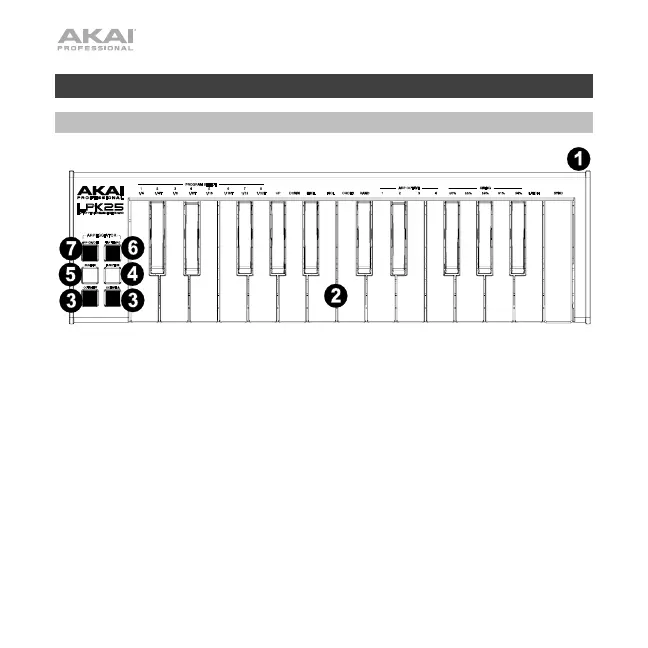12
Características
Panel superior
1. Puerto USB (Panel trasero): Utilice un cable USB estándar para conectar este
puerto USB a su ordenador. El puerto USB del ordenador suministra suficiente
corriente al LPK25 mk2. Esta conexión también se utiliza para enviar y recibir
datos MIDI desde y hacia su ordenador.
2. Teclado: Este teclado de 25 notas con post-pulsación es sensible a la velocidad
y, en conjunto con los botones de subir/bajar octava, pueden acceder al rango
completo de las 127 notas MIDI disponibles (10 octavas).
Los botones Function y Arp On/Off (Arpegiador encendido/apagado) permiten
que algunas de sus teclas accedan a comandos adicionales. Consulte
Funcionamiento > Programas y Arpegiador para aprender más.
3. Subir/Bajar octava (/): Utilice estos botones para desplazar el rango del
teclado hacia arriba o abajo. Pulse ambos botones simultáneamente para
resetear el desplazamiento de octavas a "cero".
