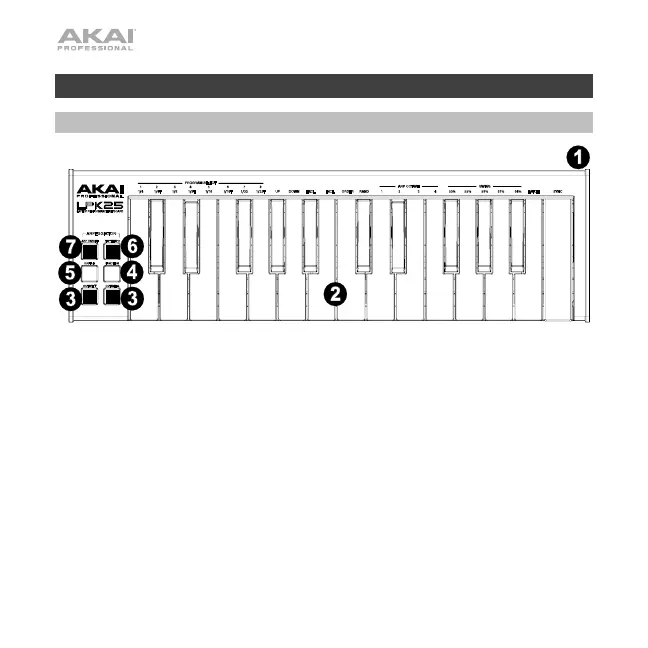4
Features
Top Panel
1. USB Port (Rear Panel): Use a standard USB cable to connect this USB port to
your computer. The computer’s USB port provides ample power to LPK25 mk2.
This connection is also used to send and receive MIDI data to and from your
computer.
2. Keyboard: This 25-note keyboard is velocity-sensitive and, in conjunction with
the Octave Down/Up buttons, can access the full range of 127 available MIDI
notes (10 octaves).
The Function and Arp On/Off buttons allow some of its keys to access
additional commands. See Operation > Programs and Arpeggiator to learn
more.
