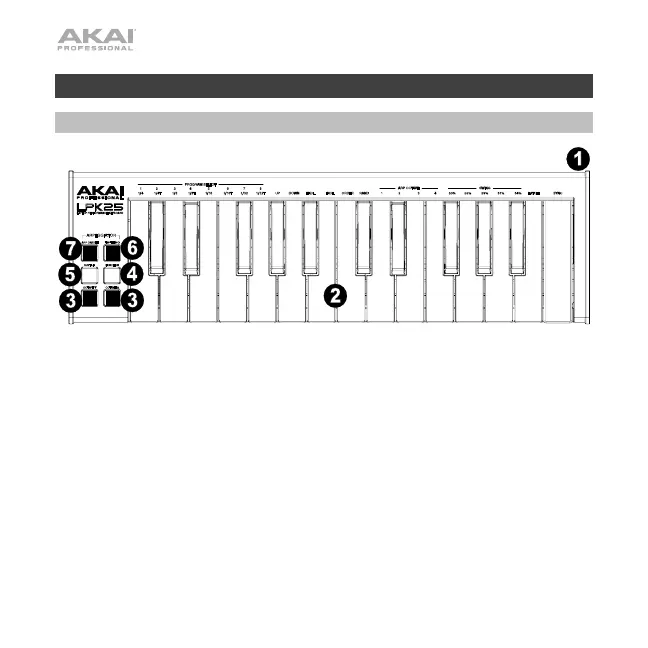28
Caratteristiche
Pannello superiore
1. Porta USB (Pannello posteriore): servirsi di un cavo USB standard per
collegare questa porta USB al computer. La porta USB del computer garantisce
ampiamente l'alimentazione dell'LPK25 mk2. Questo collegamento serve anche
a inviare e ricevere dati MIDI da e verso il computer.
2. Tastiera: questa tastiera a 25 note è sensibile alla velocità e, unitamente ai tasti
Octave Down/Up, può accedere alla gamma completa delle 127 note MIDI
disponibili (10 ottave).
I tasti Function e Arp On/Off consentono ad alcuni dei suoi tasti di accedere a
comandi aggiuntivi. Si veda Operazione > Programmi e Arpeggiatore per
saperne di più.
3. Octave Down/Up (ottava giù/su) (/): servirsi di questi tasti per spostare la
gamma della tastiera verso il basso o verso l'alto. Premere entrambi i tasti
contemporaneamente per azzerare lo shift delle ottave.
