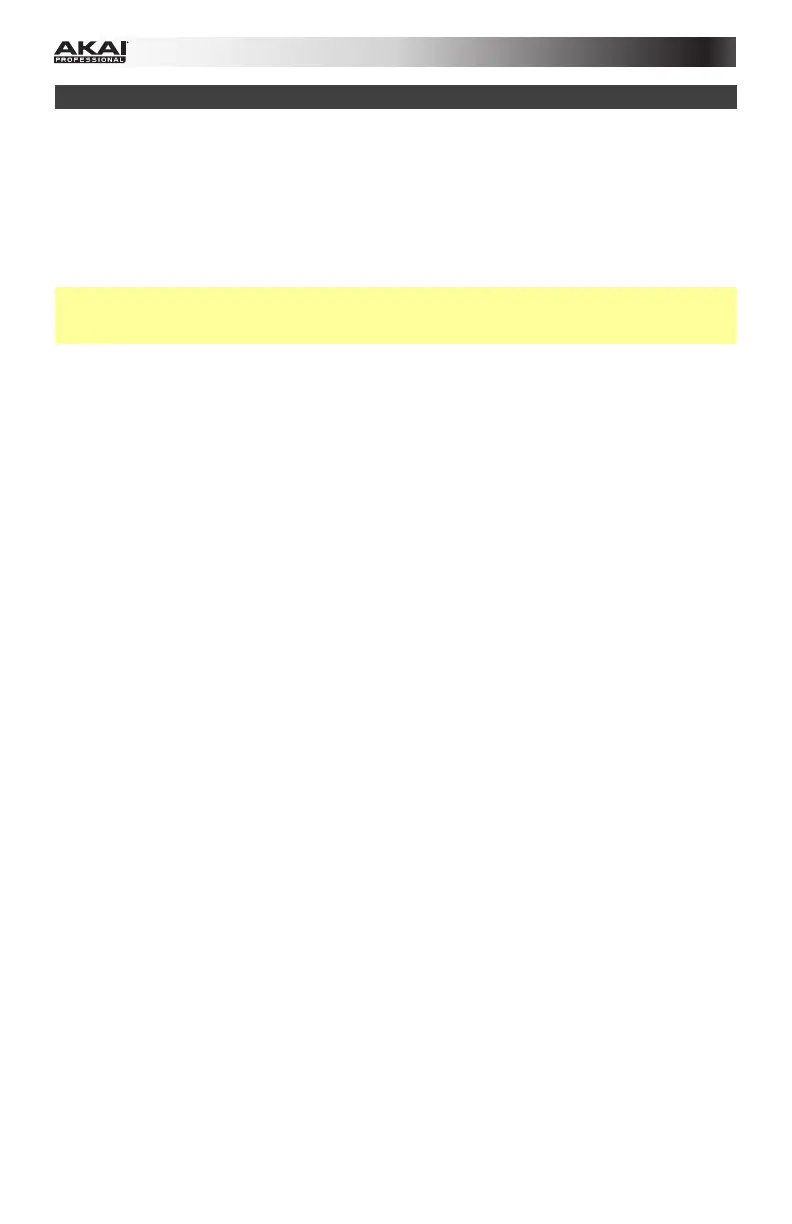4
Quick Start
Items not listed under Introduction > Box Contents are sold separately.
1. Use the included USB cable to connect MIDImix’s USB port to an available USB port on
your computer (powered on).
2. On your computer, open your digital audio workstation (DAW).
3. Select MIDImix as the controller in the Preferences, Device Setup, or Options of your DAW.
Important: Most of MIDImix’s controls may be automatically mapped to control various track-
specific parameters in your DAW. If your DAW lets you assign its parameters to a hardware
MIDI controller (“MIDI learn”), you can further customize MIDImix’s control mapping.
To set up MIDImix with Ableton Live:
1. Use the included USB cable to connect MIDImix’s USB port to an available USB port on
your computer (powered on).
2. On your computer, open Ableton Live.
3. Click the Options menu (Windows) or Live menu (Mac OS X), and then select Preferences.
4. Click the MIDI/Sync tab.
5. In the Control Surface column, click one of the drop-down menus and select MIDI Mix.
(Make sure the adjacent Input and Output drop-down menus are set to MIDI Mix, as well. If
they’re not, click each one to set it.)
6. Under MIDI Ports, next to the Input for MIDI Mix, make sure the Track button is set to On. If
it’s set to Off, click it once. (If you want to assign new mappings for MIDImix’s controls in
Ableton Live, make sure the Remote button is set to On, as well.)
7. Close the Preferences window.