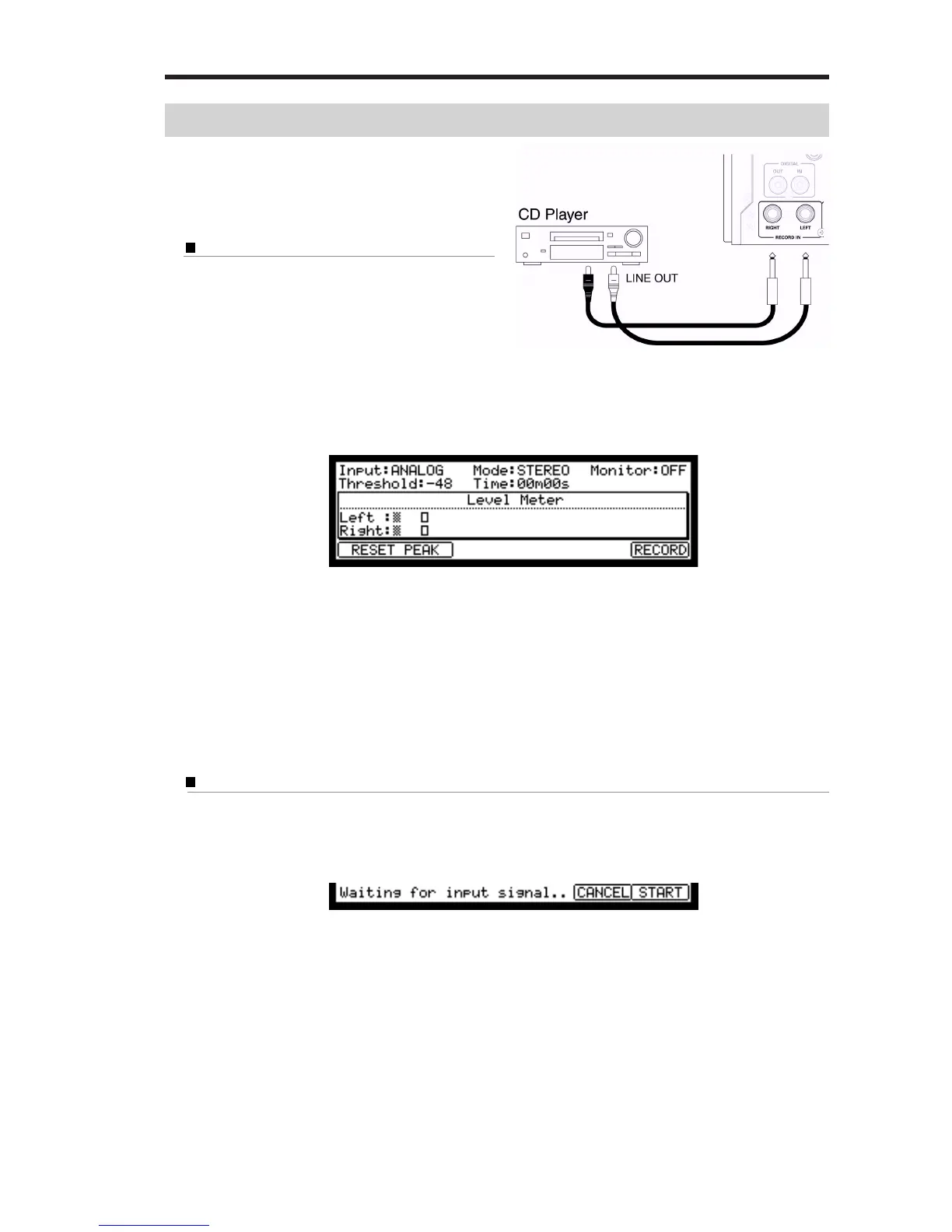5
Recording a sound
In this section, you will learn how to assign the recorded sound
to the pad and play, instead of using the internal preset. Below
is how to record and analog signal from the CD player con-
nected to the RECORD IN on the rear panel.
Preparing the recording
01. Connect the LINE OUT of your CD player to the
RECORD IN of the MPC2500.
The format of the analog input of the MPC2500 is stan-
dard phone jack, while the CD Player’s LINE OUT is
pin jack. To connect the CD player, you will need a con-
version code or conversion plug.
2. Press the [MODE] key and then [PAD 5] (RECORD).
This brings up the RECORD page, where you set the setting for the recording.
03. Select the Input field, and select ANALOG.
04. Select the Time field and set the recording time.
The MPC2500 will finish the recording at the time set in this field. We recommend you set the time a little longer than
the actual recording time. You can finish the recording manually.
05. Play the CD. Check the level meter on screen and adjust the recording level using the [REC GAIN] knob.
If the meter goes too far to the right, the sound will be distorted, but if the sound level is too low, the sample will gain
a lot of noise. Set the level as high as possible but not reach the right edge.
Starting the recording
06. Set the CD player so that it plays the desired sound.
07. Press [F6] (RECORD) key in the RECORD page.
The MPC2500 will be in the recording enable mode, and the bottom of the screen will change as below.
This indicates that the MPC2500 is waiting for the incoming signal. It starts the recording when the CD player starts
playing the sound.
Pressing the [F5] (CANCEL) key cancel the recording enable mode and resets the MPC2500.
Pressing the [F6] (START) key starts the recording before you play the CD player.
Note:
If you press the [F6] (RECORD) key when any sound is played, the MPC2500 will start the recording right after you press the [F6] (RECORD) key.
