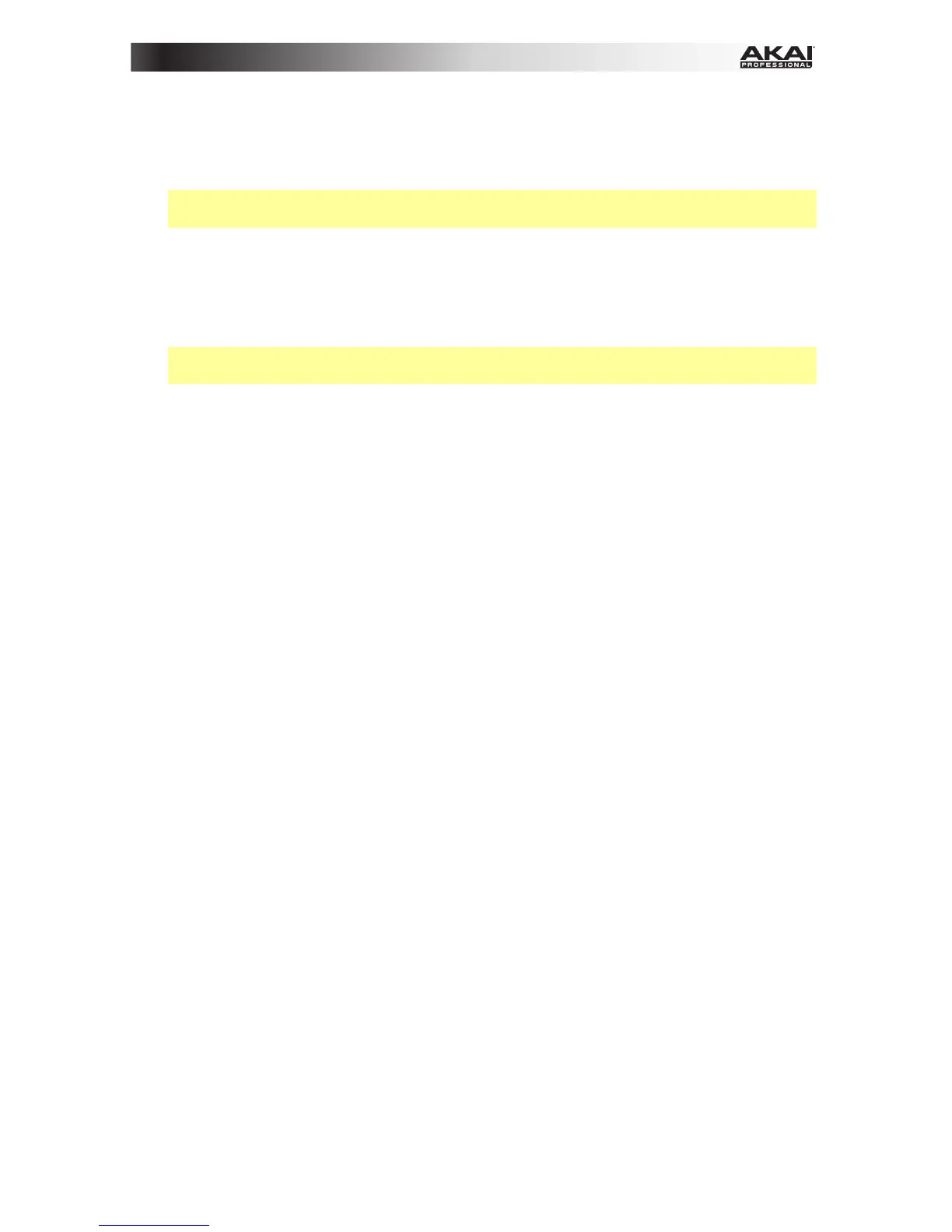5
4. MIDI Out: Use the included 1/8”-to-MIDI adapter and a standard five-pin MIDI cable to
connect this MIDI Out to the MIDI In of an external MIDI device (e.g., a synthesizer,
sequencer, drum machine, etc.). Please see the above USB Port description for
information about how MIDI messages are routed while using MPD232.
Important: Do not connect audio devices (e.g., headphones, monitors, etc.) to this jack.
Use the included 1/8”-to-MIDI adapter to connect MIDI devices only.
5. MIDI In: Use the included 1/8”-to-MIDI adapter and a standard five-pin MIDI cable to
connect this MIDI In to the MIDI Out of an external MIDI device (e.g., another MIDI
controller). The MIDI messages sent to this MIDI In will be sent to your computer via the
USB port. Please see the above USB Port description for information about how MIDI
messages are routed while using MPD232.
Important: Do not connect audio devices (e.g., headphones, monitors, etc.) to this jack.
Use the included 1/8”-to-MIDI adapter to connect MIDI devices only.
6. Kensington
®
Lock: You may use this Kensington lock slot to secure the MPD232 to a
table or other surface.
7. Display: Use this display to view MPD232’s menus, options, parameters, and settings.
8. Cursors: Use these buttons to navigate through the menus and options in the current
page in the display.
9. Data Dial: Use this dial to change parameter values, settings, etc. in the display. Pressing
the dial also functions as an Enter button.
10. Preset: Press this button to enter Preset Mode. See Operation > Preset Mode for more
information.
11. Edit: Press this button to enter Edit Mode. See Operation > Edit Mode for more
information.
12. Global: Press this button to enter Global Mode. See Operation > Global Mode for more
information.
13. Potentiometers: Use these 360º knobs to send continuous controller messages to your
software or external MIDI device.
14. Faders: Use these faders to send continuous controller messages to your software or
external MIDI device.
15. Switches: Use these switches to send MIDI CC messages to your software or external
MIDI device. While Time Div is lit, press one of these switches to select the time division
of the Note Repeat feature. Press a lit switch to select a triplet-based time division (the
switch will flash). Press the flashing switch again to return to the normal time division.
16. Control Bank (Ctrl Bank): Use this button to select one of three independent banks of
potentiometers, faders, and switches. This lets you control up to 72 independent
parameters.
