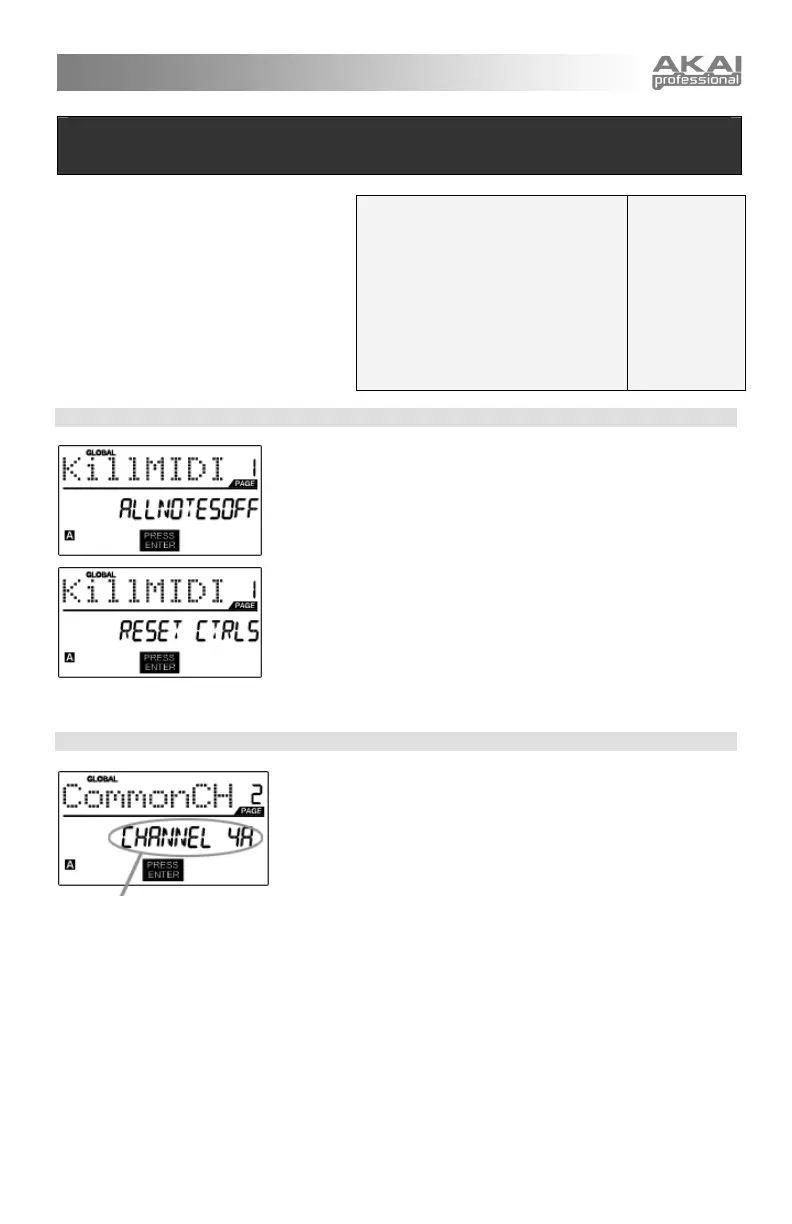33
MIDI COMMON CHANNEL FIELD
GLOBAL MODE
In Global Mode, you can send global
messages and make general changes to the
way that your MPK25 functions. Global
Mode options are organized under different
pages and include the list of options shown
on the right:
To enter Global Mode, press the
[GLOBAL] button. To scroll among the
different pages, use the [<] and [>]
buttons.
KILL MIDI – Page1
KILL MIDI allows you to send either an ALL NOTES OFF message on
each MIDI Channel or a RESET ALL CONTROLLERS command.
ALL NOTES OFF is a MIDI message used to turn off any notes that
might be playing on your DAW or external MIDI device. It is often used
to recover from erroneous stuck notes.
In certain situations, it is possible for some of these controllers to be left
in a state which could have an undesired effect on the next patch or
program. A RESET ALL CONTROLLERS MIDI message will return all
controller values, such as pitch bend and modulation to their default
settings.
1. Press [GLOBAL] button to enter Global Mode. Kill MIDI will be
the first option which appears on the screen.
2. Turn [VALUE] dial to select either an ALL NOTES OFF or a
RESET ALL CONTROLLERS message.
3. Press [ENTER] to transmit the message.
MIDI COMMON CHANNEL – Page 2
You can assign the MIDI Common Channel to a desired MIDI Channel.
Any and all pads, buttons, knobs or keyboard assigned to the MIDI
Common Channel (CC) will transmit MIDI information via the channel
number that you select in this field.
1. While in Global Mode, use [>] button to scroll to MIDI Common
Channel (page 2).
2. Turn [VALUE] dial to select desired MIDI Channel.
3. Press [ENTER] to set the MIDI Channel.
Note: If you change which channel the MIDI Common Channel is
using, you also need to set any device that is controlled by the
Common Channel to that channel number as well.
KILL MIDI
MIDI COMMON CHANNEL
LCD CONTRAST
PAD SENSITIVITY
PAD VELOCITY CURVE
PAD THRESHOLD
KEYBOARD TRANSPOSITION
MIDI CLOCK
TAP TEMPO AVERAGE
SAVE SETUP
SYSEX TX
VERSION
Page 1
Page 2
Page 3
Page 4
Page 5
Page 6
Page 7
Page 8
Page 9
Page 10
Page 11
Page 12
