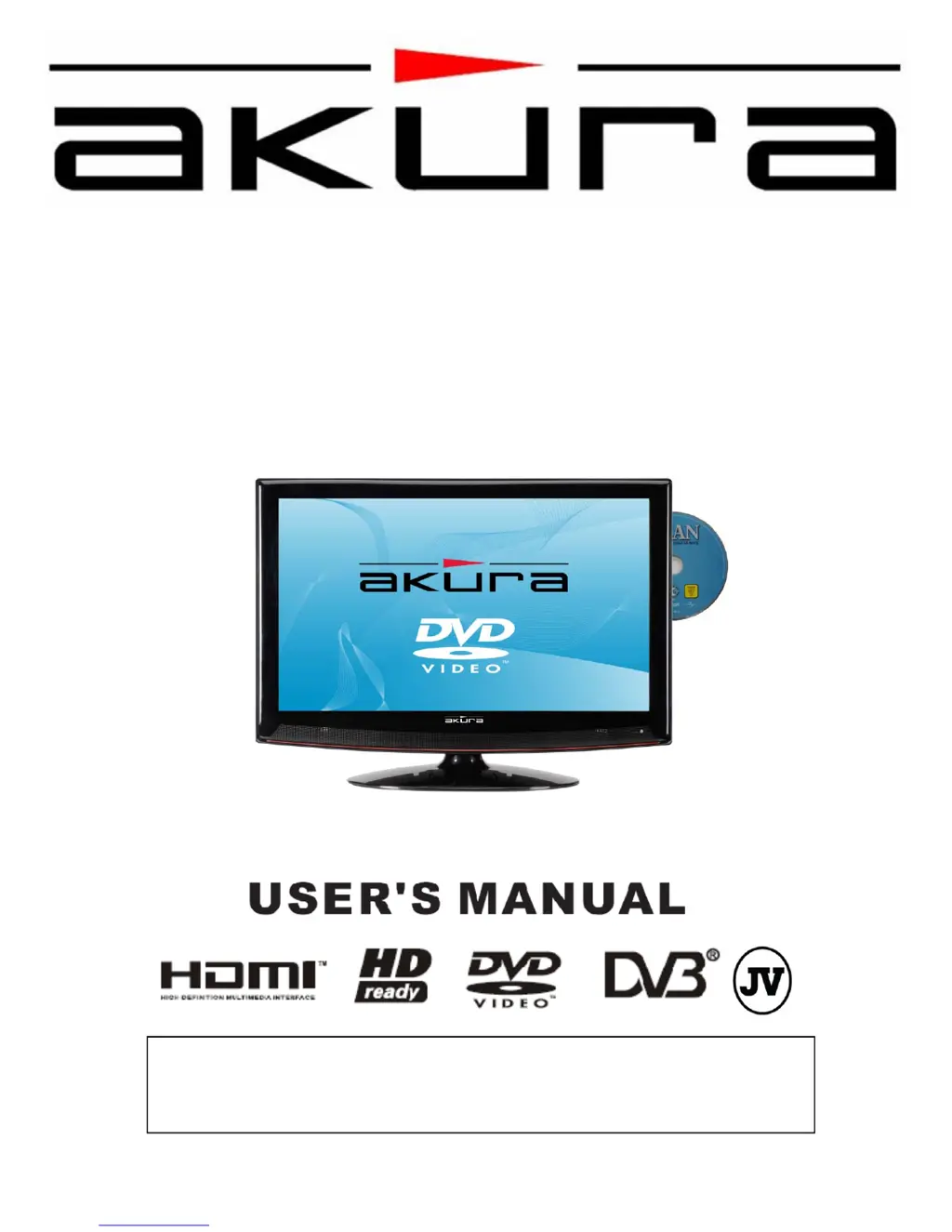Why is my Akura APLDVD2YR1968 TV DVD Combo picture freezing and breaking up?
- GgadamsAug 19, 2025
If the Akura TV DVD Combo picture is freezing and breaking up (Digital), it's likely due to a poor aerial signal. Have your aerial signal checked, and if you're using an indoor aerial, consider switching to an outdoor one.