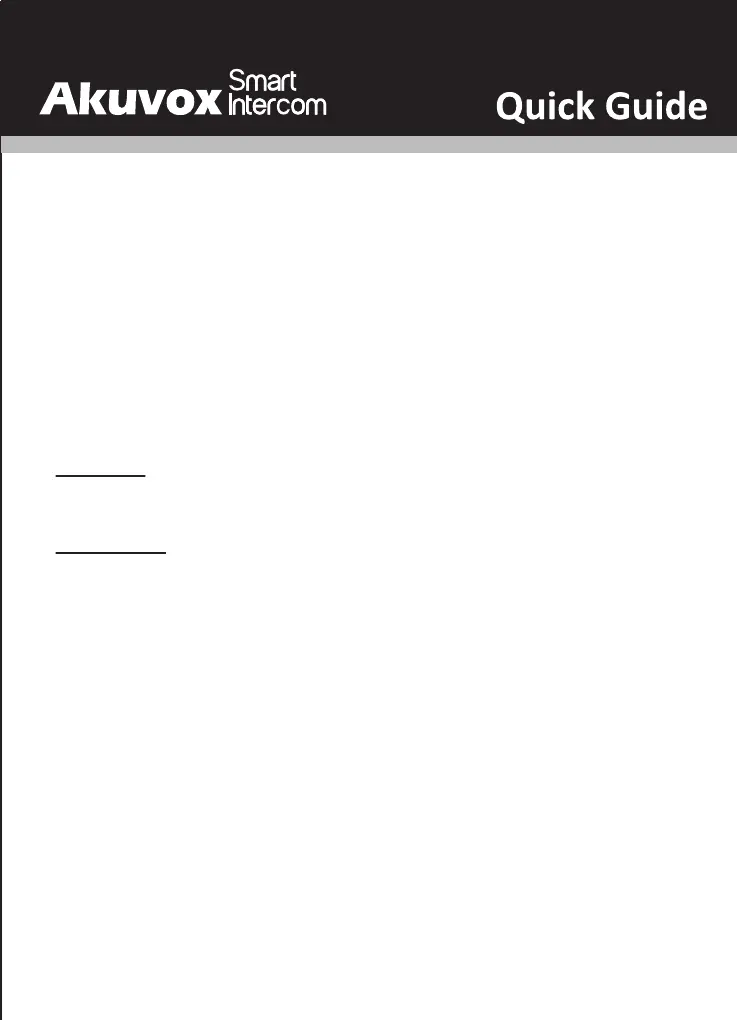5
Make a call:
Receive a call:
E12
IP Announcement
Operation
Configuration
1. Access the Web UI: Input the IP address into browser to configure the phone.
2. Account Registration: On web UI, go to the path: Account > Basic page Register Account and fill in the account
information. ( Please refer to user manual for more information)
3. Configure the Push Button: On web UI, go to the path: Intercom > Basic > Push Button to configure the call
number.
4. Configure the code to open the relay: On web UI, go to the path: Intercom > Relay&Input > Relay ID/DTMF and
choose the DTMF code number in corresponding area.
E12 supports Auto Answer by default. Incoming call from indoor device will be answered automatically.
1. Press the Call Button to call indoor SIP Phone.
2. During the talk, called party can press pre-configured code number to unlock the door.
1. While E12 starts up normally, hold the Call Button for several seconds after the LED light turns blue, voice system
will enter IP announcement mode.
2. In announcement mode, the IP address will be announced periodically.
3. Press Call Button again to the announcement mode.
4. In announcement mode, phone announces "IP 0.0.0.0" if no IP address is gained.
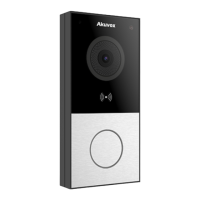