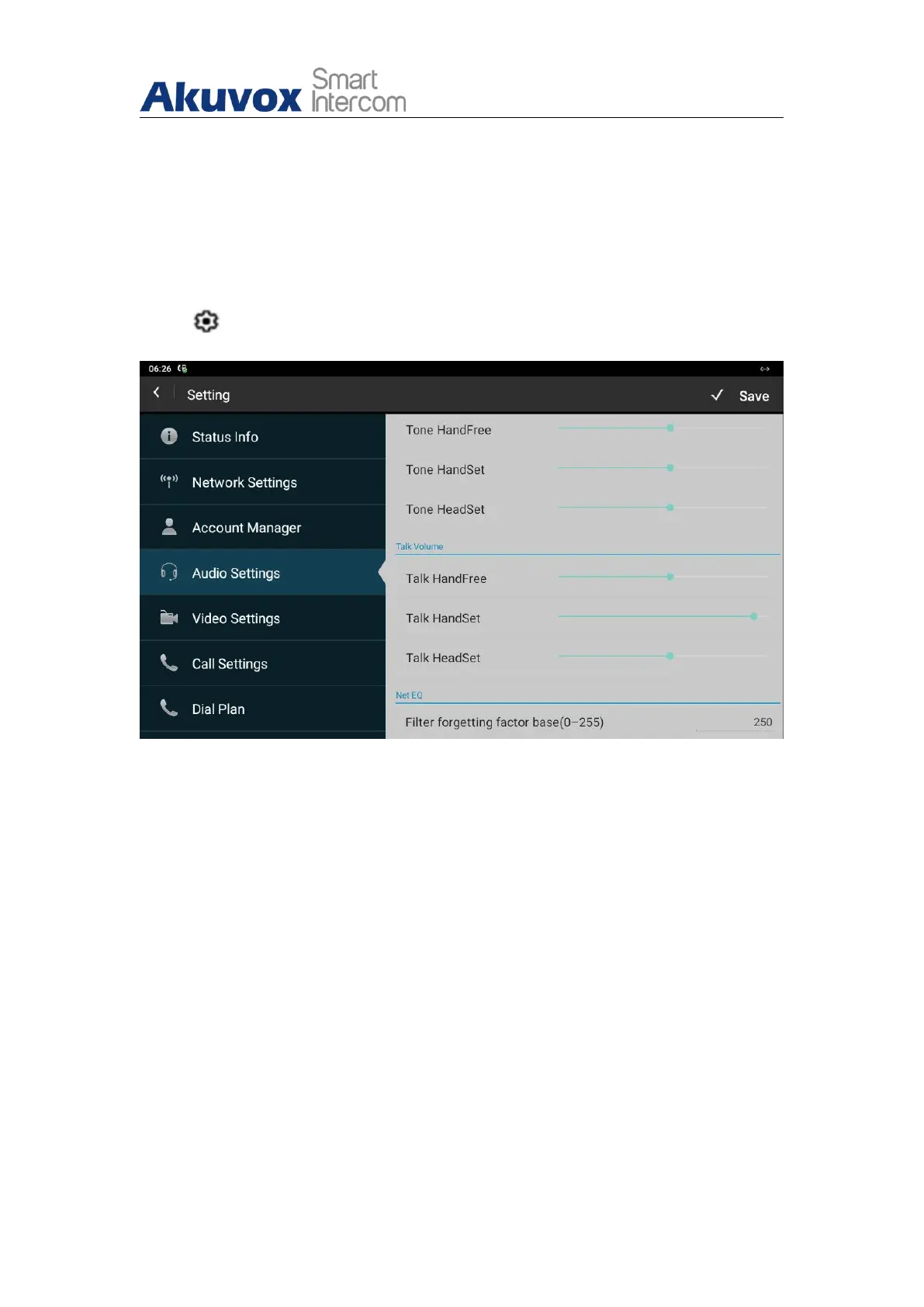R49G Guard Phone Administrator Guide
AKUVOX SMART INTERCOM www.akuvox.com
10.5.Net EQ Configuration
In order to ensure the smooth audio data transmission, you are required to
set the audio jitter buffer value according to the actual network jitter value.
The audio data packets fall within the jitter butter range will be recovered and
be resent for the smooth and continuous audio data transmission. You can
press on the home screen and go to Audio > Net EQ for the configuration.
Parameter Set-up:
Filter Forget factor base(0-255): fill in the audio jitter buffer value
according to the actual network jitter value.
10.6.Video Codec Configuration for SIP calls
R49G guard phone supports four type of video codces: H265, H264, H263,
VP8. you are required to set up a shared video codes between the two sides
for the video data transmission and communication. And you can also set up
the video codec resolution for the video quality you need.To do the
configuration, you can go to Account > Advanced > Video Codecs on the
device web interface.
