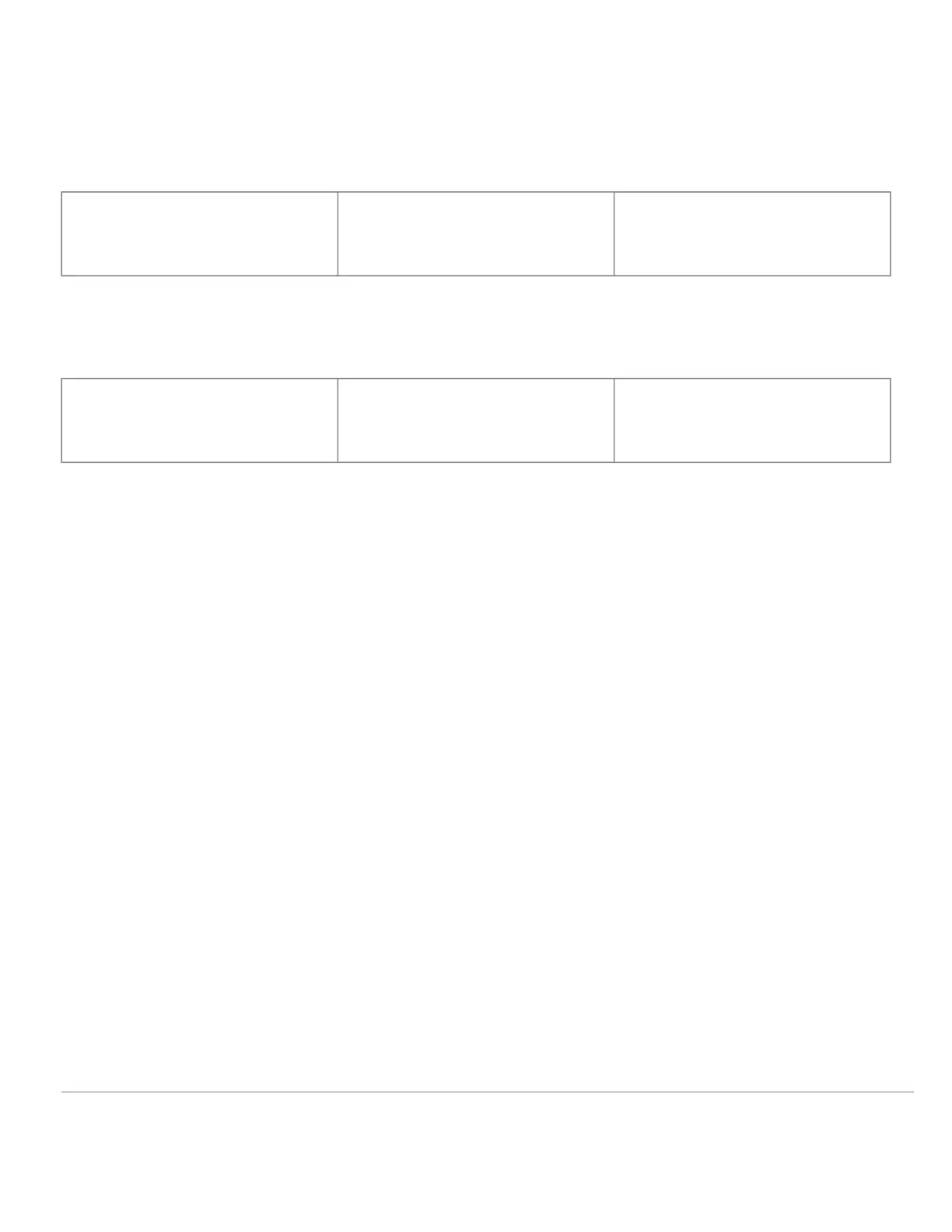provide information about the reader type and its communication mode. The first sequence (sequence A) describes the
credential technologies built-in the reader. First, a silent LED sequence will indicate the supported RF protocols. Both
LEDs turn off for 250 milliseconds.
Bluetooth NFC Prox
Beeper Silent, Red LED on for 500
milliseconds
Beeper Silent, Green LED on for 500
milliseconds
Beeper Silent, Amber LED on
for 500 milliseconds
After the above sequence identifies the supported RF protocols, the reader will then indicate the supported host
communication using beep/flash sequences. Then the beeper and both LEDs will turn off for 250 milliseconds.
Wiegand OSDP Auto-Detect
Beep and Blink Red LED once for
200 milliseconds
Beep and Blink Green LED twice for
200 milliseconds each
Beep and Blink Green LED 4 times
for 200 milliseconds each
https://answers.alarm.com/Partner/Installation_and_Troubleshooting/Access_Control/Access_Control_Entry%2F%2FExit_De…
Updated: Mon, 08 Apr 2024 20:56:52 GMT
6