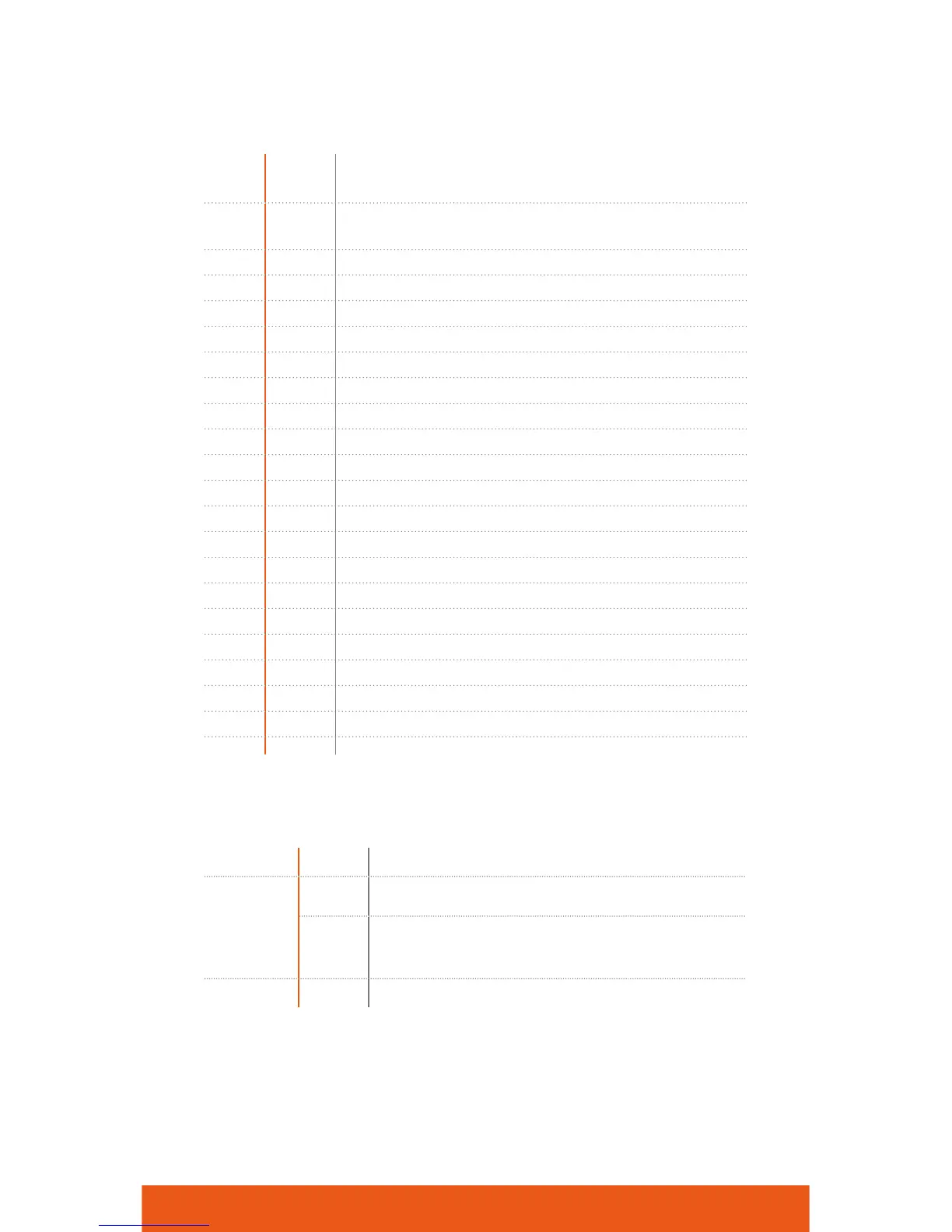ADC-ACC1-17 Installation Guide | 3
Wiring and DIP Switch Setup
IN1
Input 1
IN2 Input 2
VO Reader 1 Power Output – 12V DC
LED Reader 1 LED Output
BZR Reader 1 Buzzer Output
CLK Reader 1 CLK/Data 1/TR+
DAT Reader 1 DAT/Data 0/TR-
GND Reader 1 Ground
LED Reader 2 LED Output
BZR Reader 2 Buzzer Output
CLK Reader 2 CLK/Data 1 Input
DAT Reader 2 DAT/Data 0 Input
VO Auxiliary Power Output – 12V DC
GND Auxiliary Power Output Ground
VIN Input Power – 12V DC (from local power supply)
GND Input Power Ground
NO Relay K1 – Normally Open Contact
1-C Relay K1 – Common Contact
NC Relay K1 – Normally Closed Contact
NO Relay K2 – Normally Open Contact
2-C Relay K2 – Common Contact
NC Relay K2 – Normally Closed Contact
Jumpers Set At Description
PoE ADC-ACC1-17 powered from the Ethernet connection
12V
ADC-ACC1-17 powered from a local 12V DC
power source connected to TB4-3 (VIN),
TB4-4 (GND)
Cabinet Tamper Switch Input: short = tamper secure
CONNECTIONS
JUMPERS
