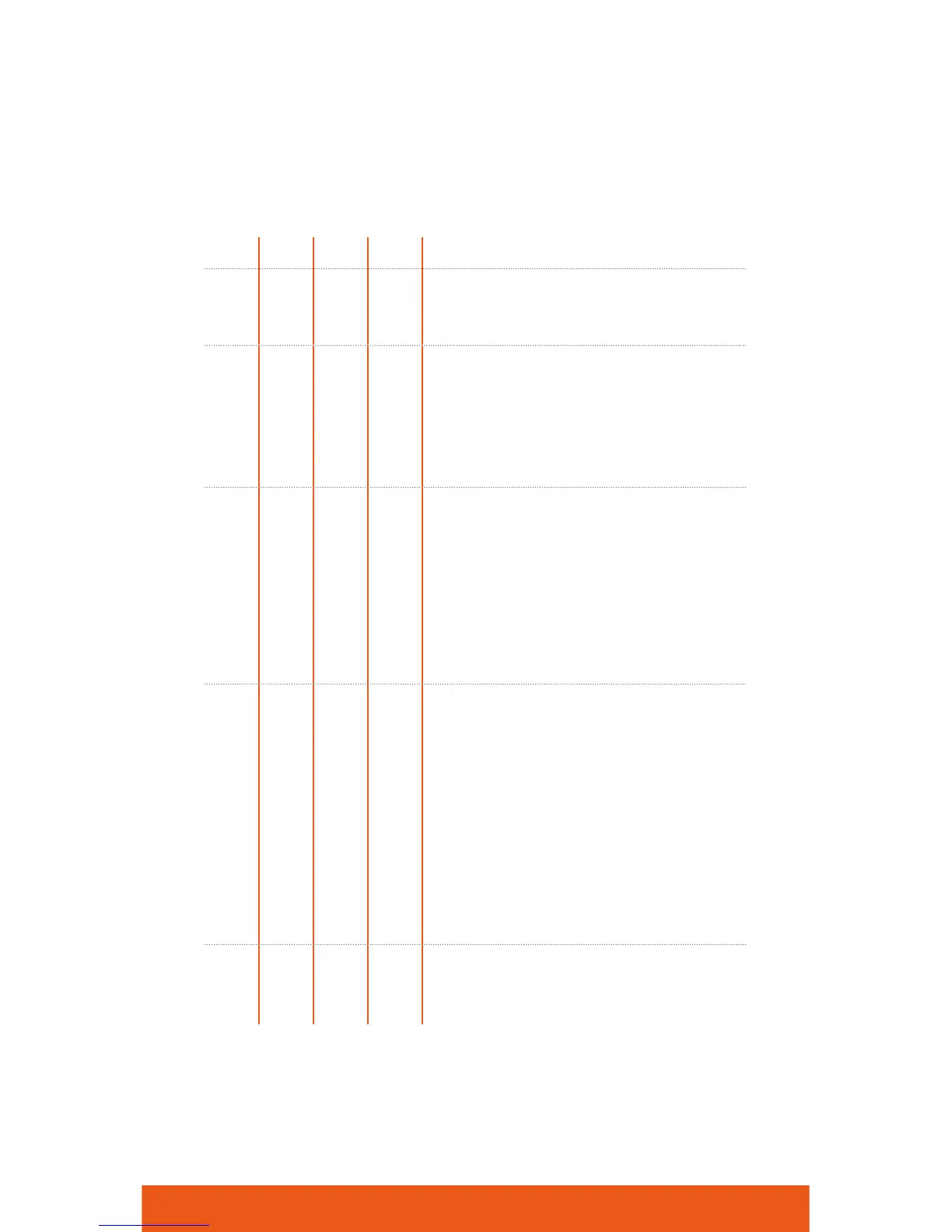4 | Door Controller
DIP SWITCHES
the ADC-ACC1-17 processor. DIP switches are read on
power-up except where noted. Pressing the reset button
(S2) causes the ADC-ACC1-17 to reboot.
All other switch settings are unassigned and reserved
for future use.
OFF OFF OFF OFF Normal operating mode.
ON X X X After initialization, enable default
User Name (admin) and Password
(password). The switch is read on the
section for additional information.
OFF ON X OFF Use installer network settings:
IP address: 192.168.0.251
Subnet Mask: 255.255.0.0
Default Gateway: 192.168.0.1
DNS Server: 192.168.0.1
Host port: IP server, port 3001,
communication address: 0
ON ON X OFF Use Alarm.com plug-and-play
network settings:
DHCP Enabled
Automatically obtain DNS server address
Connection Type: IP Client
Data Security: TLS Required
Host IP: mercury.g4c5j.com
Port Number: 7001
Connection Mode: Continuous
Retry Interval: 5 sec
X X ON X Disable TLS security.
The controller will not interact
with Alarm.com in this state.
