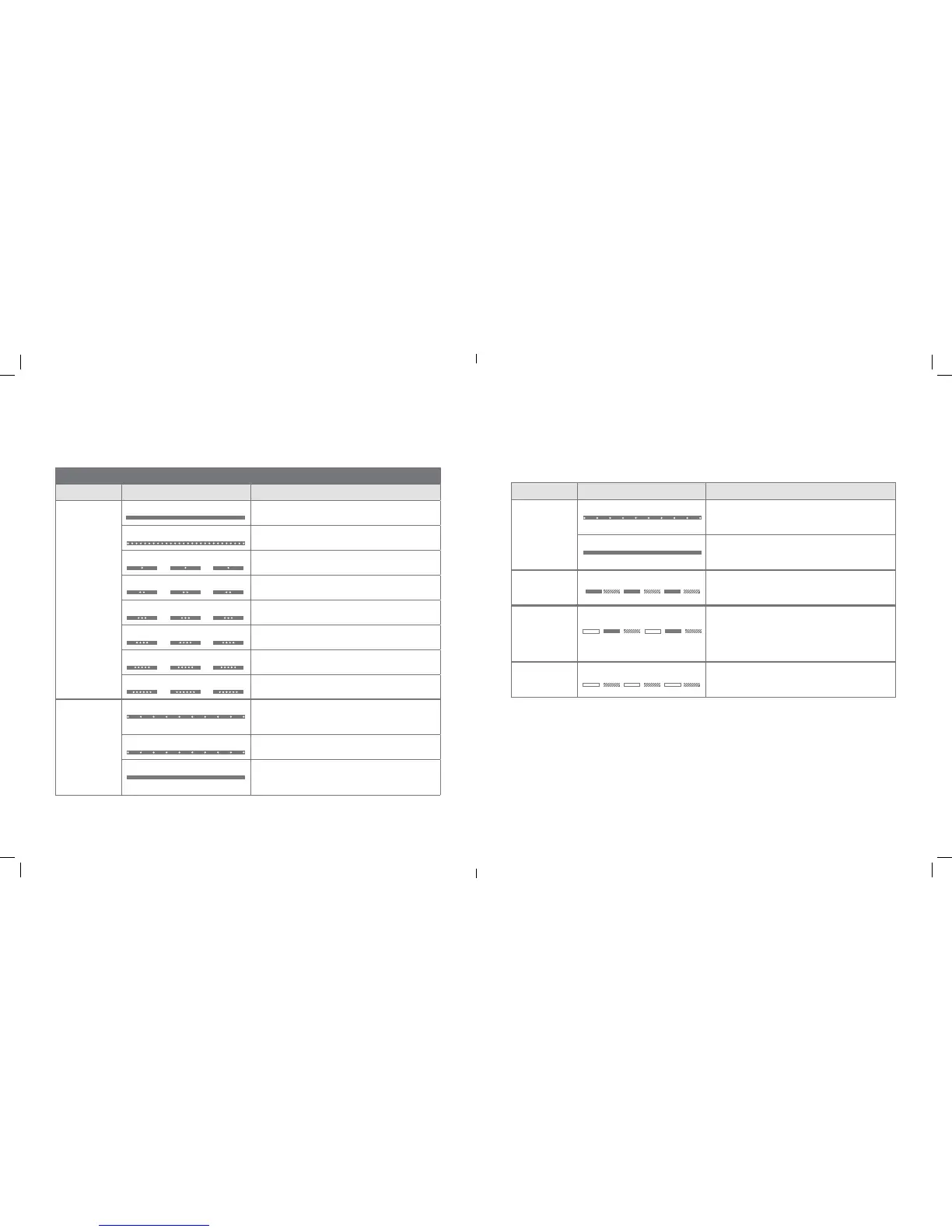10 | Alarm.com Hub Install Guide Alarm.com Hub Install Guide | 11
Status Light Denitions
User Mode Cellular Hub
LIGHT COLOR LIGHT PATTERN/BEEPS MEANING
WHITE
Solid Hub powered on and connected to Alarm.com
Fast blink No cellular signal strength. Hub not connected
to Alarm.com
One blink Signal strength inadequate (1 out of 6 bars).
Hub not connected to Alarm.com
Two blinks Minimum recommended signal strength (2 out of
6 bars). Hub not connected to Alarm.com
Three blinks Signal strength 3 out of 6 bars. Hub not connected
to Alarm.com
Four blinks Signal strength 4 out of 6 bars. Hub not connected
to Alarm.com
Five blinks Signal strength 5 out of 6 bars. Hub not connected
to Alarm.com
Six blinks Signal strength 6 out of 6 bars. Hub not connected
to Alarm.com
GREEN
Slow blink
One beep
Hub is in Pairing Mode
Fast blink Device found, attempting to pair
Solid
120 seconds; One second beep
Device successfully added
LIGHT COLOR LIGHT PATTERN/BEEPS MEANING
ORANGE
Slow Blink
Two beeps
Hub is in Unpairing Mode
Solid
120 seconds; One second beep
Device successfully removed
GREEN
&
ORANGE
Alternating Device already in network
WHITE
&
GREEN
&
ORANGE
Alternating; Three beeps Hub turned on OR Hub entering OR exiting
Advanced Mode.
WHITE
&
ORANGE
Alternating Battery powered
