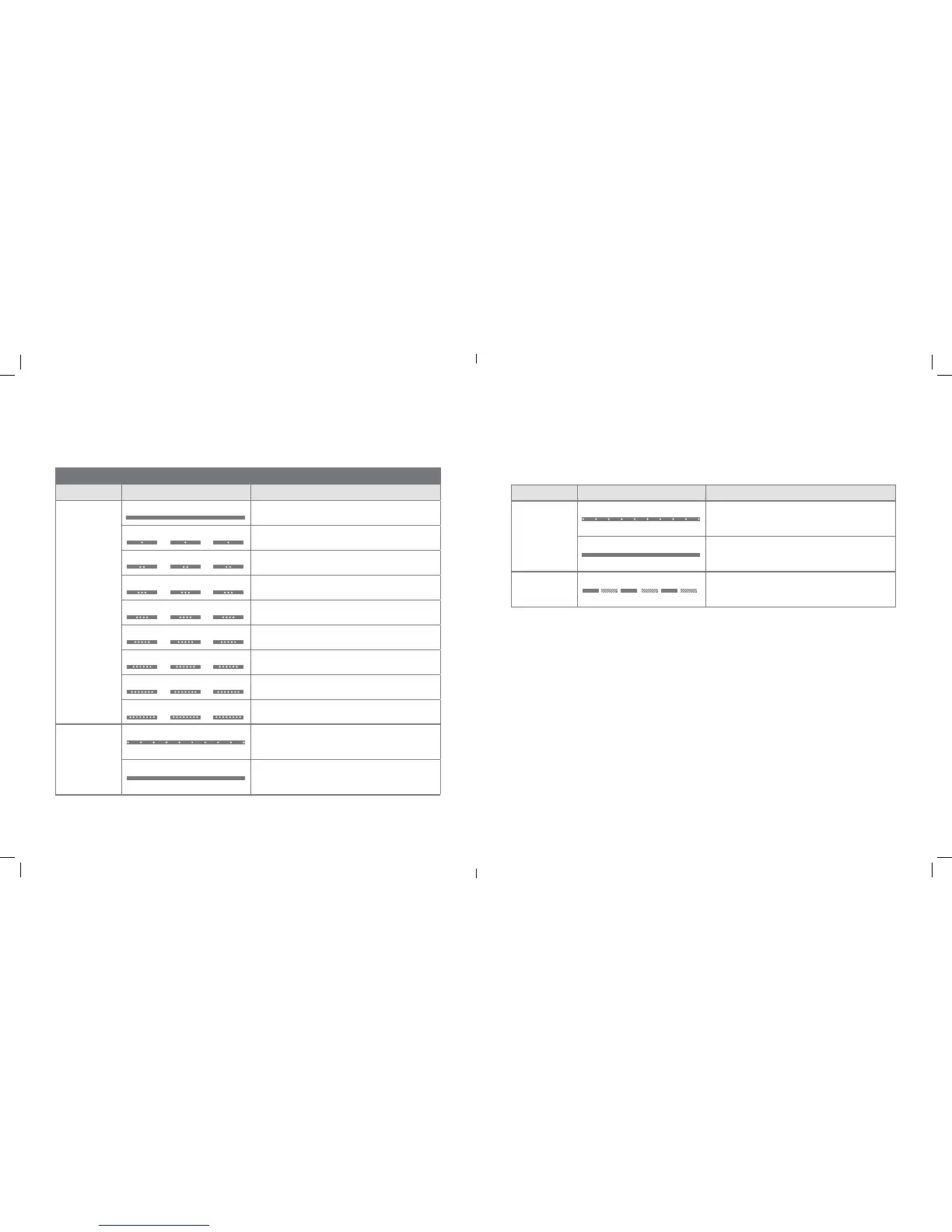12 | Alarm.com Hub Install Guide Alarm.com Hub Install Guide | 13
Advanced Mode Cellular Hub
LIGHT COLOR LIGHT PATTERN/BEEPS MEANING
WHITE
Solid No errors or status messages
One blink No Z-Wave nodes
Two blinks SIM card missing
Three blinks Trying to register with HSPA/CDMA network
Four blinks Connected to HSPA/CDMA network. Cannot
connect to Alarm.com
Five blinks Radio not working
Six blinks Fixing unusual ACK condition with HSPA/CDMA
network
Seven blinks No Z-Wave Home ID
Eight blinks Account setup error
GREEN
Slow blink
Four beeps
Z-Wave replication initiated
Solid
10 seconds; One second beep
Z-Wave replication completed
Status Light Denitions (Continues)
LIGHT COLOR LIGHT PATTERN/BEEPS MEANING
ORANGE
Slow blink
Five beeps
Factory resetting initiated
Solid
10 seconds; One second beep
Factory resetting, Hub will reset.
GREEN
&
ORANGE
Alternating
Six beeps
Communication Test Mode initiated
