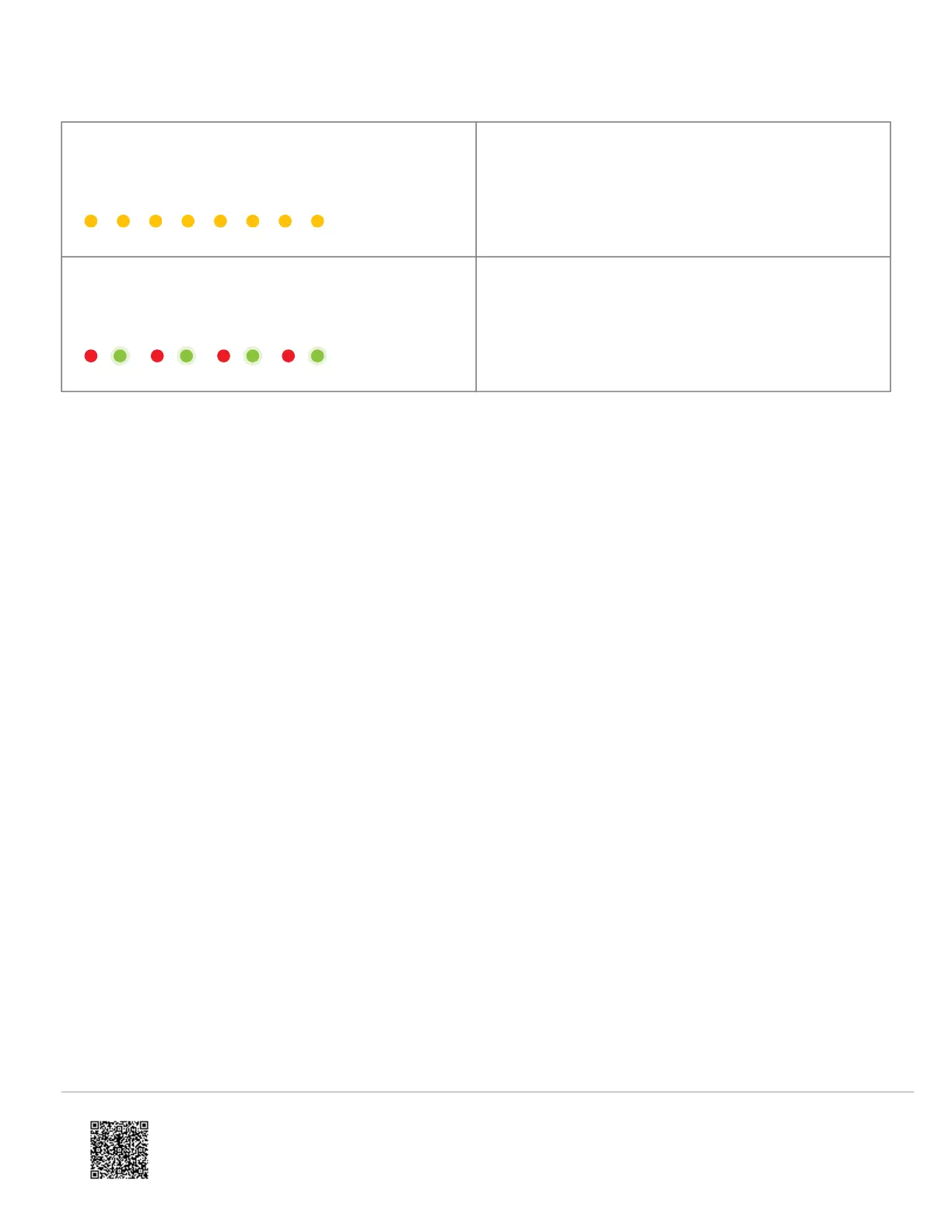LED pattern Description
Blinking yellow
Camera power cycling (press and hold button for 40-45s)
Alternating red & green
Camera resetting to factory default (press and hold
button for 45-50s)
Note: If the indoor chime is enabled for the device, holding down the button will trigger a single indoor chime
immediately after being pressed. If desired, the indoor chime can be disabled through the Customer Website before
pressing the button to initiate one of the above modes.
Troubleshooting
1. If there are issues connecting the Video Doorbell to the account, power cycle the camera by holding down the
doorbell button until the LED starts blinking yellow (~40-45s) and then releasing the button. After the device
reboots, try connecting again.
2. If issues persist, factory reset the Video Doorbell by pressing and holding the doorbell button until the LED starts
blinking red and green (~45-50s). The device will reboot with factory defaults.
Important: If the device was previously installed to an Alarm.com account, it will need to be deleted before it can be
installed again.
If the mounting bracket needs to be replaced with a different angled variety to improve the field of view, uninstall the
backplate, replace the mounting bracket (while leaving the wires connected), and reinstall the backplate to the new
mounting bracket.
https://answers.alarm.com/Partner/Installation_and_Troubleshooting/Video_Devices/Alarm.com_Video_Doorbell_(ADC-VDB7…
Updated: Wed, 25 Oct 2023 20:50:59 GMT
14
