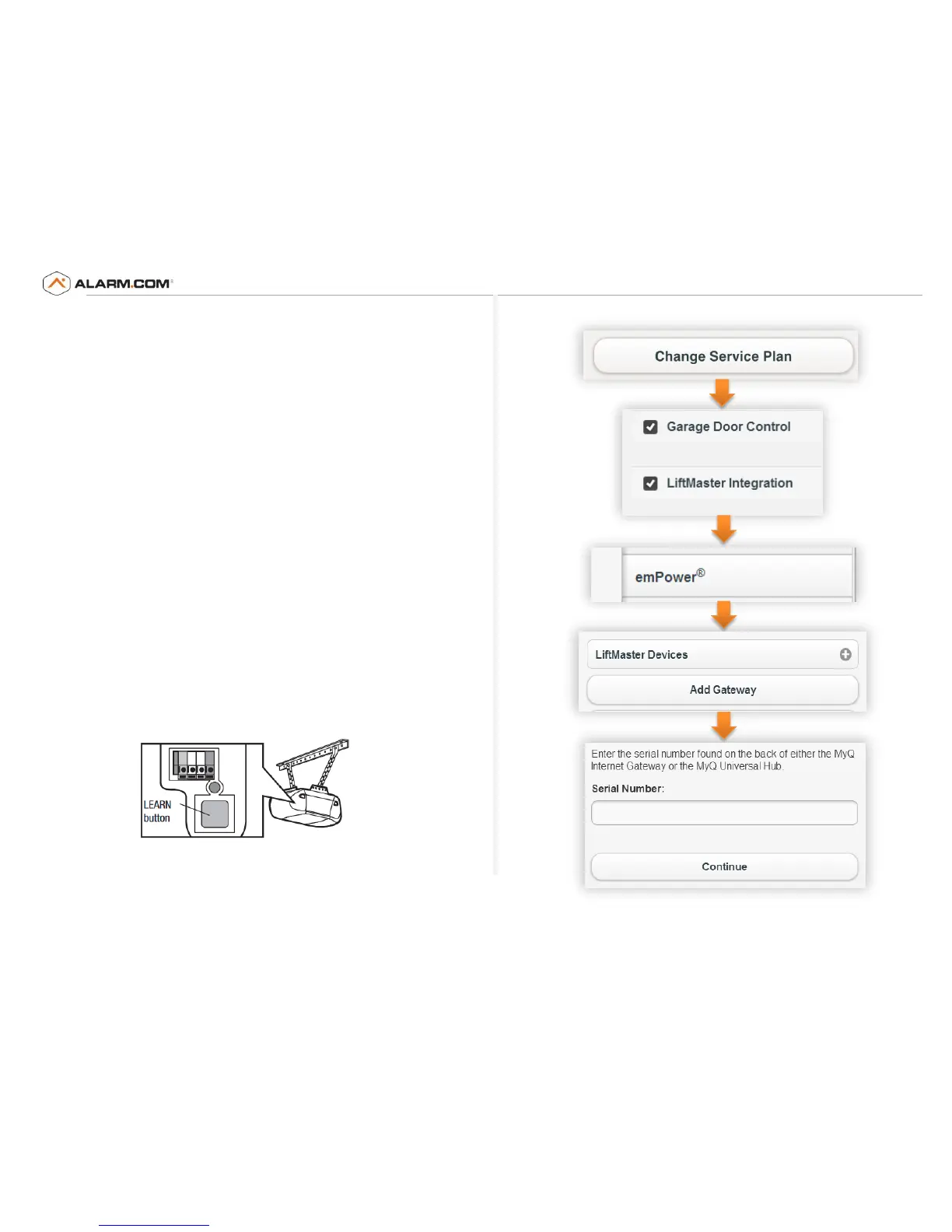4 – Connect to Alarm.com
Below are instructions for installation using Mobile Tech. See Appendix
for isntructions using Customer and Dealer Site.
Note: You cannot register MyQ® Garage through Alarm.com if it is already
registered through MyQ®/Liftmaster/Chamberlain or other similar apps.
1)
Make sure the LED on the Hub is green before registering through Mobile
Tech.
2)
Open Mobile Tech app.
3)
Find and select the customer you’d like to connect with the Wi-Fi Hub.
4)
Scroll down and select change service plan, make sure the “Garage Door
Control” and “LiftMaster Integration” add-ons are included.
5) Navigate to the emPower page and select the LiftMaster section.
6) Under LiftMaster Devices select “Add Gateway” and enter the Wi-Fi
Hub’s serial number. (The serial number can be found at the back of the
Hub below the barcode.) Please wait patiently as this process may take
several minutes.
7) After a few minutes, the page should show the LiftMaster Gateway in the
equipment list.
8) Select “Add Device” for the Wi-Fi Hub that was just added.
9) Follow the instructions presented to add door sensor(s) and garage door
opener(s) to the system.
