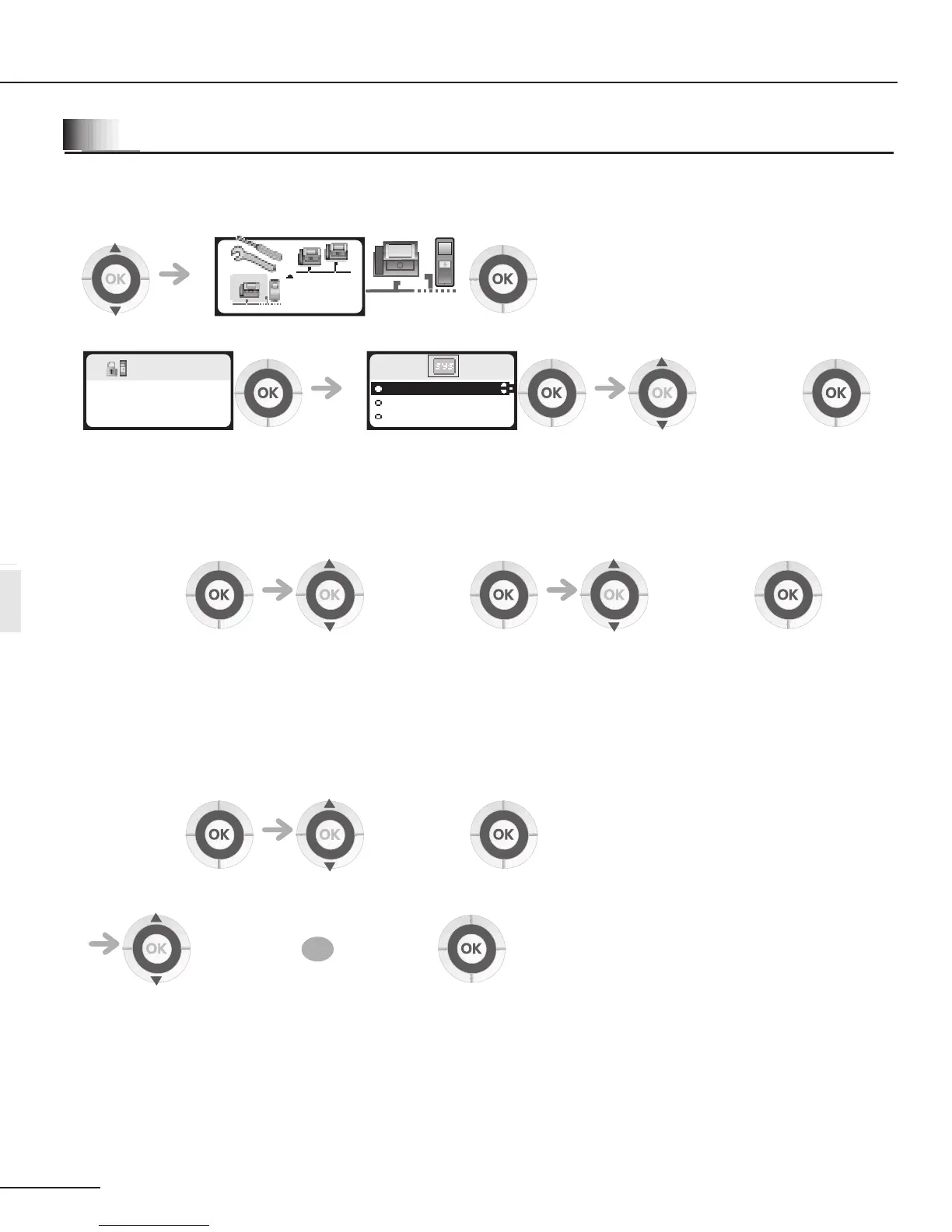6
Configuration documentation
1
6
1.4
How to program notification calls
T
Access to the configuration menu
T Activate the Notification call
Notification calls are initiated by the user of the handset. They are used to notify the server of
emergencies such as injuries or material damage when specific keys are pressed. Refer to the
'Notification calls' chapter in the user guide for information on how to initiate a notification call.
T Select the mode
The default mode is Enterprise.
Edit notify
Enter the handset
administration code
Select one system
Edit notify Status Notify
Edit notify Mode
Enterprise Office
123
123
Password?
. . . .
123
SYSTEM 1
SYSTEM 2
Lock to any
OR
400GEO-205
