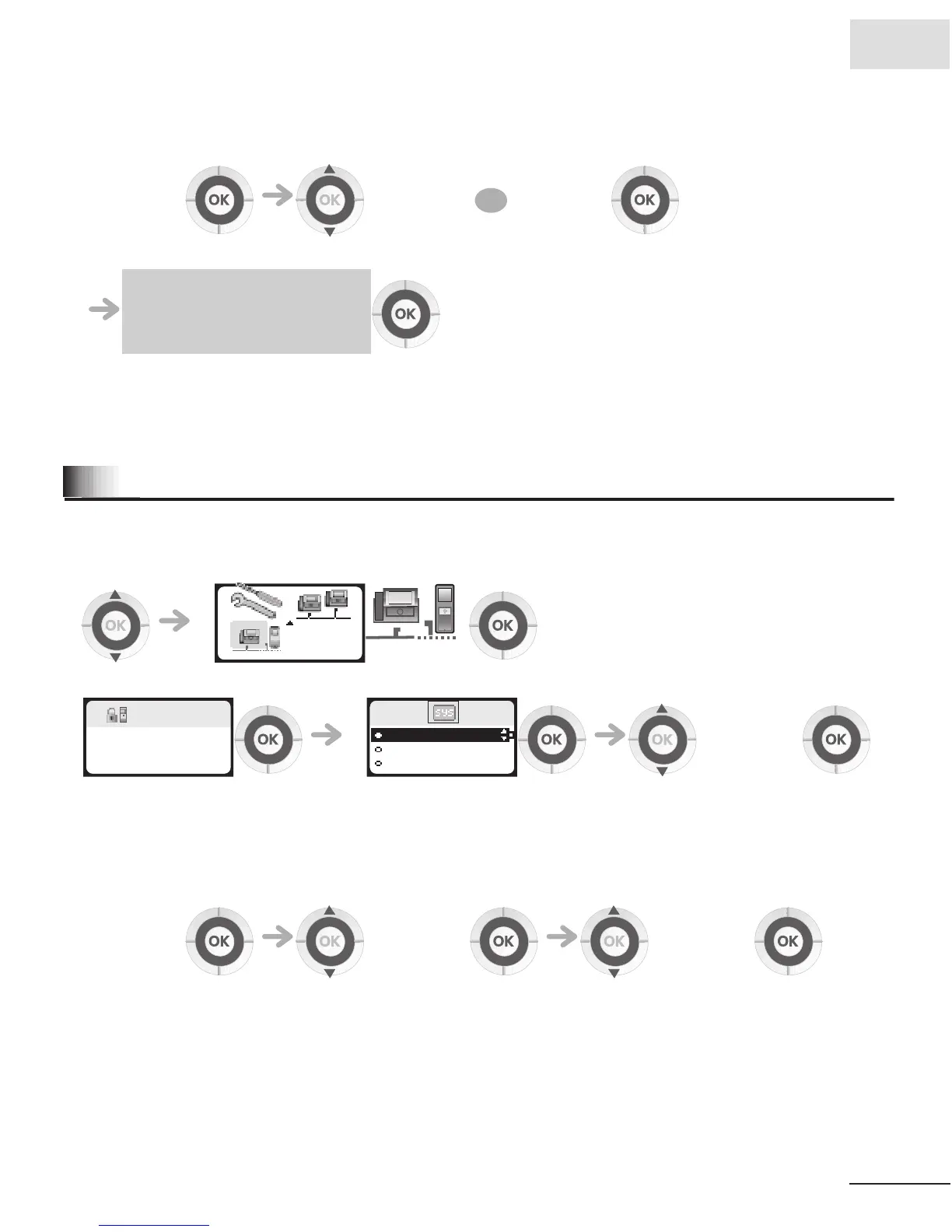7
Configuration documentation
1
7
T Select Access
There is no default value and a maximum of four digits can be keyed in. Authorised digits are 0 to
9, * and #. If there is only one access, only access 1 must be keyed in, access 2 must left empty.
Behind Office communication solutions (office mode) only up to 3 digits are allowed.
1.5
How to program key event calls
T
Access to the configuration menu
T Activate the Key event call
Key event calls are initiated by the user of the handset. They are used to notify the server that
certain tasks have been completed, for example, 'room is ready' in the case of a hotel application.
Refer to the 'Key event calls' chapter in the user guide for information on how to handle a key event
call.
Edit notify Access1 Access2
Enter the prefix to access the
trunk line or security
personel set in fallback mode
OR
Edit notify
Enter the handset
administration code
Select one system
Edit notify Status Event
123
123
Password?
. . . .
123
SYSTEM 1
SYSTEM 2
Lock to any
