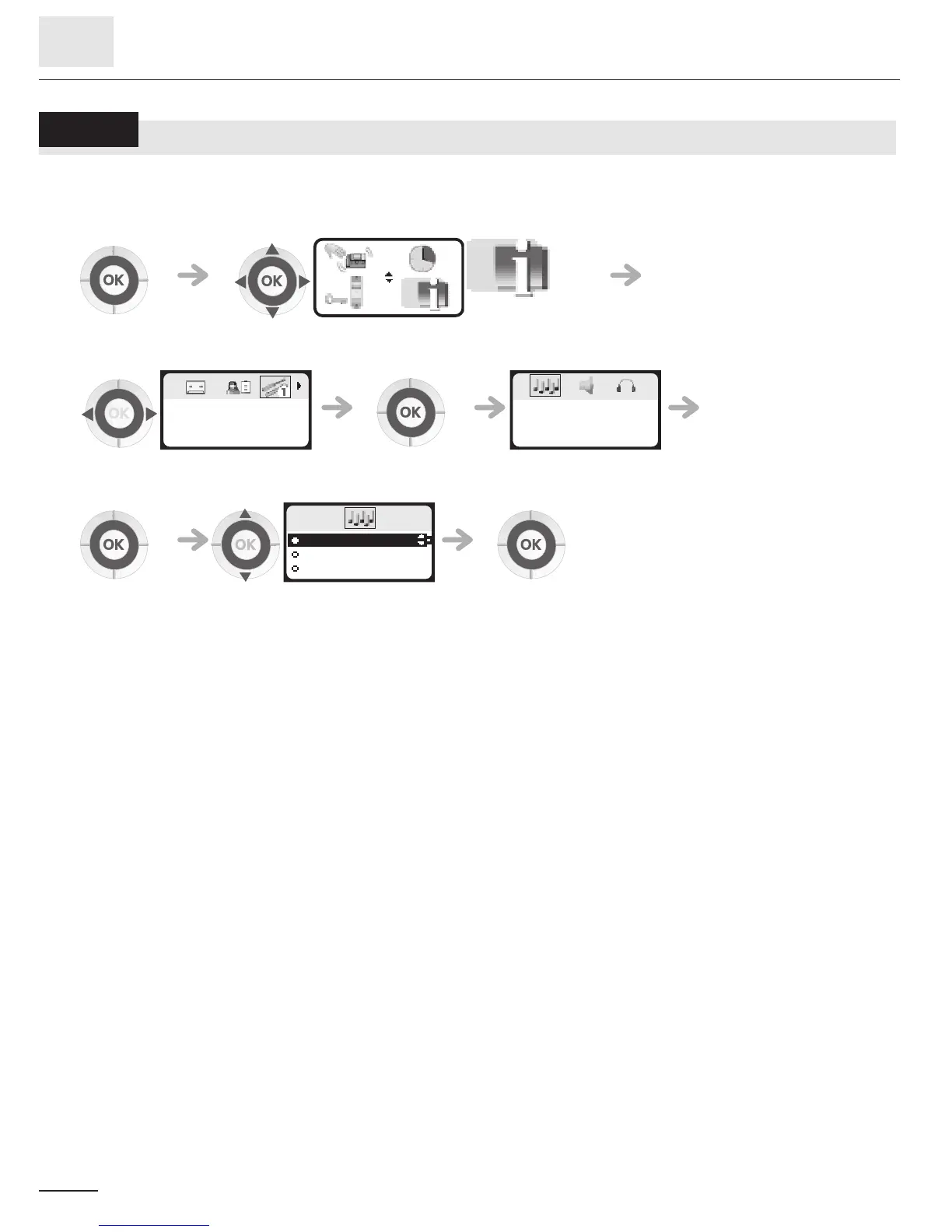Programming your telephone
7
42
7.4
Adjusting the audio features
You can choose the ring melody of your telephone (6 options) and adjust the audio volume
(4 levels). A progressing ringing tone (meeting mode) can be used.
• Choose the tune:
select the 'customizing your telephone'
feature
select the setting icon ; confirm select the 'melody'
icon
confirm select the melody of your
choice
confirm
123
123
phoneset
OK?
123
Ring.Melody
OK?
123
Melody1
Melody2
Melody3