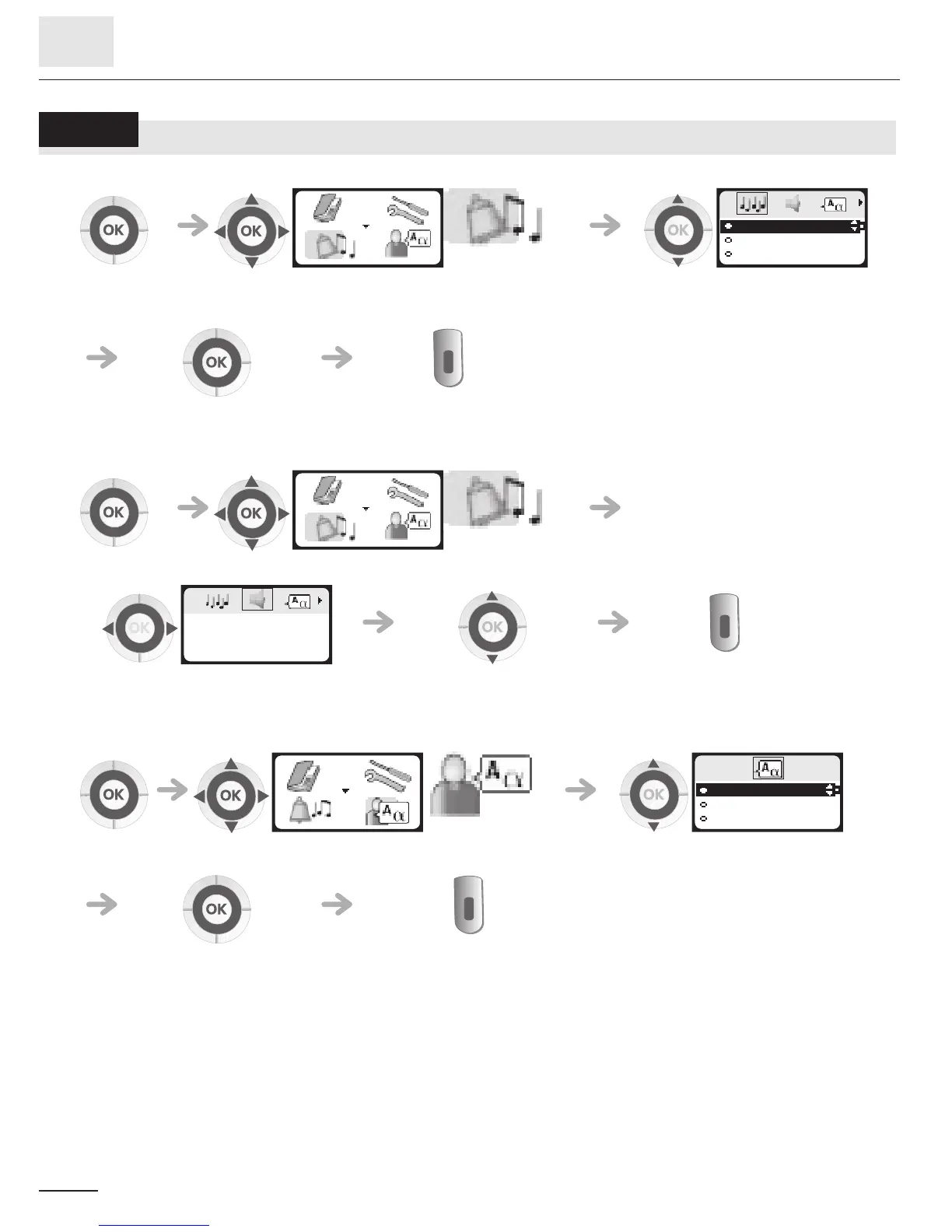Using the telephone in GAP mode
8
52
8.10
Customizing and adjusting your telephone
Choosing your melody:
Adjusting the ringer volume:
Selecting language:
select the 'ringer' feature select the melody of your
choice
confirm return to idle
select the 'ringer' feature
select the 'volume' icon increase / reduce the
volume
return to idle
select the 'language' feature select the language of your choice
confirm return to idle
123
123
Melody1
Melody2
Melody3
123
123
Volume: 3/4
123
123
Français 1
Deutsch 2
English 3
