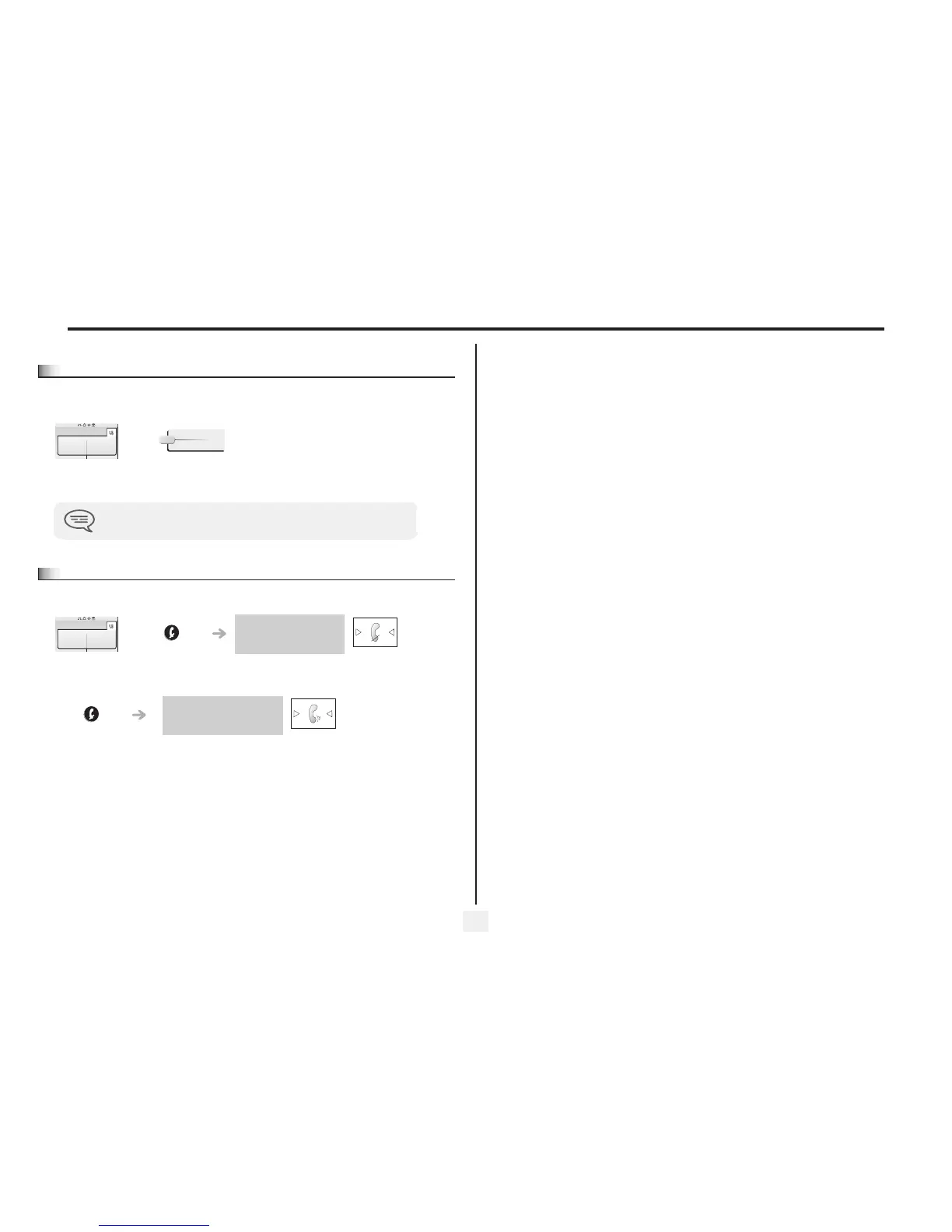Using your telephone
12
2
2.12
Sending DTMF signals
Even if your system is not touchtone by default, during a call you sometimes have to send DTMF signals, to a voice server, an
automated attendant or a remotely consulted answering machine.
2.13
Mute, so that your party cannot hear you
You can hear your party but he/she cannot hear you:
You are on a call with
the destination
number
To activate
The feature is automatically cancelled when you hang up.
Paul
in conversation
¤DTMF
The key lights up
You are on a call
with the destination
number
Disable microphone
The key is no longer lit
Resume the call
Paul
in conversation
