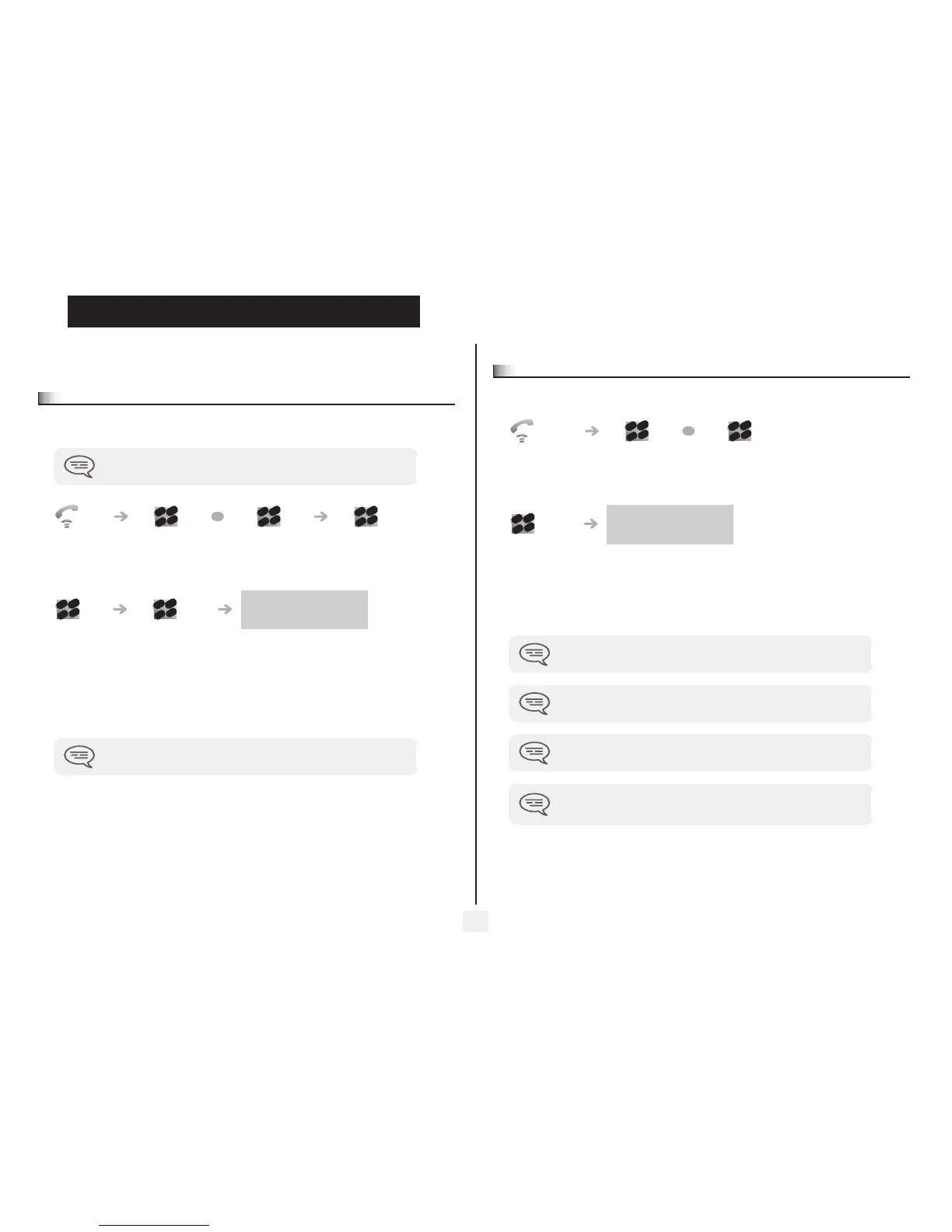'Meet me' conference
16
4
Other
The 'Meet me' function is used to set up a conference with a maximum of 6 persons: the 'master' of the conference (who has the
rights for initiating the conference) and the participants (maximum of 5) who meet for the conference.
4.1
Initiate a 'Meet me' conference
In order for the participants to join the conference, you must first decide on a meeting time for the conference and send them
the access code.
Activation code : this code is defined by the administrator during system configuration.
Call number for activating the 'Meet me' conference: this call number is used by the conference master when he wishes to
initiate a conference from an external set. This number must have been defined previously by the system administrator.
Password: the default password cannot be used. If necessary, refer to chapter: "Modifying your personal code".
When the system prompts you to enter a code or password, you are allowed 3
attempts before the system rejects your request.
Lift the receiver
(see Making a
call)
enter the 'Meet me'
conference activation
code
from the outside, dial
the 'Meet me'
conference activation
call number
enter your
telephone number
(internal)
the conference is set-up
Enter your
personal
code
enter the conference
access code
When the conference master on-hooks, all the communications will be cut-off.
2
6
5
3
ab c
def
jkl
m
n
4.2
Join a 'Meet me' conference
Once set-up by the conference master, the participants can join the 'Meet me' conference (5 participants maximum).
Joining code : this code is defined by the administrator during system configuration.
Call number for joining the 'Meet me' conference: this call number allows the participants to join a conference from an external
set. This number must have been defined previously by the system administrator.
Lift the receiver
(see Making a
call)
enter the joining code
for the 'Meet me'
conference
from the outside, dial
the 'Meet me'
conference joining call
number
You are in conference mode
enter the
conference access
code
An audible beep sounds when a participant joins the conference. 2 audible beeps sound
when a participant leaves the conference.
You cannot join a conference if th e ma ximum allowed numb er of participants is
already reach ed.
If th e confer ence h as not yet b e en set up by th e confer ence master you are pu t on
hold
until th e conference is initiated (5 minu tes ma ximum).
If you cannot directly reach th e conference, you h ave to call first an internal user or
an
au tomatic op erator. This one dials th e call numb er for joining th e 'M e et-m e'
conference and th en transfers your call (10 seconds).
2
6
5
3
ab c
def
jkl
m
n
