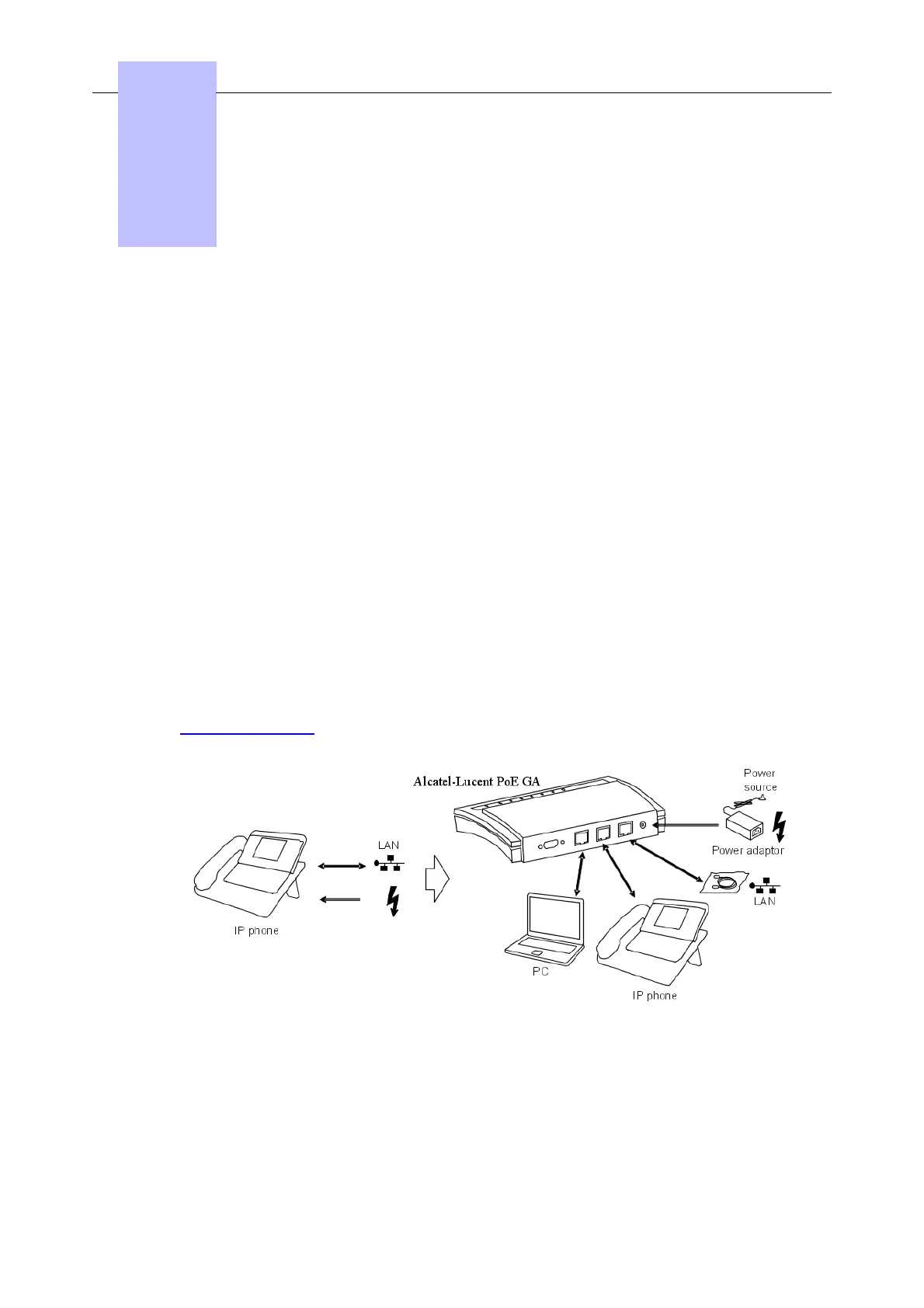You can install the Alcatel-Lucent 3 port PoE Gigabit Adapter on a desktop in a horizontal
position.
The network cables for the Alcatel-Lucent PoE GA must meet the following basic
requirements:
- shielded twisted pair Category 5 enhanced (CAT5E),
- RJ-45 connector,
- 4 pair,
- straight through pin out,
- shielded connectors.
Maximum cable lengths are as follows:
- Alcatel-Lucent PoE GA LAN port to the IP network: 100 meters,
- Alcatel-Lucent PoE GA phone port to the 8 series phone:
• 100 meters if the Alcatel-Lucent PoE GA is powered locally,
• 3 meters if the Alcatel-Lucent PoE GA is powered over Ethernet.
- Alcatel-Lucent PoE GA PC port to PC: 100 meters.
If not using PoE, make sure the Alcatel-Lucent PoE GA is connected to an approved 48 V DC
adaptor that is connected to a grounded power outlet.
Verify that all the components are properly installed. If one or more components appear to be
malfunctioning, test them in an alternate environment to ensure that they are working properly.
For an illustration on how to connect the components of an Alcatel-Lucent PoE GA, see
figure: Connections
___change-begin___
___change-end___
Figure 3.1: Connections
3
3-1
