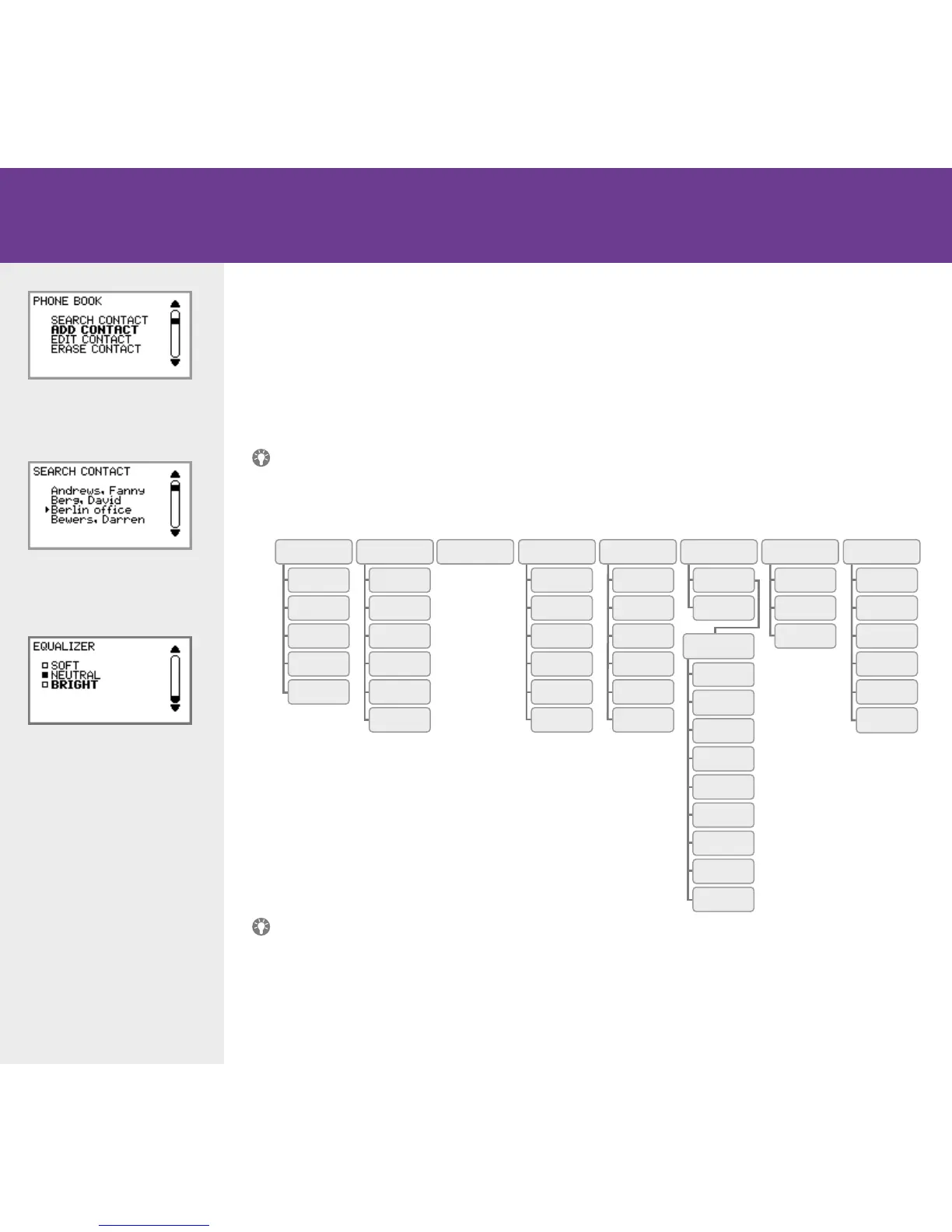The simplest way to make settings and edit
contacts is using a PC and the OmniTouch
4135 IP web interface.
Please refer to the manual for details.
The option chosen from
the menu is shown in bold
text.
The name chosen from a
contact list is shown with
an arrow in front of it.
If a menu contains a list
of setting options, this is
shown with boxes in front
of the options. A lled
box indicates the current
setting.
NAVIGATE IN MENUS AND MAKE SETTINGS
Press MENU.
Select the option you want from the menu using the arrow keys. Press OK to conrm.
Cancel the setting or go back one level in the menu by pressing C.
Quit the menu by pressing MENU again.
Note that after you have made changes to a setting, you must press OK to activate the setting.
It is possible to open a menu option directly by pressing the number button that corre sponds
to the position of the option in the menu (e.g. 2 to open PHONEBOOK and then 3 to select
EDIT CONTACT).
