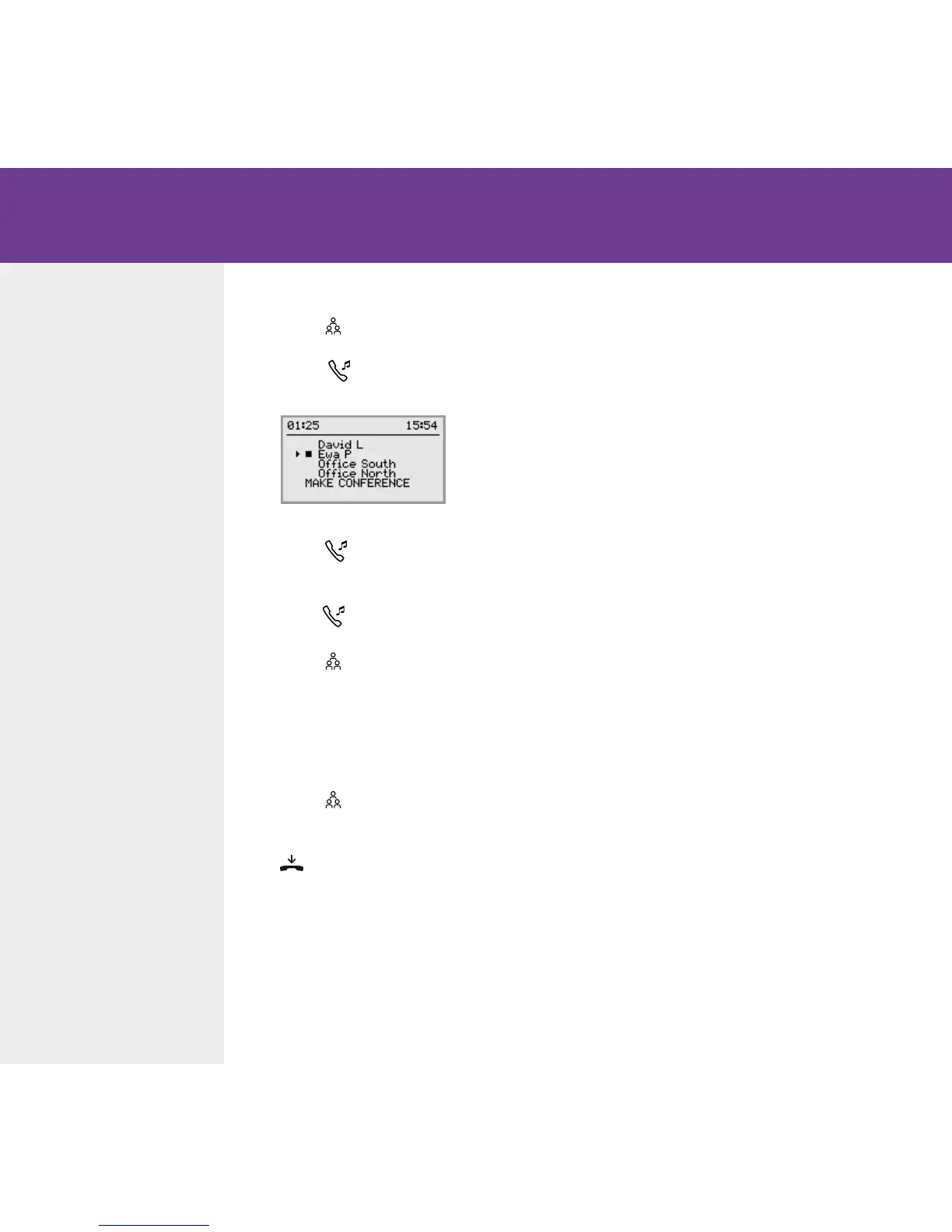MANAGING PHONE LINES
SWITCHING BETWEEN LINES
Press (Conference).
The line menu is displayed.
Press (Hold).
All lines are put on hold.
Mark a line in the line menu and press
OK or (Hold) .
The party is reconnected to the call.
Mark another line in the line menu and
press (Hold) to switch to it or press
OK to connect both the parties.
Press (Conference) to connect all
parties to the call.
END LINE
Individual lines can be cut out of a multi-
party call.
Press (Conference).
The line menu is displayed.
Mark the line you want to end and press
.
Managing phone lines with
the line menu.
