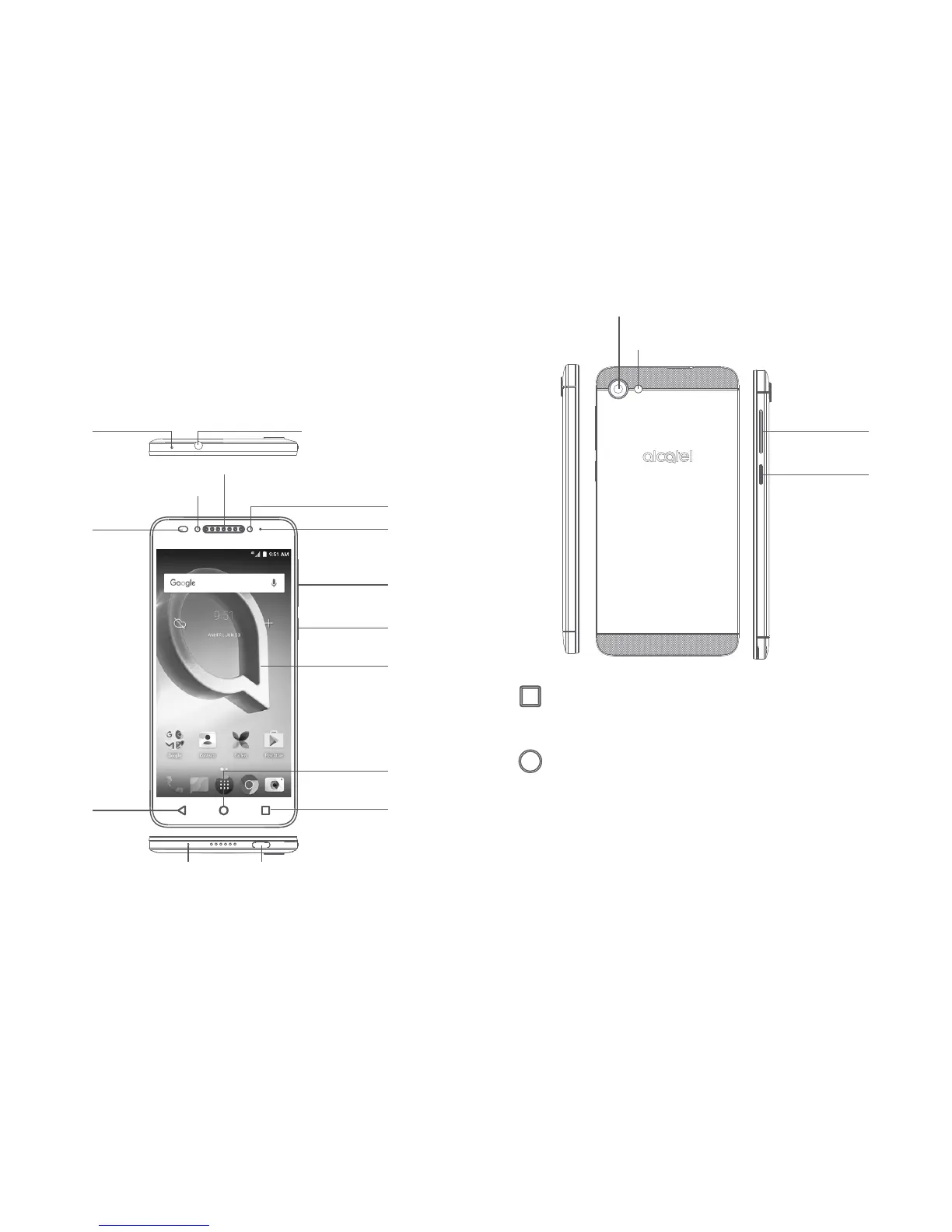17 18
1
Your mobile .................................
1.1 Keys and connectors
Power key
Volume up/
down
Home key
Overview key
Back key
Front camera
LED indicator
Flash
Micro-USB
connector
Microphone
Headset connector
Proximity
and light
sensor
Speaker
Touch screen
Boom
microphone
Camera
Camera Flash/Flashlight
Power key
Volume key
Overview key
• Touch to switch between individual app activities and
documents.
Home key
• From any application or screen, touch to return to the
Home screen.
• Long press to turn on Google Now. You can get help such
as getting directions and restaurant information based on
the content detected on the screen.