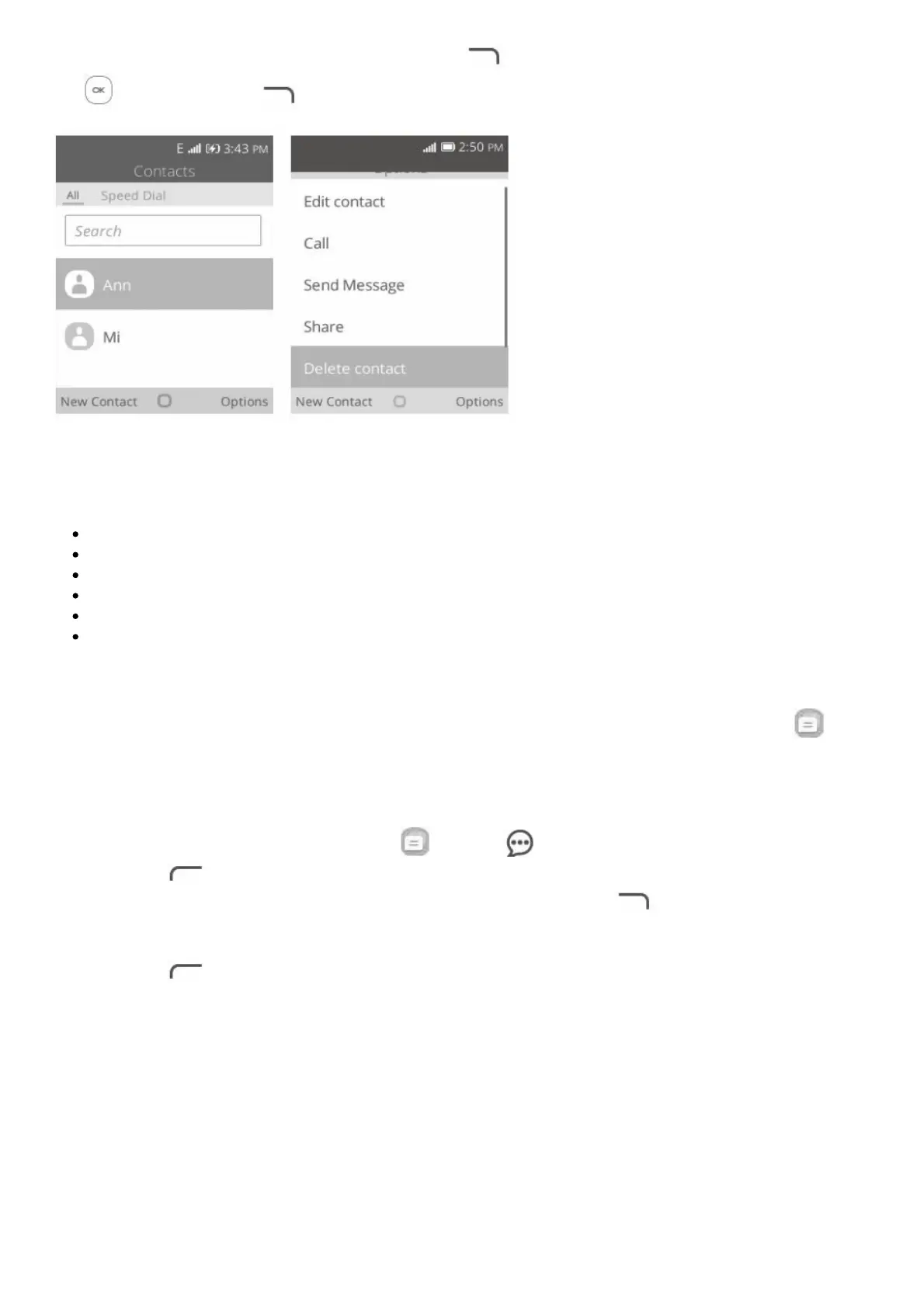Select the contact you want to delete and press the key to select Delete contact option and press
the key and then the key to delete.
Available options
From the contact list, you can access the following options:
Edit contact — Modify the contents of a contact.
Call — Make a call to the selected contact.
Send Message — Send an SMS/MMS to a contact.
Share — Share the selected contact via E-Mail, Messages and Bluetooth.
Delete contact — Delete the selected contact.
Settings — Enter more contacts settings.
Messages …………………..
You can create, edit and receive SMS and MMS with this phone. To access this feature, select from
the app list.
Write message
1. From the app list select Messages icon or press to enter Messages.
2. Press the key to write new text messages.
3. Enter the phone number of the recipient in the To bar or press the key to add recipients from
Contacts.
4. Press the SMS bar to enter the text of the message.
5. Press the key to send text messages.
