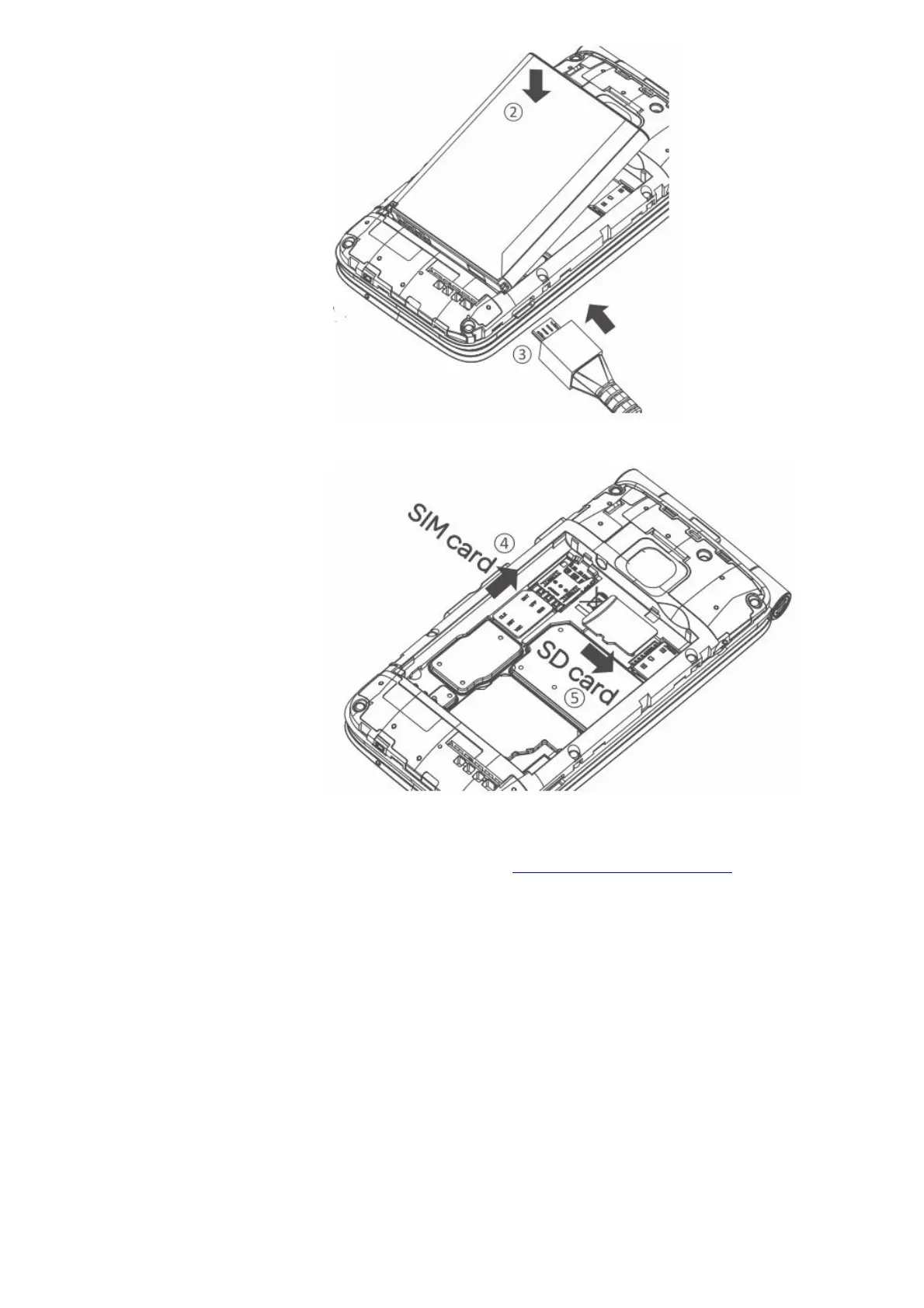2. Removing or installing battery.
3. Charging the battery.
4. To insert a SIM or MicroSD card, push the SIM or MicroSD card into the card slot with the gold-
colored contacts facing down.
5. To remove the SIM or MicroSD card, push down the plastic spring and pull the SIM or MicroSD card
out.
User guide and FAQ are available online www.alcatelonetouch.ca
Your Mobile ……………………
Keys
