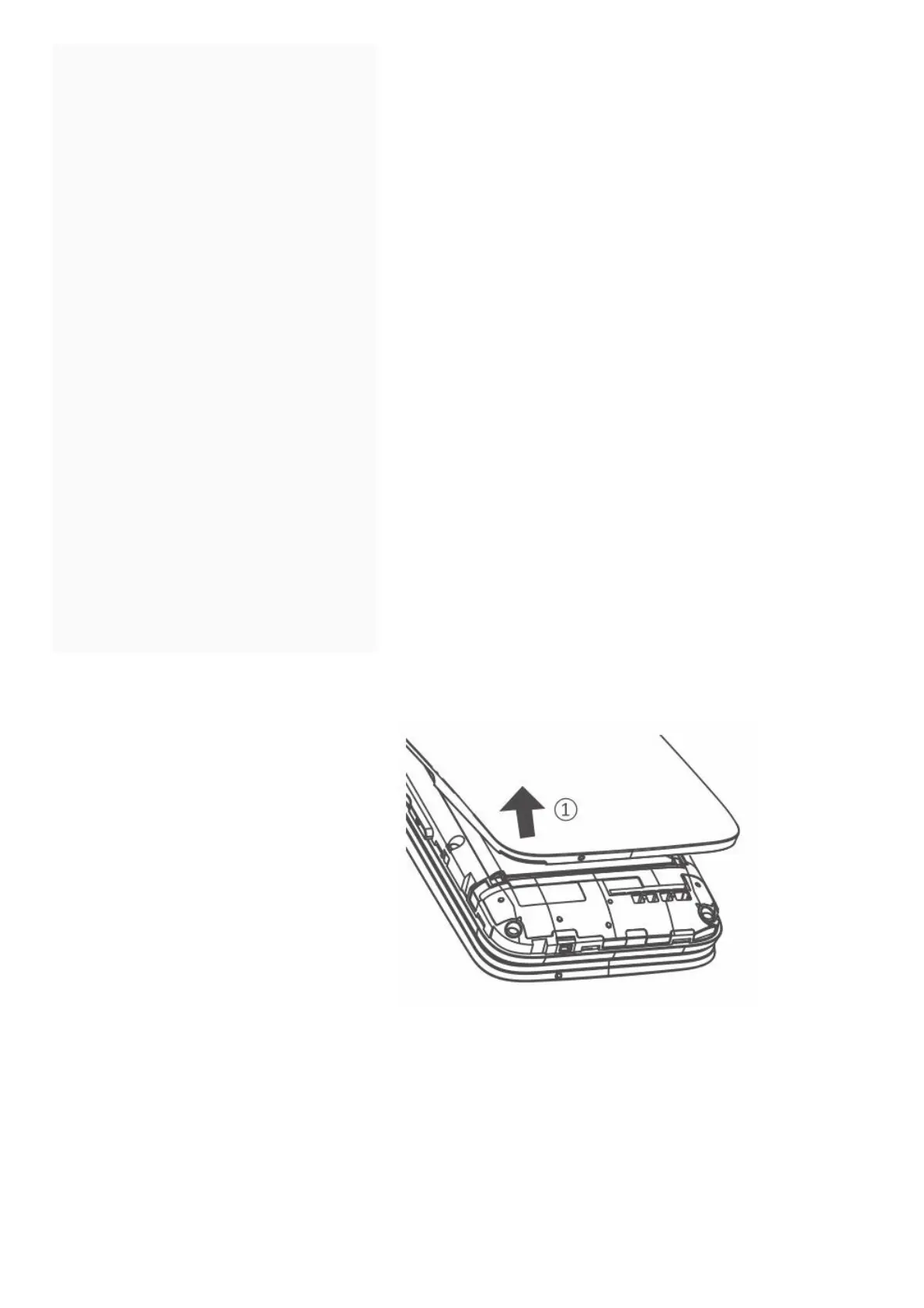Contents [ hide
1 QUICK START GUIDE
2 Your Mobile ……………………
2.1 Keys
2.2 Home screen
2.3 App list
2.4 Status bar
3 Making a Call …………………
3.1 Placing a call
3.2 Answering or rejecting a call
3.3 Consulting your call history
4 Contacts …………………….
4.1 Add a contact
4.2 Delete a contact
4.3 Available options
5 Messages …………………..
5.1 Write message
6 FM Radio …………………..
7 Media …………………………….
7.1 Camera
7.2 Gallery
7.3 Video
7.4 Music
8 Getting connected ………..
8.1 Connecting to the Internet
8.1.1 GPRS/EDGE/3G/4G/4G LTE
8.1.2 Wi-Fi
8.2 Related Manuals:
QUICK START GUIDE
1. Removing or installing the back cover.
