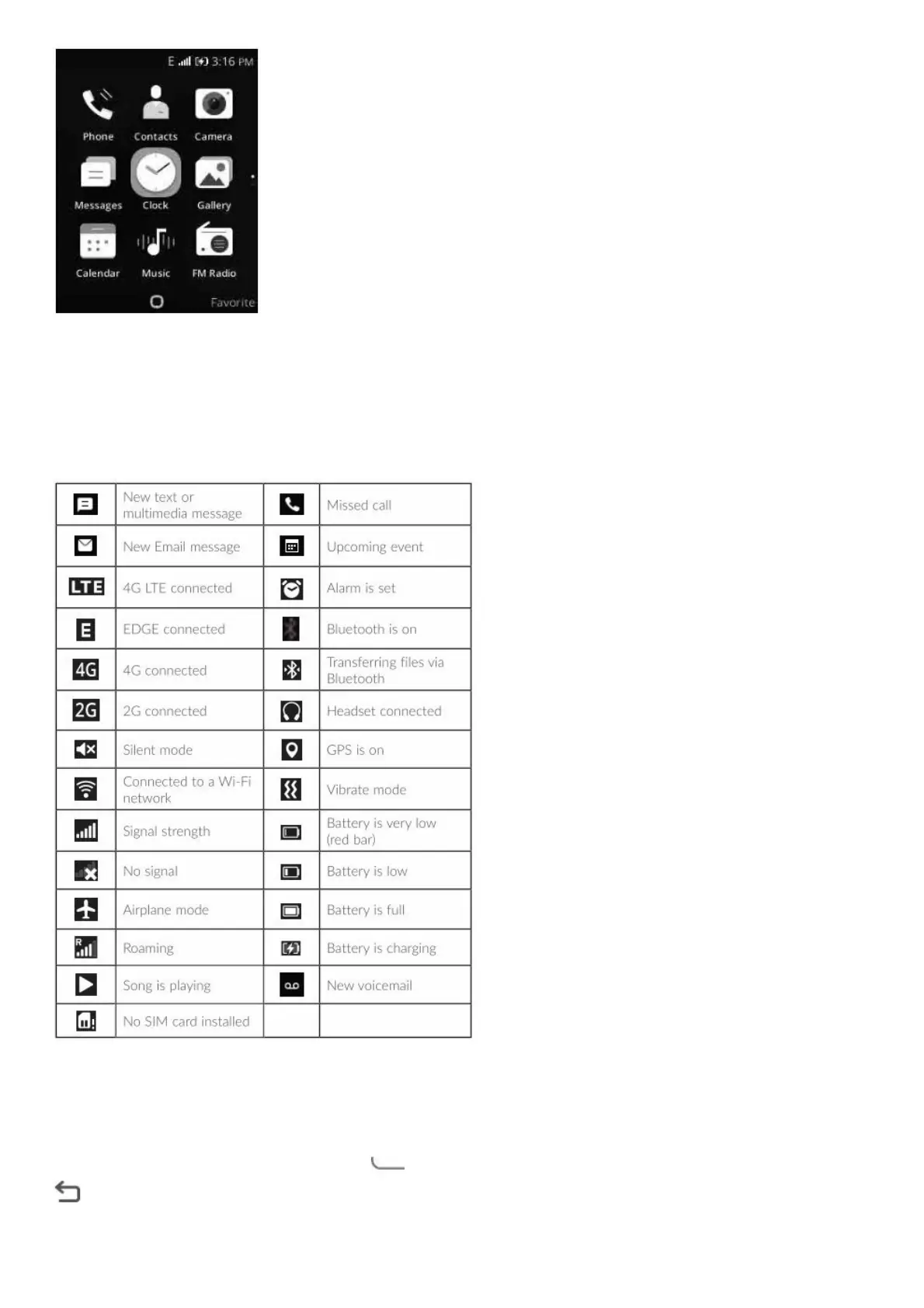Status bar
The Status bar appears at the top of your Home screen. Icons indicating your phone’s status and new
notification alerts appear in the Status bar.
Status and Notification icons
Making a Call …………………
Placing a call
Dial the desired number then press the key to place the call. If you make a mistake, press the
key to delete the incorrect digits.
