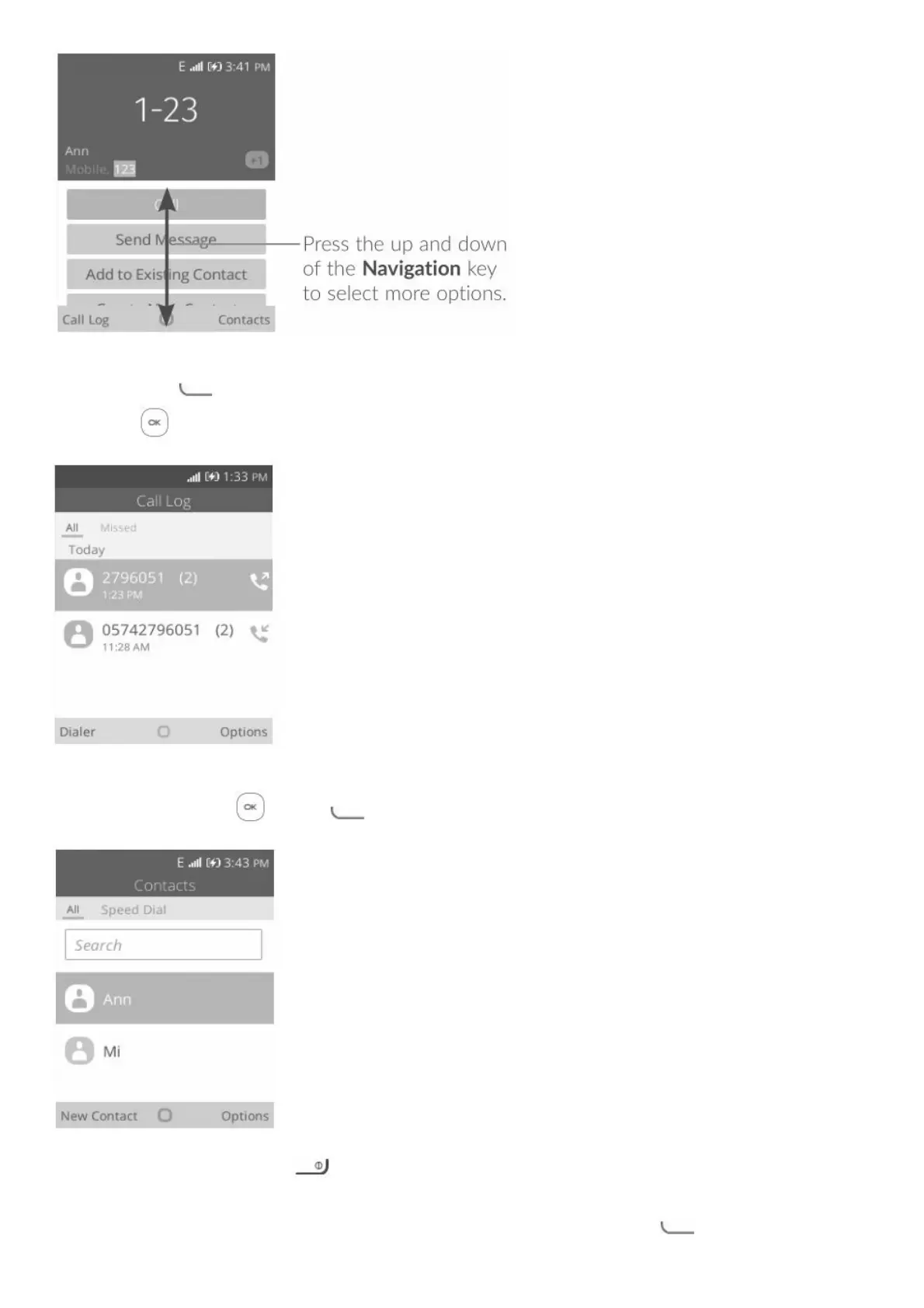You can also make a call from your call log:
First, press the key from Home screen to access the call log and choose the contact you want to
dial, press key to make the call.
If you want to make a call from Contacts, please select Contacts from app list. Choose the contact you
want to dial, press the key or key to make the call.
To hang up the call, press the key.
Making an emergency call
If your phone has network coverage, dial emergency number and press the key to make an
emergency call. This works even without a SIM card and without typing the PIN code.
