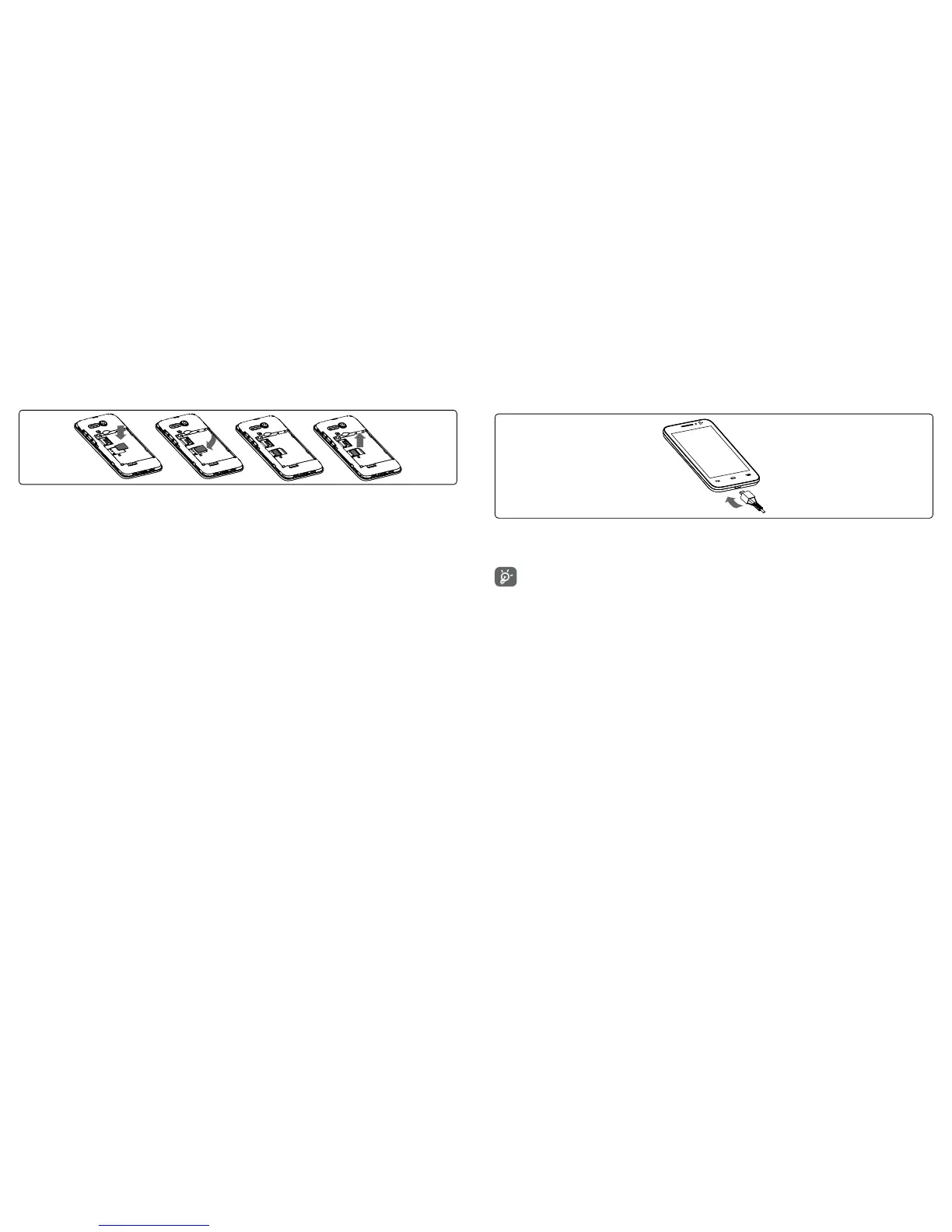11 12
Inserting or removing microSD
TM
card
Installing microSD card
• To install microSD card, start by sliding the metal microSD card tray to left unlock position, tray will
click and release when unlocked.
• Place microSD card into the slot with the gold contacts facing downward.
• Once microSD card is placed into slot, close metal microSD card tray, then slide tray to right lock
position, tray will click when locked.
Removing microSD card
• To remove microSD card, start by sliding the metal microSD card tray to left unlock position, tray will
click and release when unlocked.
• Remove microSD card from slot.
• Once microSD card is removed from slot, close metal microSD card tray, then slide tray to right lock
position, tray will click when locked.
Charging battery
Connect USB Cable provided to your phone and charger, then connect charger to electric outlet.
Phone charging icon will display on status bar, confirming battery is charging.
The charging icon will not display if your battery is completely consumed. To reduce power
consumption and energy waste, when battery is fully charged disconnect your charger from
the plug; switch off Wi-Fi, GPS, Bluetooth or background-running applications when not in
use; reduce the backlight time, etc.
1.2.2 Power on your phone
Hold down the Power key until the phone powers on, unlock your phone (Slide, PIN, password,
pattern) if necessary, once unlocked Home screen is displayed.
If you do not know your PIN code or if you have forgotten it, contact your network operator. Do
not store PIN code within your phone, instead store PIN in a location that is accessible without using
phone.
