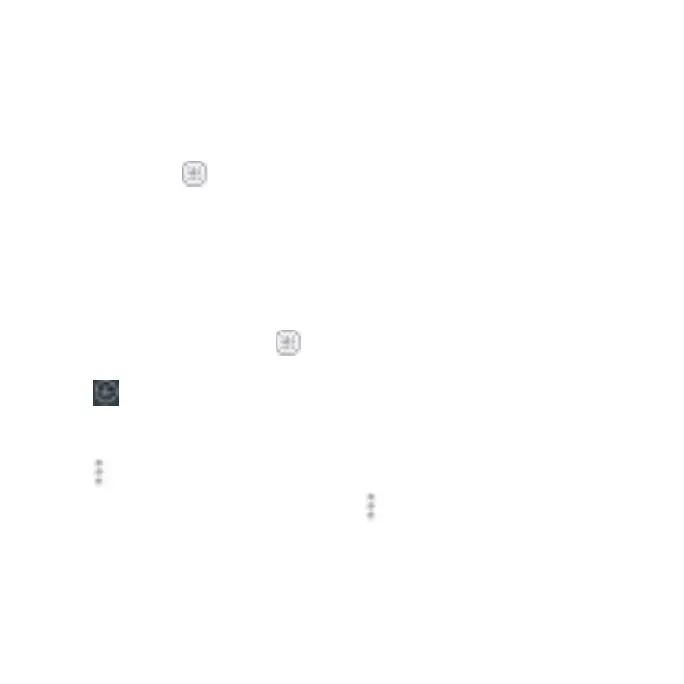English - 44
Connecting to the Internet
Your phone’s impressive networking capabilities allow you to access
the Internet or your corporate network with ease. You can use default
connection settings to connect to the Web via your mobile network or Wi-Fi.
The mobile data connection can be enabled/disabled manually. From the
home screen, tap
> Settings > More... > Mobile networks and check or
uncheck Data enabled.
Adding a new mobile data connection
To connect to the Internet you can use the default Access Point Names
(APN). If you want to add a new APN, please contact your service provider to
get the necessary information.
1.
From the home screen, tap > Settings > More > Mobile networks >
Access Point Names.
2.
Tap .
3.
Tap each item to enter the information you received from your service
provider.
4.
Tap > Save.
Tip: To set the APN to default settings, tap
> Reset to default.
