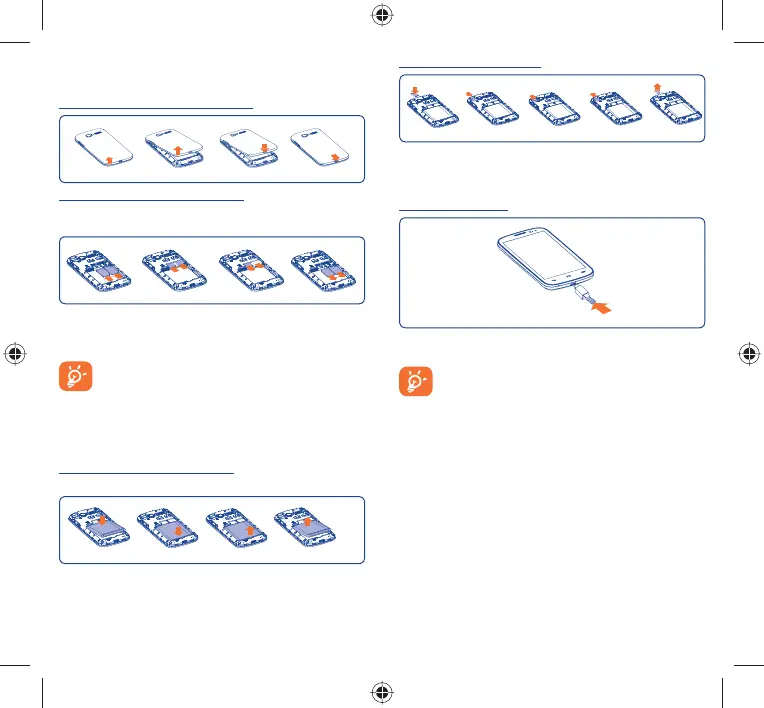56
Getting started1.2
Set-up1.2.1
Removing or installing the back cover
Inserting or removing the SIM card
You must insert your SIM card to make phone calls. Please power off
your phone before inserting or removing the SIM card.
Place the SIM card with the chip facing downwards and slide it into its
housing. Make sure that it is correctly inserted. To remove the card,
press and slide it out.
For dual SIM models, both SIM1 and SIM2 can support 2G
and 3G networks, but when 3G SIM cards are inserted into
both SIM1 and SIM2 slot at the same time, only SIM1 will
support 3G network.
Your phone only support mini-SIM card. Do not attempt to
insert other SIM type like micro and nano card, otherwise
may cause phone damage.
Installing or removing the battery
Please power off your phone before removing the battery.
Insert and click the battery into place, then close the cover.•
Unclip the cover, then remove the battery.•
Installing the microSD card
To install, please insert the external microSD card into the slot with
the gold contact facing down. To remove the external microSD card,
gently press and slide it out.
Charging the battery
Connect the battery charger to your phone and mains socket
respectively.
The charging status bar will not float if your battery is
extendly consumed. To reduce power consumption and
energy waste, when battery is fully charged, disconnect your
charger from the plug; switch off Wi-Fi, GPS, Bluetooth or
background-running applications when not in use; reduce
the backlight time, etc.
IP4759_5037E_QG_Eng_GB_India & Sri Lanka_01_140410.indd 5-6IP4759_5037E_QG_Eng_GB_India & Sri Lanka_01_140410.indd 5-6 2014-4-10 11:29:282014-4-10 11:29:28
