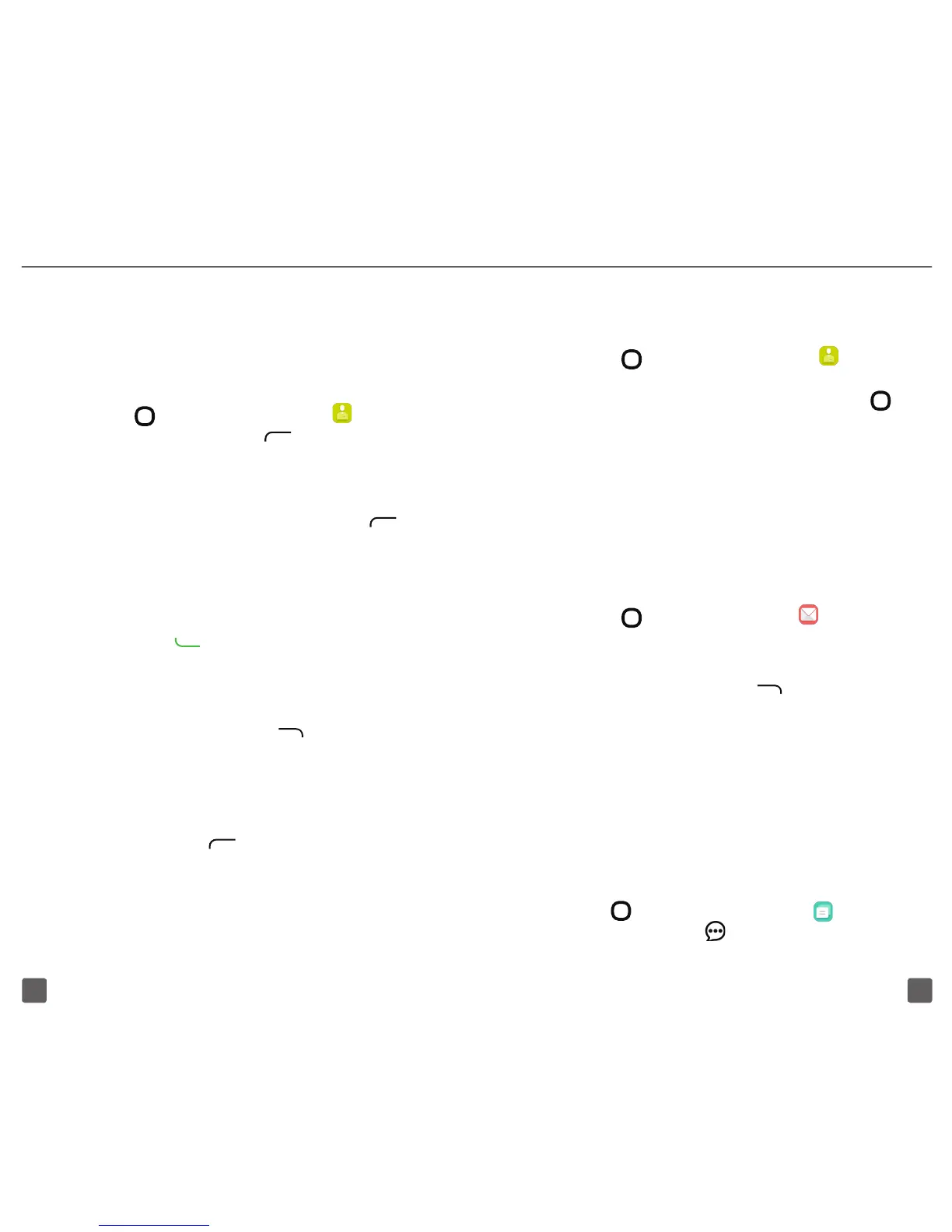1615
Make a Call from Contact List
1. From the Home screen, press the Center Soft
Key
OK
and select Contacts icon .
2. Press the Navigation Key to select the
contact and press the Center Soft Key
OK
in contact detail screen, dialing will start
immediately.
E-MAIL
Set Up Email Accounts
1. From the Home screen, press the Center Soft
Key
OK
and select E-mail icon .
2. Enter the account name, Email address and
password.
3. Press the
Right Soft Key to go next.
TEXT MESSAGING
Use the messaging feature to send and receive text
(SMS) and multimedia (MMS) messages.
Create and Send a Message
1. From the Home screen, press the Center Soft
Key
OK
and select Messages icon or press
the Message Key directly from idle screen
to enter Messages.
CONTACTS
Create a New Contact
1. From the Home screen, press the Center Soft
Key
OK
and select Contacts icon .
2. Press the Left Soft Key in the contact list
to create a new contact.
3. Enter contact’s name and other contact
information.
4. When finished, press the Left Soft Key to
save.
Add a Contact from Call History Log
1.
Access your call history log by pressing the
Call Key from the Home screen.
2. Press the Navigation Key to select
the
number you want to save to contacts on the
call history screen.
3. Press the
Right Soft Key
to open Options
menu.
4. Press the Navigation Key to select Create
new contact or Add to existing contact.
5. Enter contact’s information and press the
Left Soft Key to save.
