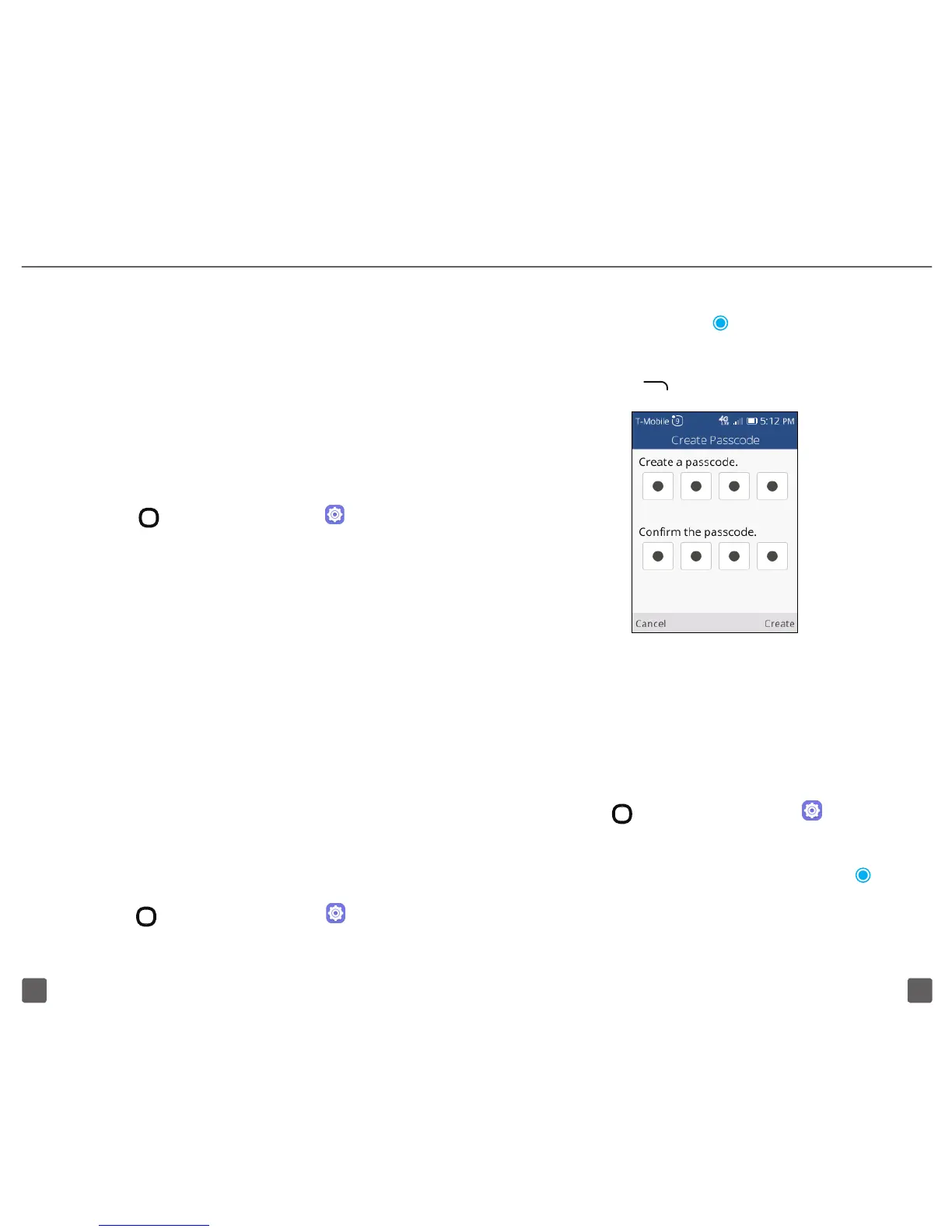2019
2. Press the Navigation Key and select the Screen
Lock and select On to enable screen lock in
Screen Lock screen.
3. Enter the passcode twice and press the Right
Soft Key to create.
Deactivate Security PIN
Note: Ensure to deactivate this option before you
return or exchange your phone or before factory reset
to avoid PIN from being required to access phone.
1. From the Home screen, press the Center Soft
Key
OK
and select Settings icon , and then
press the Navigation key to select Privacy &
Security.
2. Press the Navigation key to select Off to
disable screen lock in Screen Lock screen.
3. Enter the passcode to confirm removal.
BLUETOOTH
®
Your phone comes with Bluetooth connectivity, a
wireless technology that enables a data connection
between your phone and a Bluetooth headset or
other Bluetooth device (sold separately).
Connect to Bluetooth
1. From the Home screen, press the Center Soft
Key
OK
and select Settings icon .
2. Press the Navigation Key Right/Left and
select Network & Connectivity.
3. Using the Navigation Key, press down and
turn the Bluetooth on.
4. The phone will automatically search for device
by pressing Bluetooth/Devices in the Area.
5. Select the desired Bluetooth device to pair with
phone.
PROTECT YOUR PHONE
Help prevent others from using your phone without
your permission.
Activate Security PIN
1. From the Home screen, press the Center Soft
Key
OK
and select Settings icon , and then
press the Navigation key to select Privacy &
Security.
