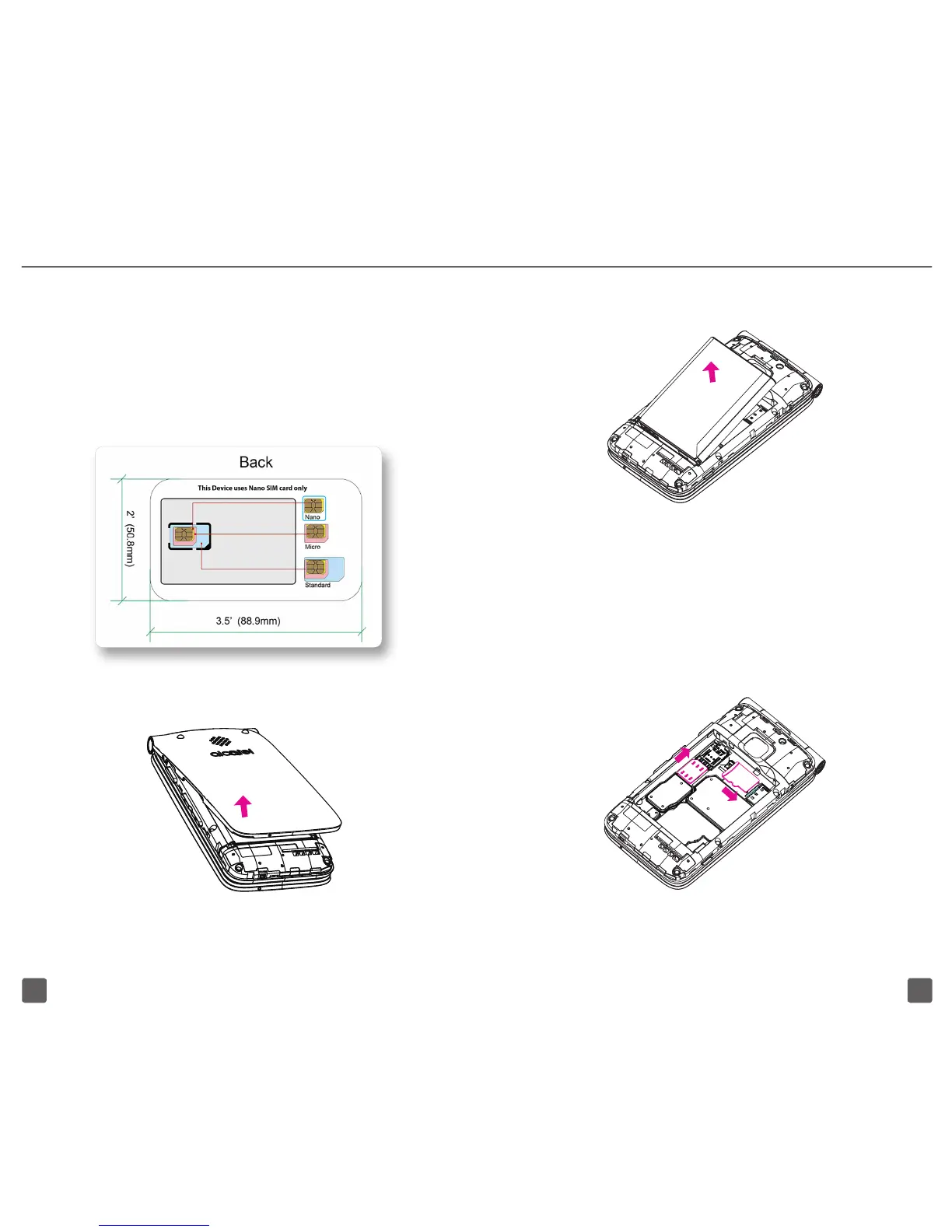65
3. Remove the battery from the back of the phone.
4. To insert a SIM or MicroSD card, push the SIM
or MicroSD card into the card slot with the gold-
colored contacts facing down. To remove the
SIM or MicroSD card, push down the plastic
spring and pull the SIM or MicroSD card out.
SIM card
SD card
Insert/Remove the NANO SIM and MicroSD
Cards
1. Detach the NANO SIM card from card as
shown below its packaging. Note: NANO SIM
is smallest SIM size available on card.
2. Power off your phone, remove the back cover
via the notch at the bottom-left of the phone.
