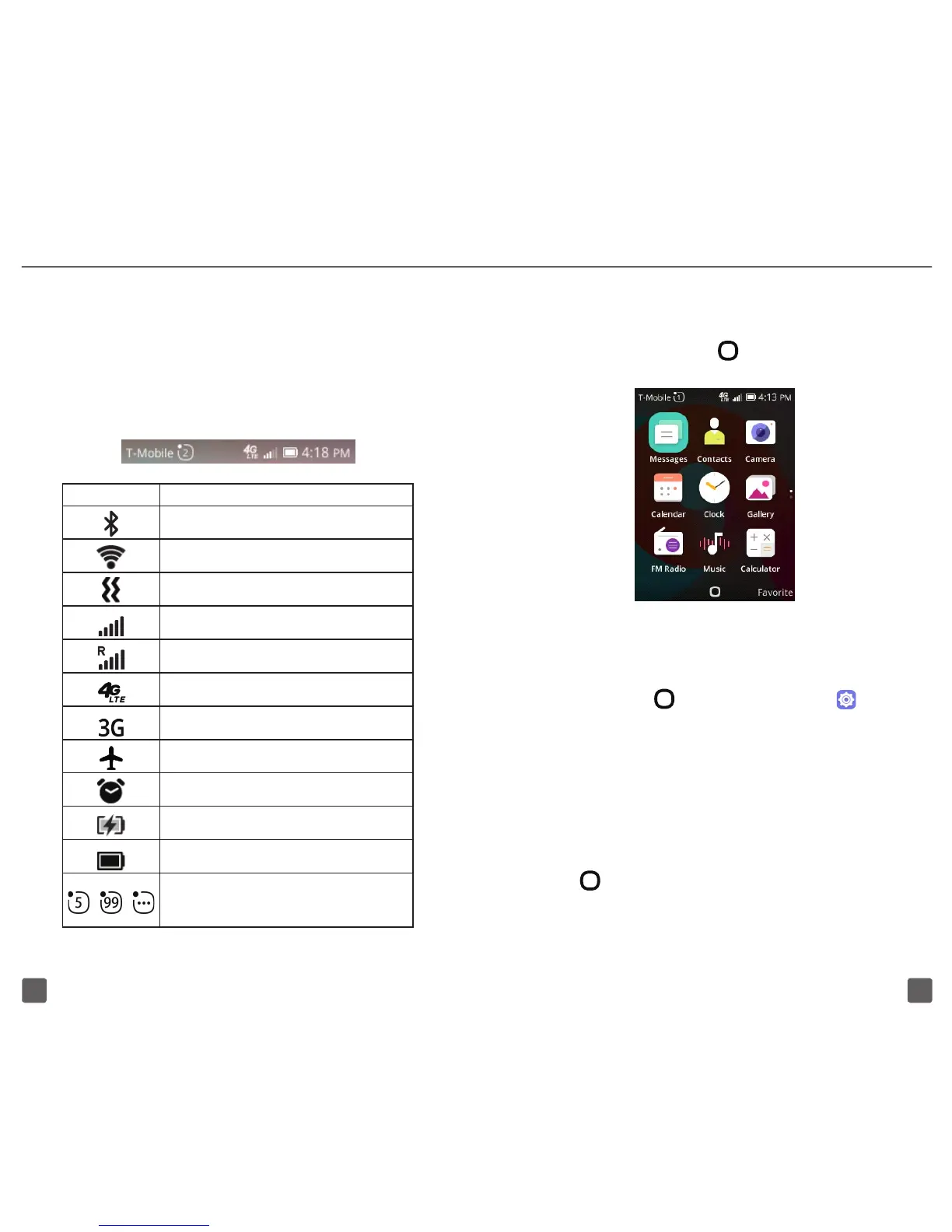109
App List
Press the Center Soft Key
OK
from the idle screen to
access the App list.
Change Home Screen Wallpaper
1. From the Home screen, press the Center
Soft Key
OK
, select Settings icon and
then press the Navigation Key to select
Personalization.
2. Press the Navigation Key and select Display
-> Wallpaper. Select the image location to
browse from Wallpaper, Gallery or Camera.
3. Select new image, press the Center Soft Key
OK
to save. Exit out and new image will be
displayed on Home screen.
Status Bar
The Status bar appears at the top of your Home
screen. You will find icons indicating your phone’s
status and new notification alerts appear in the
Status bar.
Icon Status
Bluetooth® active
Wi-Fi® active
Vibrate
Network (full signal)
Network (roaming)
4G LTE data service
3G data service
Airplane mode
Alarm set
Battery (charging)
Battery (full charge)
General numerical notifications
(missed call, new mail, new
message,etc.)
