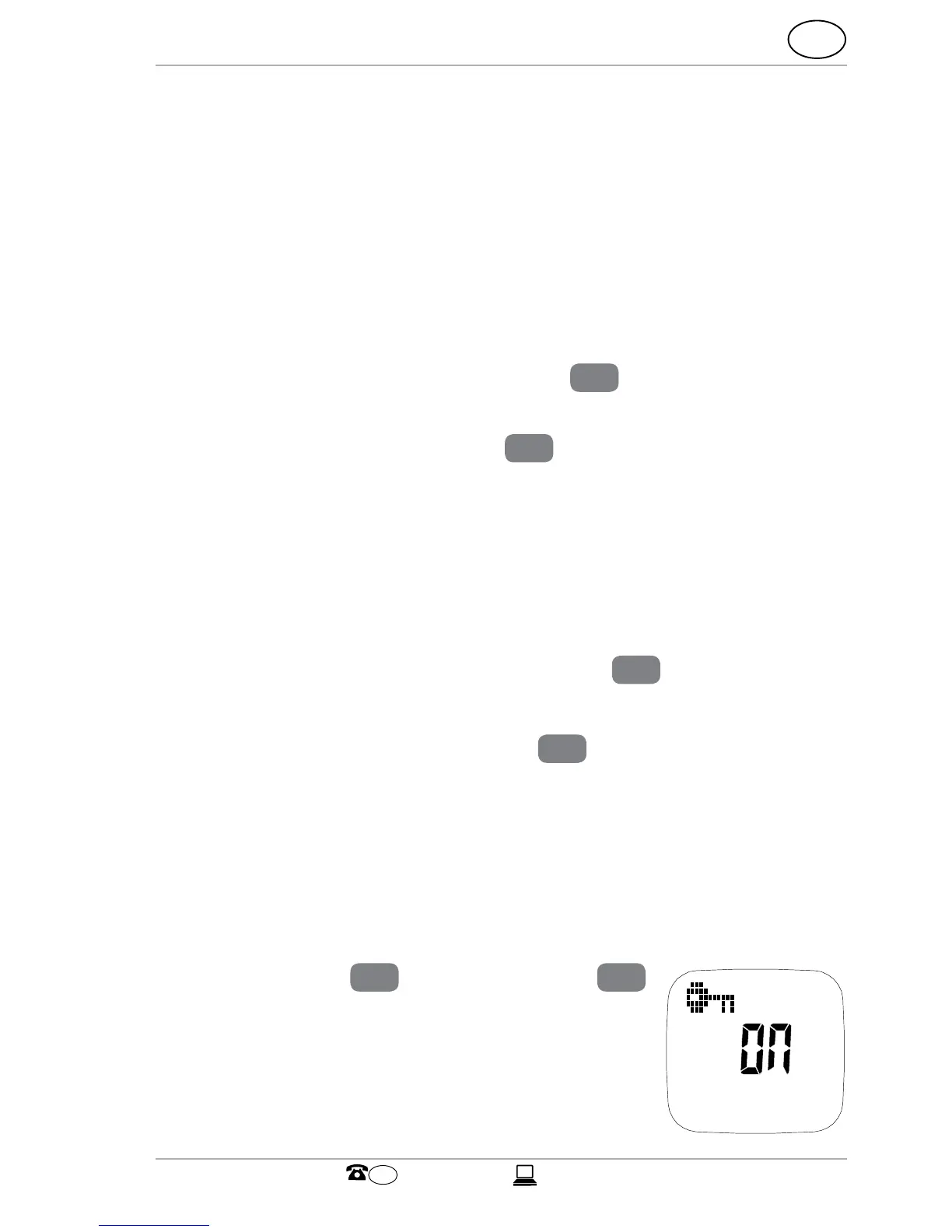Operation
Turning the GPS watch on and off
The watch is shipped in a deactivated state. The GPS
watch will turn on when the battery pack is being
charged.
Activation
Press and hold the LAP/RESET key
11
for approx.
5 seconds to activate the GPS watch. The time will
appear on the display panel
13
.
Deactivation
To conserve battery power, you can switch the GPS
watch off when not in use:
1. Switch to time mode (see section “Time mode”).
2. Press and hold the LAP/RESET key
11
for approx.
5 seconds.
As soon as the display panel
13
goes out, the GPS
watch has switched off.
Locking keys
You can lock the key functions to protect
against unwanted use:
− Tap the VIEW
10
and MODE keys
12
simultaneously.
A key icon and the message “ON” will
appear briefly on the display panel.
The keys are now locked.