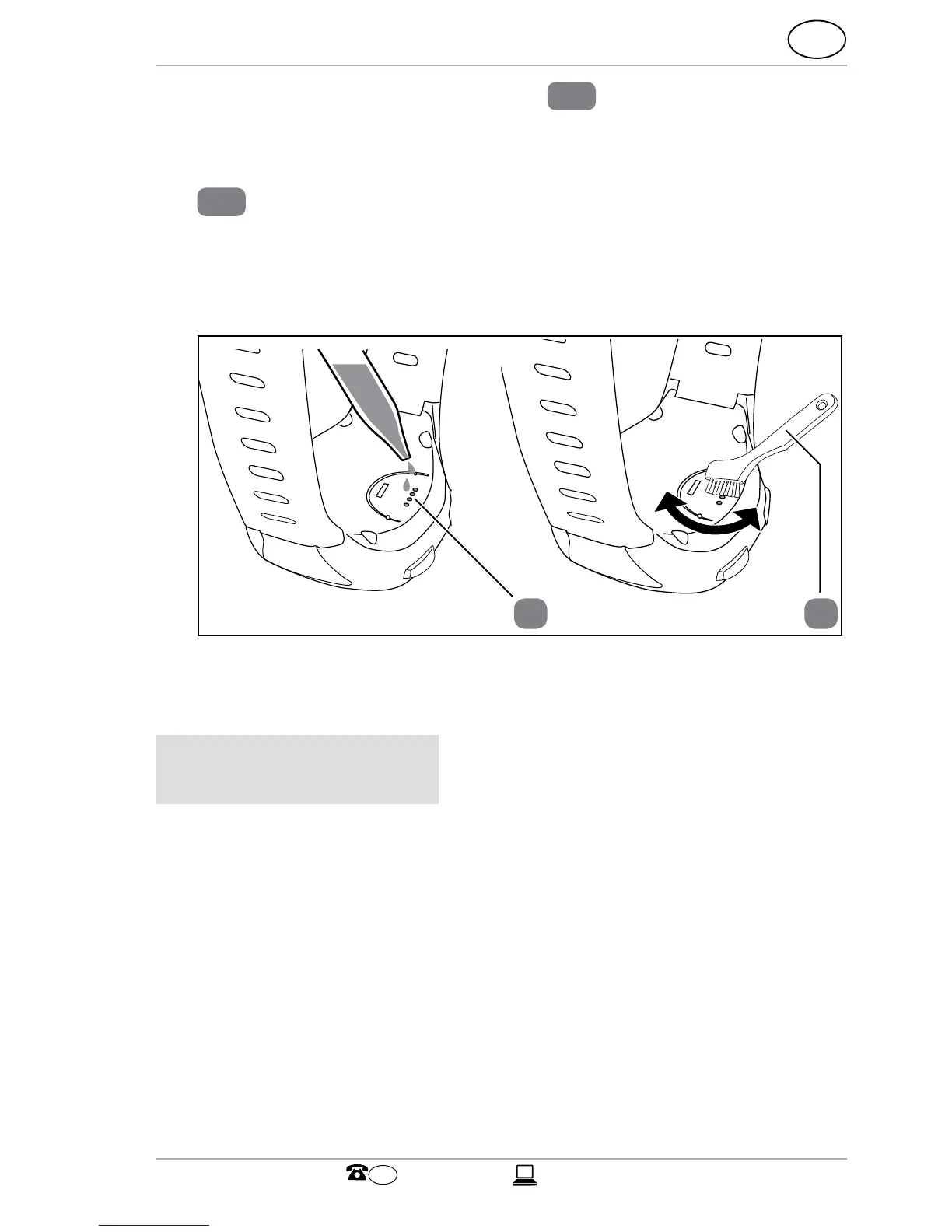2. Check the charging contacts
25
on the back of the
watch. If they are contaminated with perspiration
residue, flakes of skin or dust, use the cleaning brush
3
contained in the product contents.
3. Add a few drops of clean water to the contact pins of
the watch and then clean them with the cleaning
brush.
325
Changing the transmitter unit’s battery
NOTICE!
Risk of damage!
If you do not close the battery compartment
cover properly, moisture may penetrate the
transmitter unit. This could lead to damage
to the transmitter unit.
− Firmly close the battery compartment
cover to prevent moisture from pene-
trating the transmitter unit.