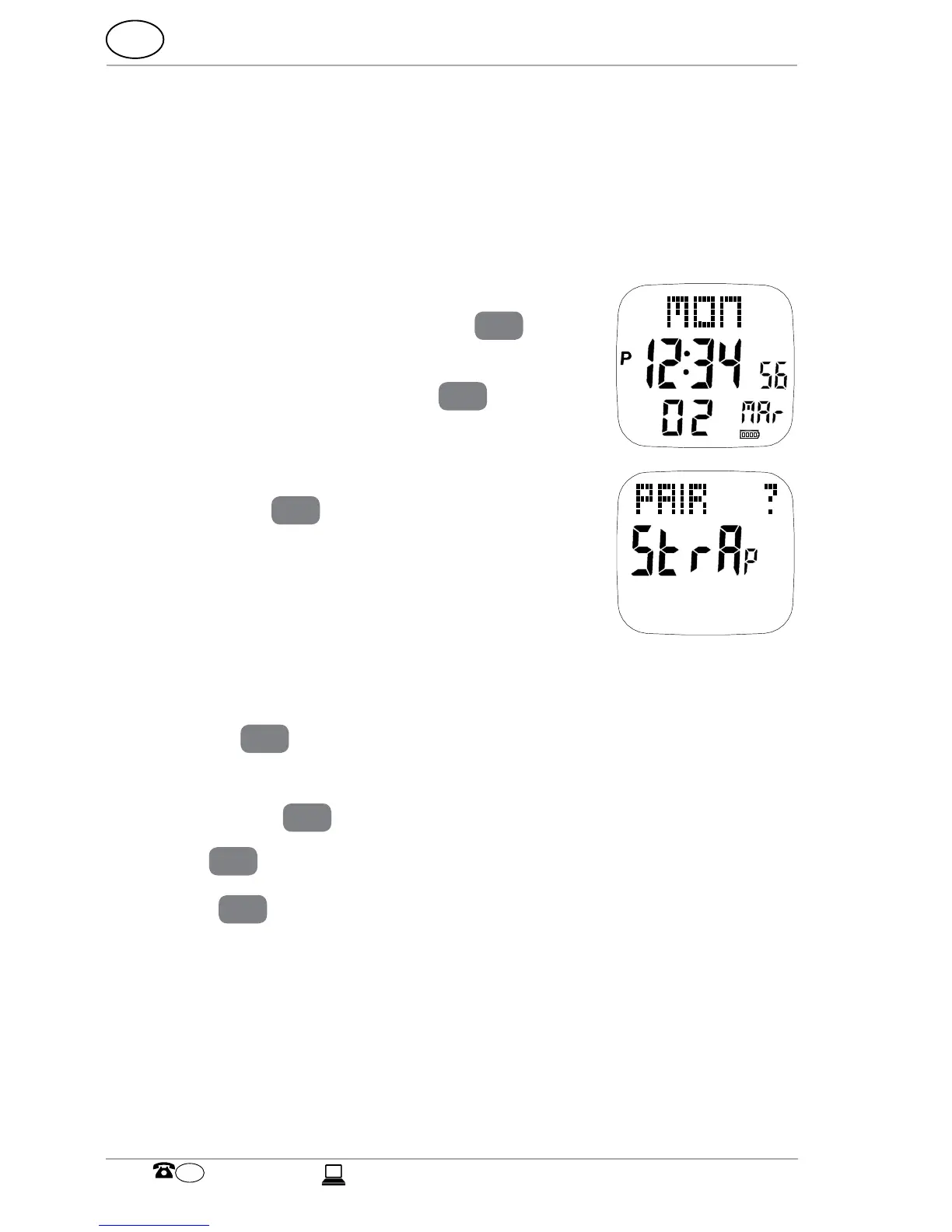System setting mode
In setting mode, you define the basic settings for the
GPS watch such as language, time and display panel
contrast.
To access the setting mode:
1. Access the time mode:
To do so, tap the MODE key
12
several times until the word “CLOCK”
appears on the top row
15
and the
time appears a short time later.
2. Press and hold the
MODE key
12
for approx.
two seconds.
The first item in setting mode
(“PAIR”) will appear.
The following keys are active in setting mode:
− ST./STP
9
– Increase the value, change selection
(e.g. yes/no or units, etc.), start functions.
− LAP/RESET
11
– Reduce value, change selection.
− VIEW
10
– Skip to the next menu item.
− MODE
12
– Leave menu, back to time mode.
Any changes made to values take effect immediately.
You can make the following settings: