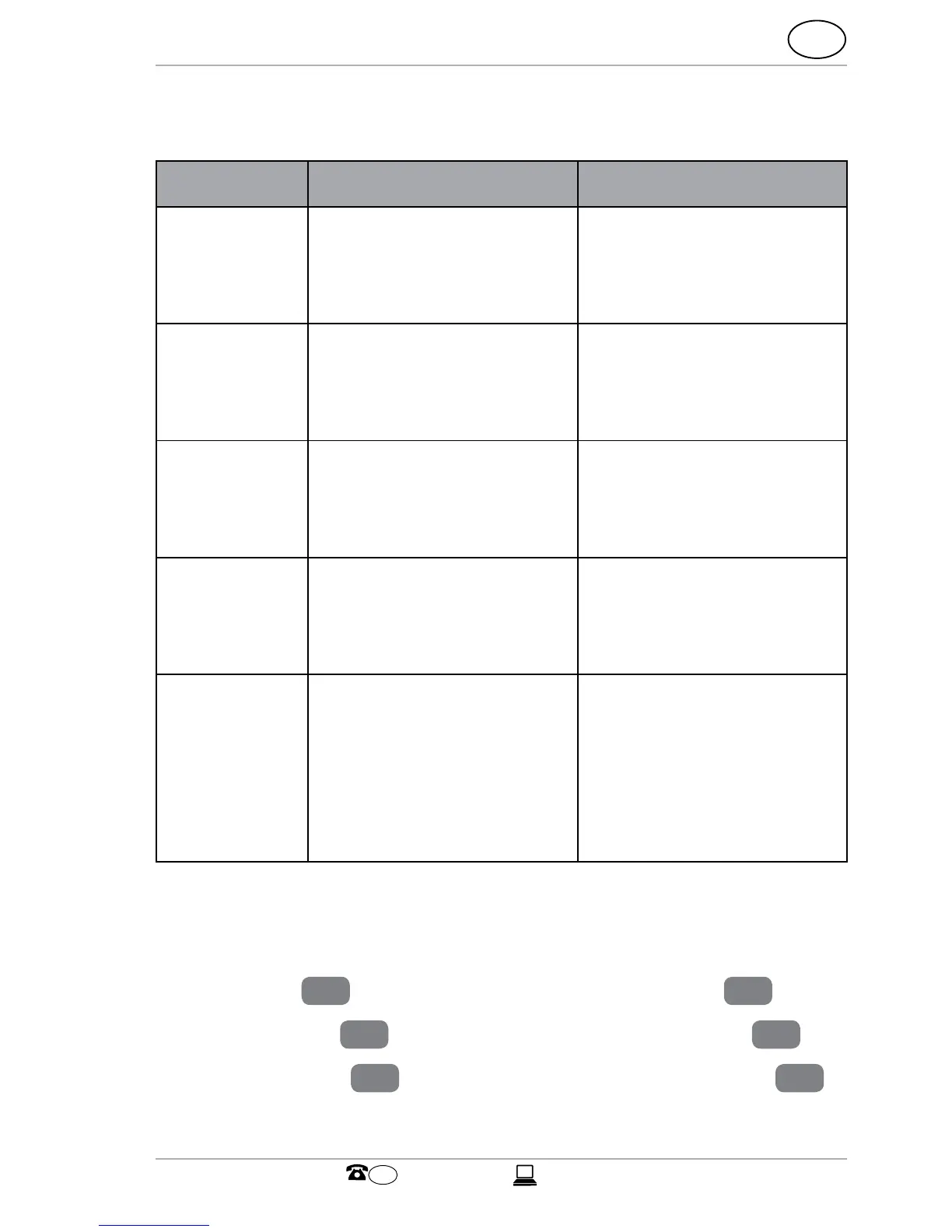The following table will show you the preprogrammed
indicators:
Sport Indicator 1st page Indicator 2nd page
RUNNING duration,
distance,
pace
lap time,
heart rate,
calories
CYCLING speed,
distance,
duration
average speed,
heart rate,
calories
HIKING height,
distance,
duration
time,
heart rate,
calories
USER 1 distance,
pace,
duration
lap time,
heart rate,
lap number
USER 2 heart rate,
duration,
height
geographic lati-
tude,
distance,
geographic
longitude
Configuring an indicator
You can modify the values to be shown:
− Top row
15
: press and hold the LIGHT key
14
.
− Centre row
18
: press and hold the VIEW key
10
.
− Bottom row
19
: press and hold the MODE key
12
.