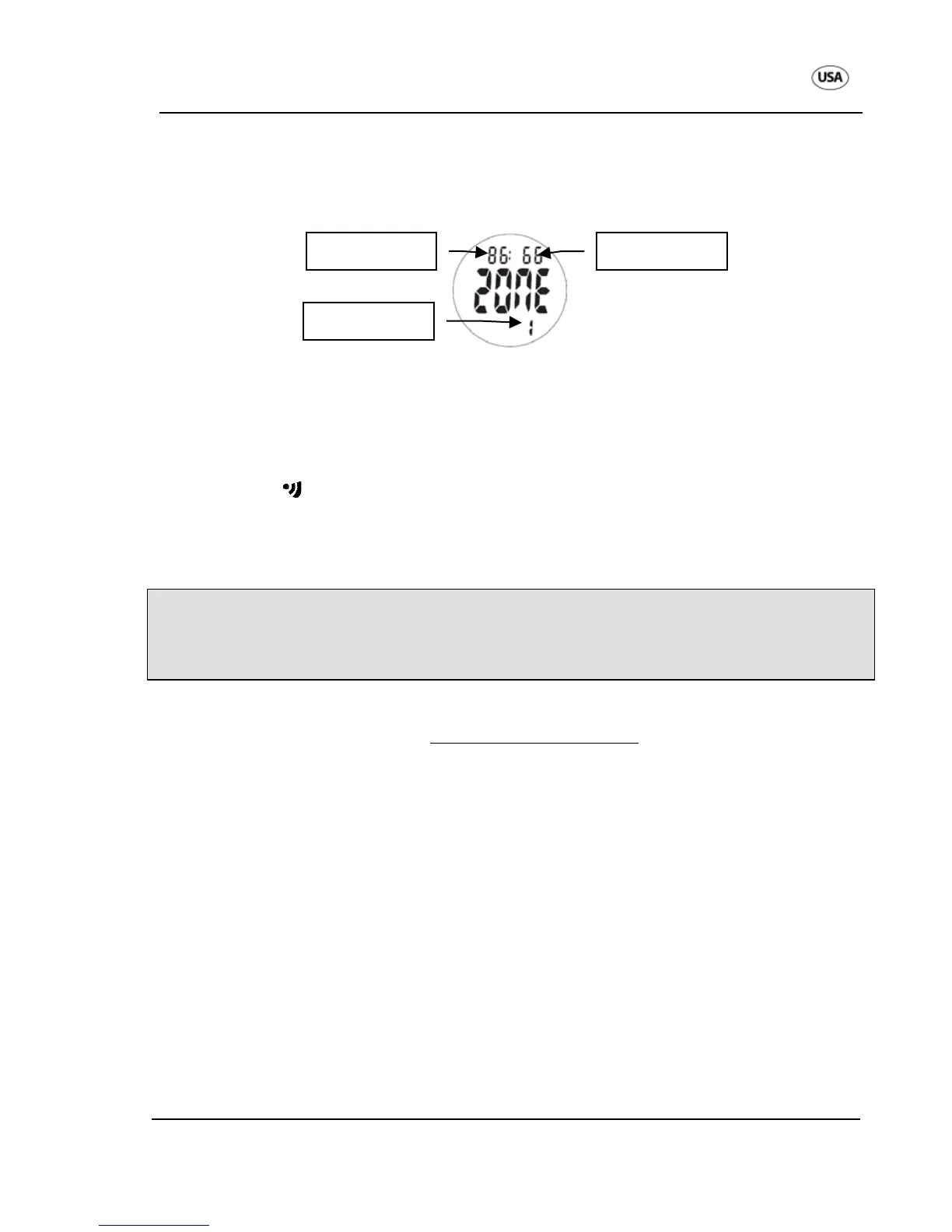Heart Rate Monitor Main functional modes
AFTER SALES SUPPORT service@produktservice.info / www.produktservice.info 1-800-493-9137
15
With the “SEL” key, select zone 1, 2, 3 or the user-defined training zone (U).
Confirm the selection of training zone 1, 2 or 3 with the “MODE” key. The setting is
completed. The upper and lower limits are calculated automatically.
With the selection of the user-defined training zone (U), press the “SET” key, upper
limit will flash, set with the “SEL” key, confirm with the “SET” key, lower limit will flash,
set with the “SEL” key and confirm with the “MODE” key, the settings are completed.
5.3.4.b Training zone alarm
In the view of the upper and lower limit, press the “SET” key briefly:
Alarm symbol appears = training zone alarm activated
Alarm symbol extinguishes = training zone alarm deactivated
If the heart rate falls below the lower limit or rises above the upper limit, the alarm will
sound (if activated!).
Please note that with disruptions to the transmission of the heart frequency or
with an irregular heart, under certain circumstances, it can occur that the LED
indicator and the training zone alarm will temporarily stop, in order to avoid
incorrect information.
5.3.4.c Alarm when exceeding the maximum heart rate
Under the current heart rate, the % of maximum heart rate is displayed.
If your heart rate reaches or even exceeds 99% of your maximum heart rate, a
warning tone will sound constantly, in order to make you aware of it. This way, you
can minimise the risk of overexertion.
The alarm for the maximum heart rate is independent of whether the training zone
alarm is activated or not.
The warning tone is end automatically as soon as your current heart rate falls below
99% of the maximum heart rate.
5.3.5 LED Indicator
The watch additionally has an LED indicator (on the right, next to the LCD display).
This flashes GREEN if you are within the selected training zone and RED, if you are
above/below the selected training zone or if the maximum heart rate is reached.
The LED indicator is activated by default, but can be deactivated in Profi mode, see
point 5.1 „Basic, Normal or Profi mode”.