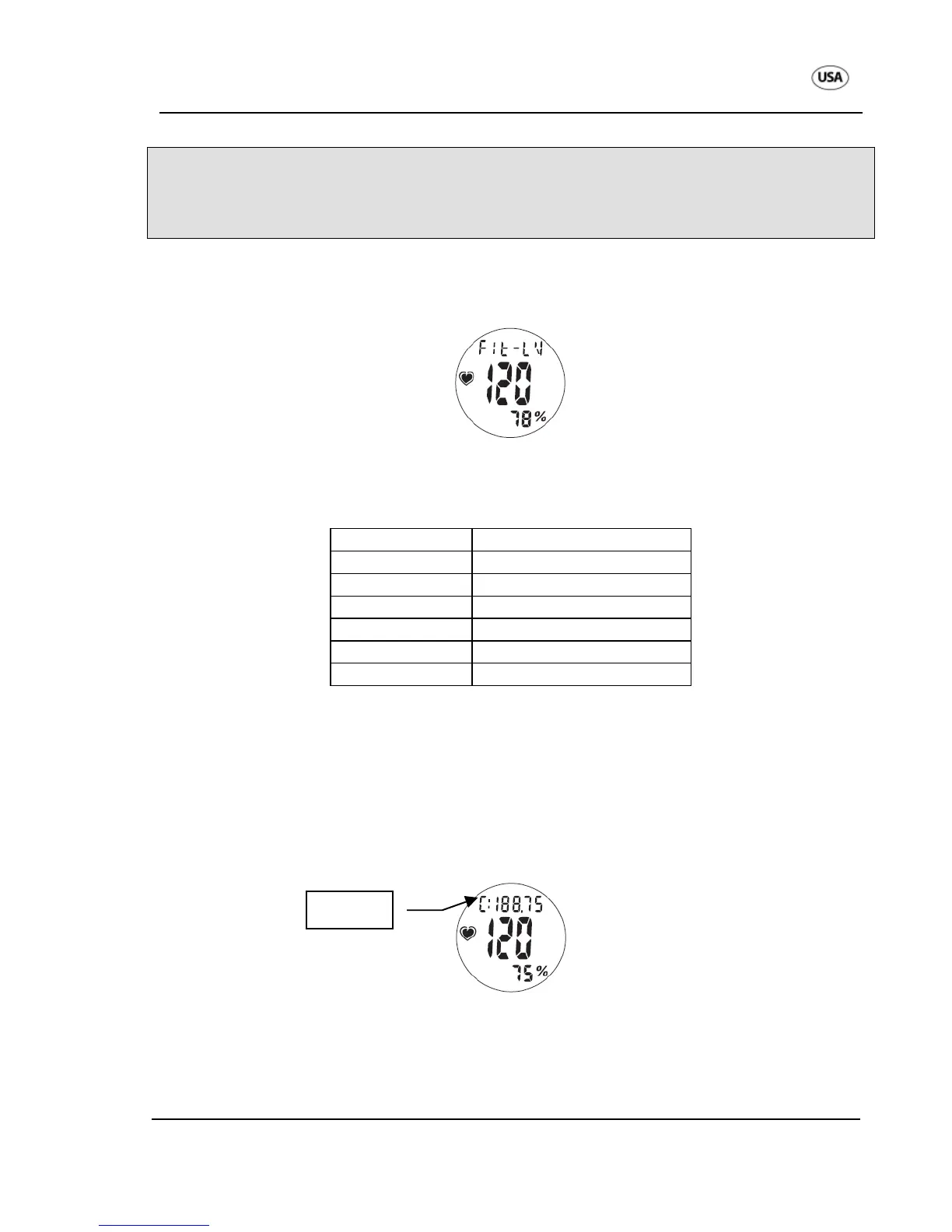Heart Rate Monitor Main functional modes
AFTER SALES SUPPORT service@produktservice.info / www.produktservice.info 1-800-493-9137
16
Please note that with disruptions to the transmission of the heart frequency or
with an irregular heart, under certain circumstances, it can occur that the LED
indicator and the training zone alarm will temporarily stop, in order to avoid
incorrect information.
5.3.6 Fitness level
In heart rate mode, press the “SEL” key until the fitness level (“FIT-N” / “FIT-LV”) is
displayed in the top segment:
Directly after training (wearing the chest strap), press the “SET” key in order to start a
5-minute countdown. After the countdown
(= recovery phase), your heart rate and fitness level will be displayed.
Level 1 means that you are very fit, as your heart rate has already fallen to below 100
beats/minute 5 minutes after ending training.
Level 6 means that you are not fit, as your heart rate is still above 130 beats/minute 5
minutes after ending training.
5.3.7 Calories
In heart rate mode, press the “SEL” key until the calories (“KAL” / “CAL”) are
displayed in the top segment.
The metabolic rate in calories is automatically measures when the heart rate is
received in heart rate mode.
Press and hold the “SET” key to set the value to zero.