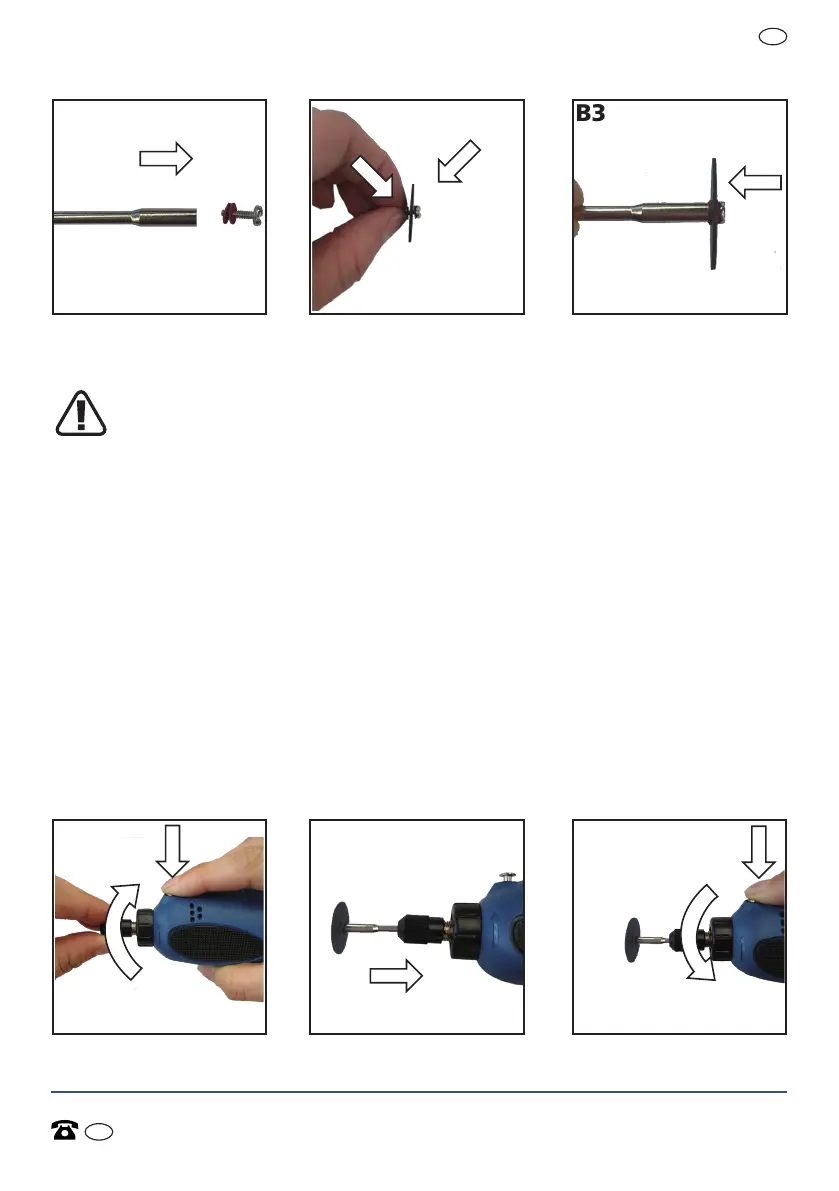18V Rotary Grinder
AFTER SALES SUPPORT
(toll free) MODEL No.: DC-180E-1 • 07/2019 10367
e-mail: info.aldi@positecgroup.com
AUS
17
1300 889 028
AUS
Fitting and removing a tool into the collet (1)
WARNING
•Always remove the plug of the adapter from the socket and
make sure the on/off switch is in “O” position first before you
change a tool.
•Danger of burns! The tool used may be very hot shortly after
you finish using it. Allow it to cool down before you remove it.
Fitting a tool (see fig. C1-C3):
1) Press the spindle lock button (3) and hold it, loosen the tool holder
(2) a little anti-clockwise by hand.
2) Insert the shank of new tool into the collet (1).
3) Keep the spindle lock button (3) depressed, tighten the tool holder
(2) clockwise by hand. Release the spindle lock button (3).
B2
C2
B3
C3
B1
C1