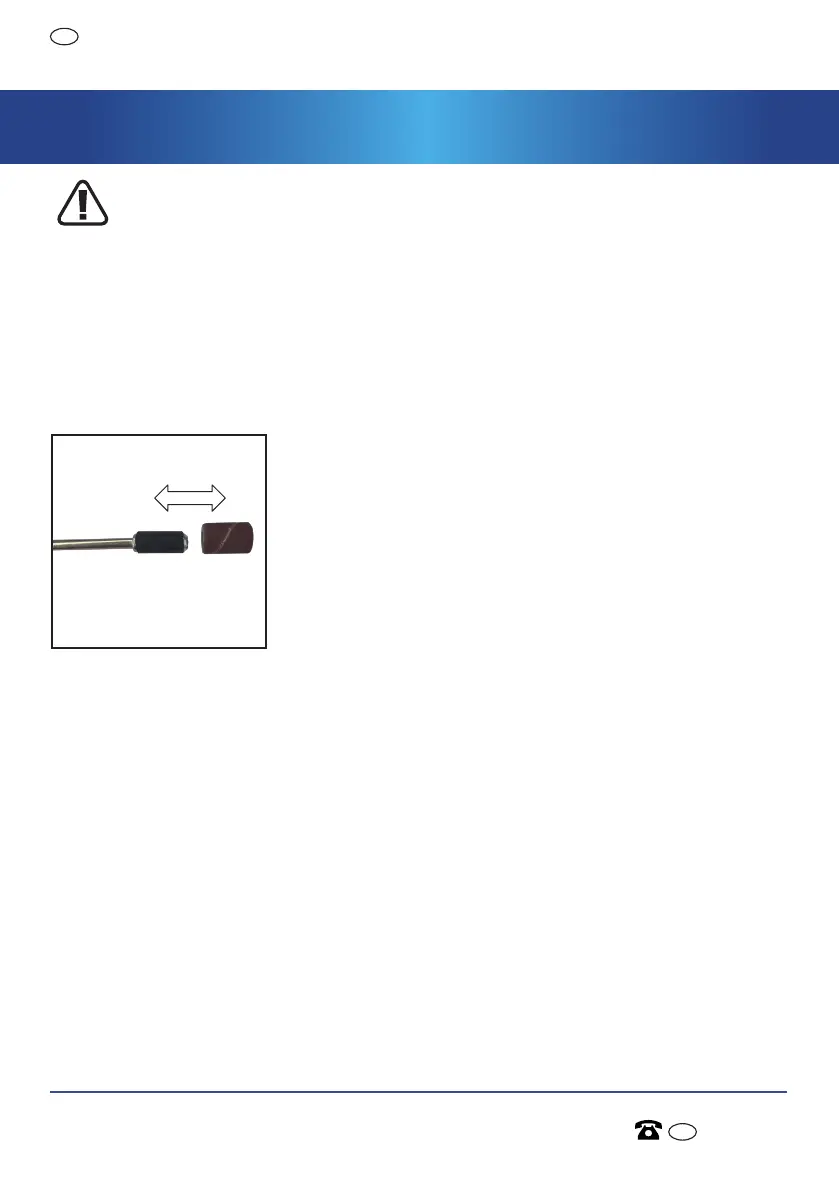18V Rotary Grinder
AFTER SALES SUPPORT
(toll free)MODEL No.: DC-180E-1 • 07/2019 10367
e-mail: info.aldi@positecgroup.com
AUS
16
1300 889 028
AUS
Assembly
WARNING: The tools have sharp edges! Be careful when
you install or remove them. Use protective gloves to
install or remove the tools.
Attaching the sanding bands (16) with sanding shank (17) (see
fig. A)
To attach, simply insert the sanding shank (17) into the sanding band
(16).
To remove, pull the sanding band (16) out from the sanding shank (17).
Attaching the cutting discs (18) with mandrel (14) (see fig. B1-
B3)
1) Loosen and remove the screw from the cutting disc mandrel (14).
2) Place the cutting disc into the screw. Be sure to position it between
the two washers.
3) Attach the screw back to the mandrel (14)
To remove, unscrew the screw with the disc (18) and the washers.
Remove the cutting disc (18) and tighten the screw back with the
washers to the mandrel (14).
A