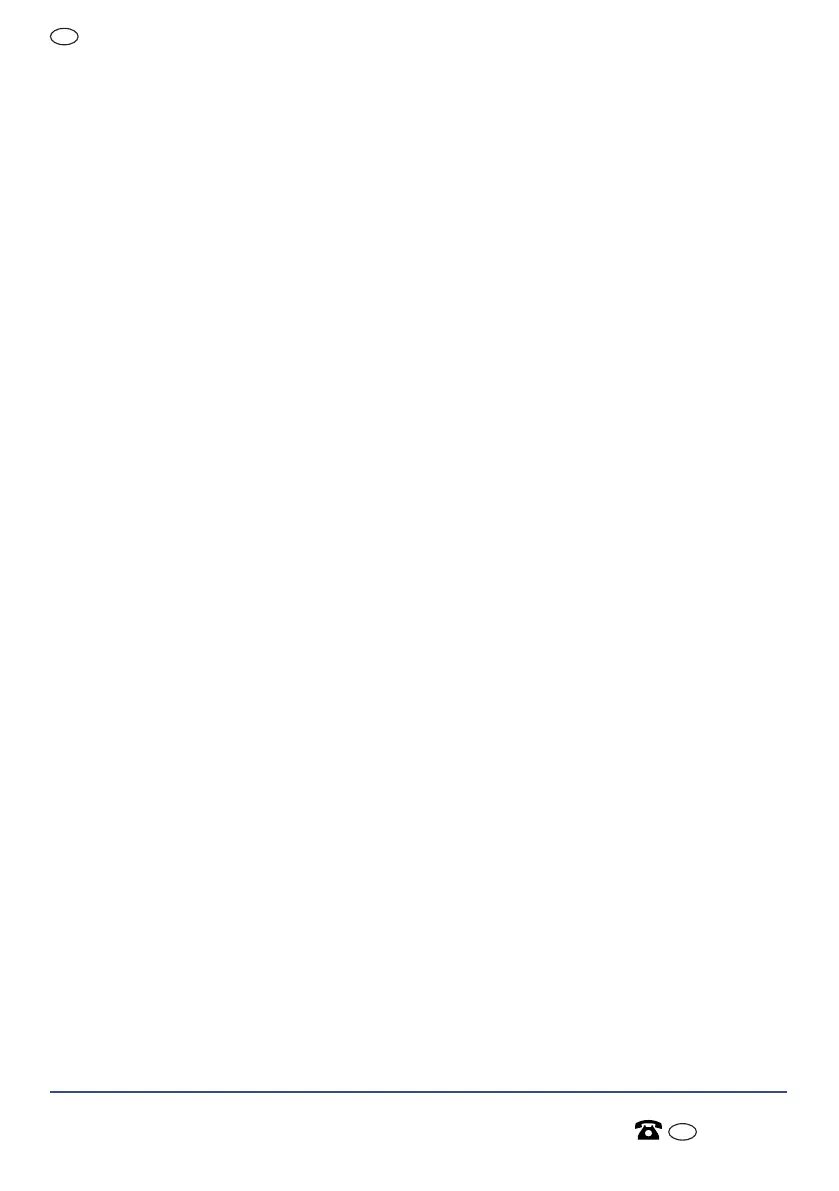18V Rotary Grinder
AFTER SALES SUPPORT
(toll free)MODEL No.: DC-180E-1 • 07/2019 10367
e-mail: info.aldi@positecgroup.com
AUS
20
1300 889 028
AUS
small spot on the workpiece and check the effect on the workpiece
before you start working with it.
● Make sure that the workpiece is sufficiently secured against slipping,
● The stencils serve as guides for tracing your engraving! Never
attempt to engrave along the stencil directly with the tool. It only
serves as a drawing template!
● Do not press the tool too firmly against the workpiece as this could
damage the workpiece or the tool.
1) Secure the workpiece to prevent it from slipping.
2) Insert a tool. See ASSEMBLY section.
3) Connect the adapter to the machine, and then connect the plug of
the adapter to a proper power supply.
4) Switch on the machine. See SWITCHING ON AND OFF section.
5) When finished, press the on/off switch (6) to the “I’ position to
switch off the machine. Wait until the machine has come to a
standstill before you put it down or remove it from the workpiece.